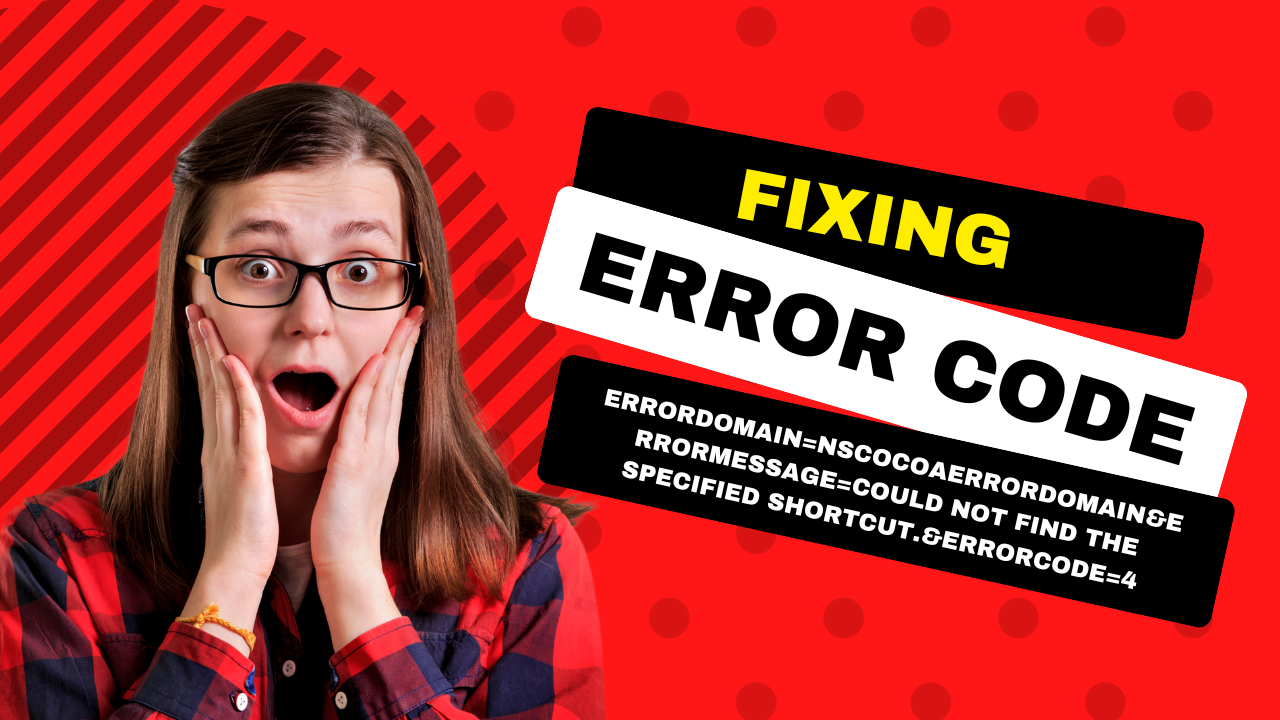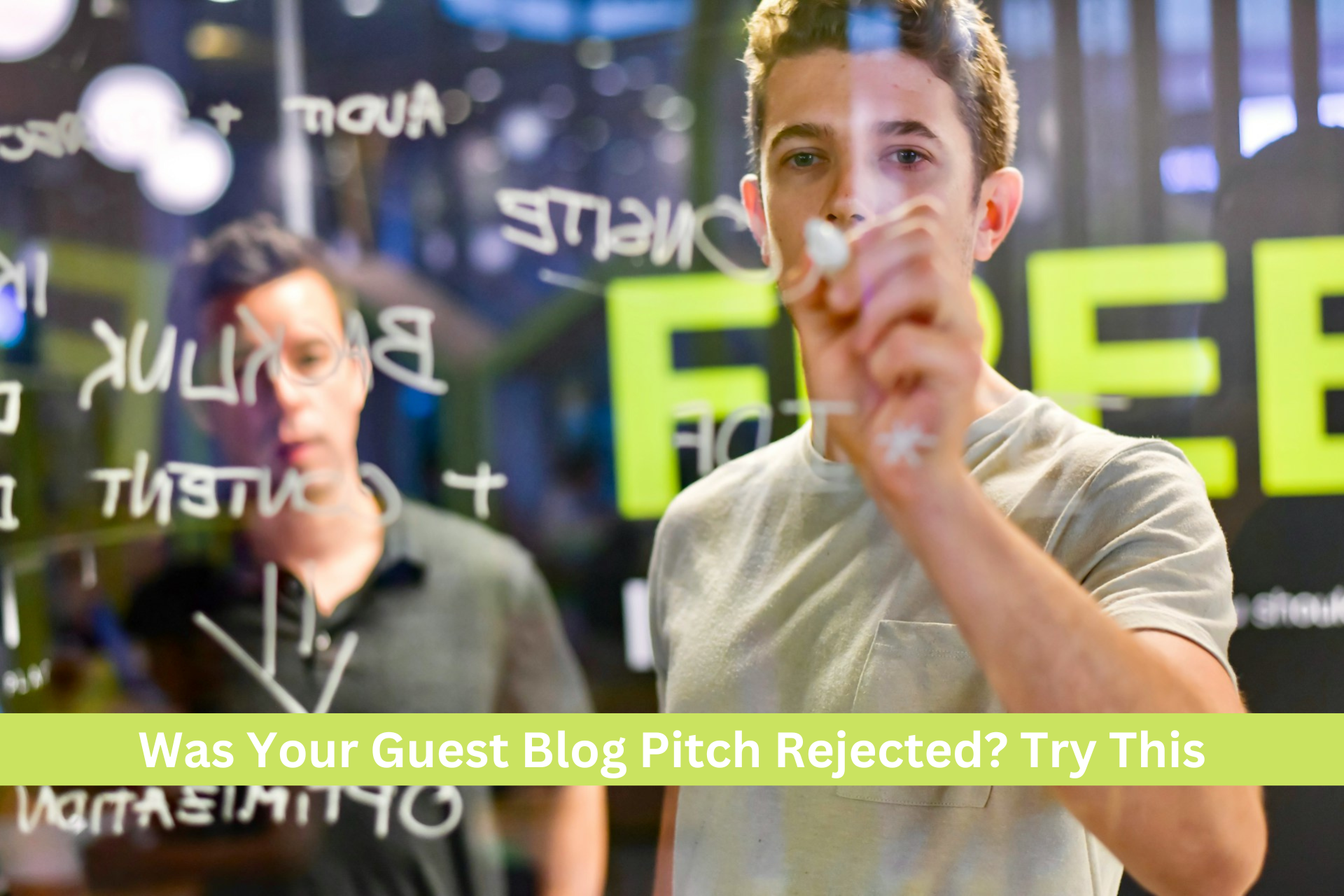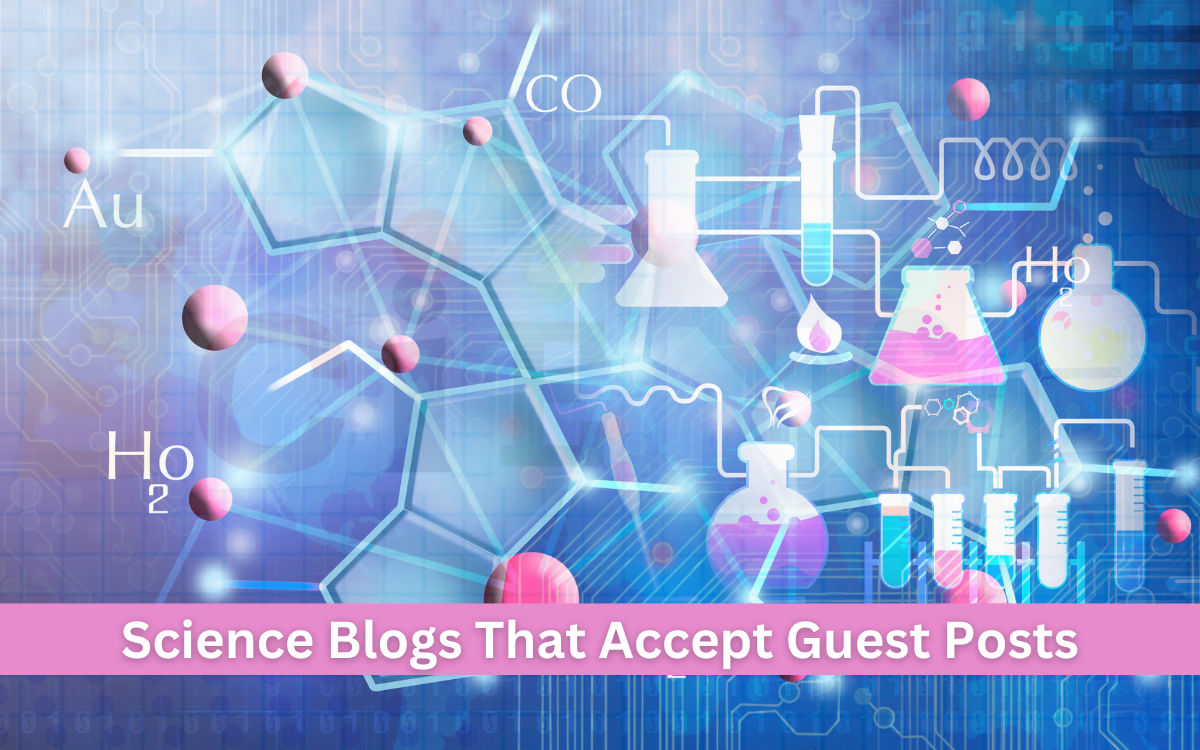Cascading Style Sheets (CSS) are the unsung heroes of web development, responsible for shaping the visual appeal and layout of a website. While most developers are well-versed in using CSS for design, its role in Search Engine Optimization (SEO) is often overlooked.
In this comprehensive guide, we’ll explore how to harness the power of CSS to enhance your website’s SEO. We’ll delve into general CSS rules that improve overall site SEO and specific techniques tailored to key elements like headings, images, links, breadcrumbs, and structured data.
By the end of this article, you’ll be armed with the knowledge to make your website not only visually appealing but also SEO-friendly.
CSS Rules for SEO
Effective SEO begins with the foundation of your website, and CSS plays a pivotal role in ensuring it is search engine-friendly.
Here are some essential CSS rules for general SEO:
- Use Semantic HTML: Semantic HTML tags accurately represent the content’s meaning. For instance, using
<h1>for the main heading and<p>for paragraphs tells search engines the structure of your content, making it more accessible and understandable. - Avoid Inline Styles: Inline styles may clutter your HTML and make maintenance a nightmare. Instead, use external CSS files to keep your code clean and organized.
- Leverage CSS Preprocessors: CSS preprocessors like Sass and LESS streamline your CSS code, making it more efficient and maintainable. Variables and mixins offered by preprocessors are invaluable for reusing styles across your site.
- Optimize Images: Images enhance user experience but can slow down your site if not optimized. Use CSS to manage image sizes and formats, helping to maintain a balance between visual appeal and loading speed.
- Implement Responsive Design: Responsive design ensures your website looks and functions seamlessly across various devices, improving accessibility and SEO by extension.
CSS Rules for Specific SEO Elements
Optimizing individual elements of your website using CSS can significantly impact your SEO efforts.
Let’s explore specific CSS rules for crucial SEO elements:
Headings
Headings are vital for structuring content and signaling its importance to search engines. CSS can help in optimizing headings:
- Use Appropriate Tags: Utilize heading tags (
<h1>through<h6>) correctly to create a clear hierarchy within your content. - Descriptive Styling: Style headings to be visually appealing and easy to read while keeping them descriptive. For instance:
h1 {
font-size: 30px;
font-weight: bold;
color: black;
}
Similar styling can be applied to other heading tags.
Images
Images contribute to SEO when optimized properly:
- Alt Text: Add descriptive
altattributes to images to help search engines understand their content and provide accessibility for users:
img {
alt: "Alt text for the image";
}
- Size and Format: Use CSS to optimize image sizes and formats, and consider compressing images to reduce page load times.
- Lazy Loading: Implement lazy loading through CSS to ensure that images are only loaded when needed, which can improve loading speed:
img {
loading: lazy;
}
Links
Links are essential for SEO, and CSS can enhance their visibility:
- Descriptive Anchor Text: Ensure anchor text is descriptive, providing context for users and search engines.
- Styling for Visibility: Use CSS to style links in a way that makes them stand out and easy to click:
a {
color: blue;
text-decoration: underline;
}
Consistency: Maintain a consistent link style throughout your website to create a cohesive user experience.
Breadcrumbs
Breadcrumbs enhance website navigation and SEO. CSS can improve their appearance:
- HTML Structure: Create breadcrumbs using
<nav>and<ol>elements, following best practices. - Descriptive Label: Add a descriptive label to your breadcrumbs using the
aria-labelattribute. - Styling: Style breadcrumbs for clarity and usability:
nav.breadcrumbs {
display: flex;
flex-direction: row;
align-items: center;
}
Structured Data
Structured data helps search engines understand your content better. Use CSS to enhance its presentation:
- Consistent Styling: Style HTML elements containing structured data in line with schema.org guidelines to maintain consistency.
- Hide Unnecessary Elements: Use CSS to hide any unnecessary structured data elements.
- Readability: Ensure structured data is easy to read and understand:
.structured-data {
/* CSS rules for structured data presentation */
}
Conclusion
Incorporating CSS into your SEO strategy can significantly improve your website’s ranking in search engine results. While CSS plays a crucial role, remember that it’s just one piece of the SEO puzzle. A holistic approach includes creating high-quality content, building backlinks, and optimizing website structure and navigation.
Additionally, consider other CSS tips like maintaining design consistency, asynchronous CSS loading, and minifying CSS code to enhance your website’s overall SEO performance. With these techniques in your toolkit, you’ll be well-equipped to harness the full potential of CSS for SEO success.

The Search Engine Cage team is on a mission to educate entrepreneurs. We make things easier for the small business owner, by writing articles that help them to understand SEO and Digital Marketing.