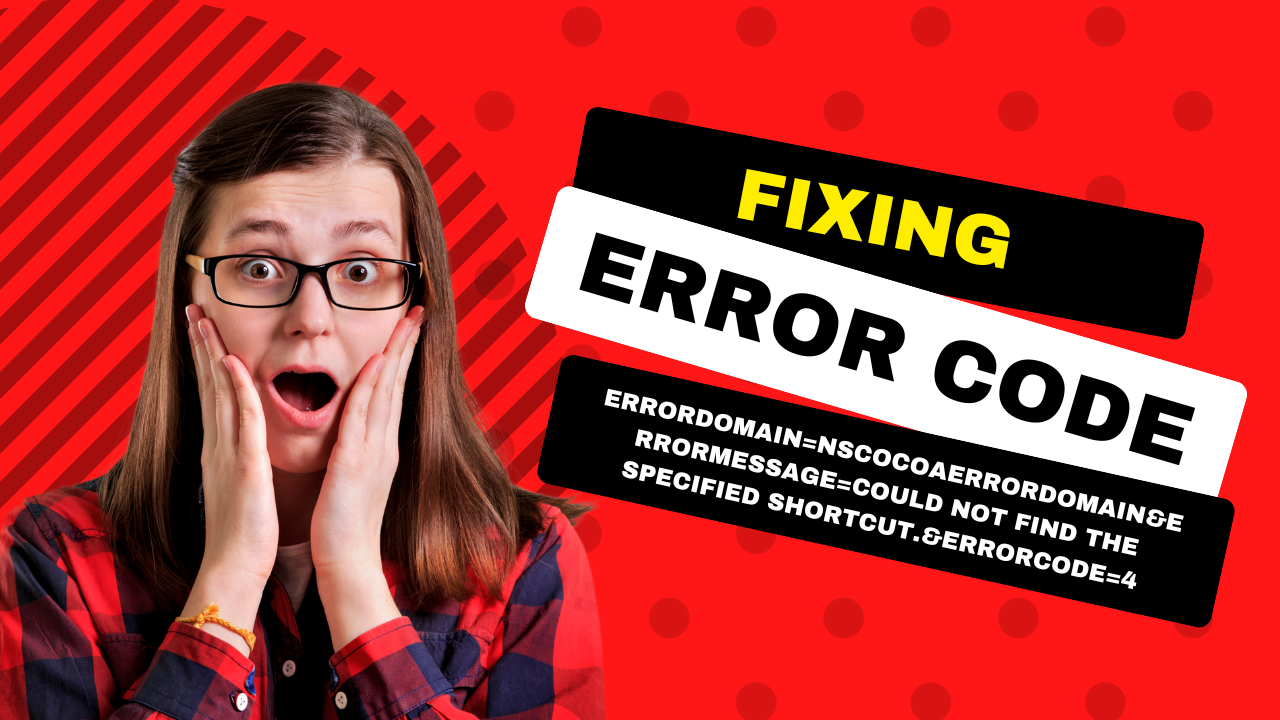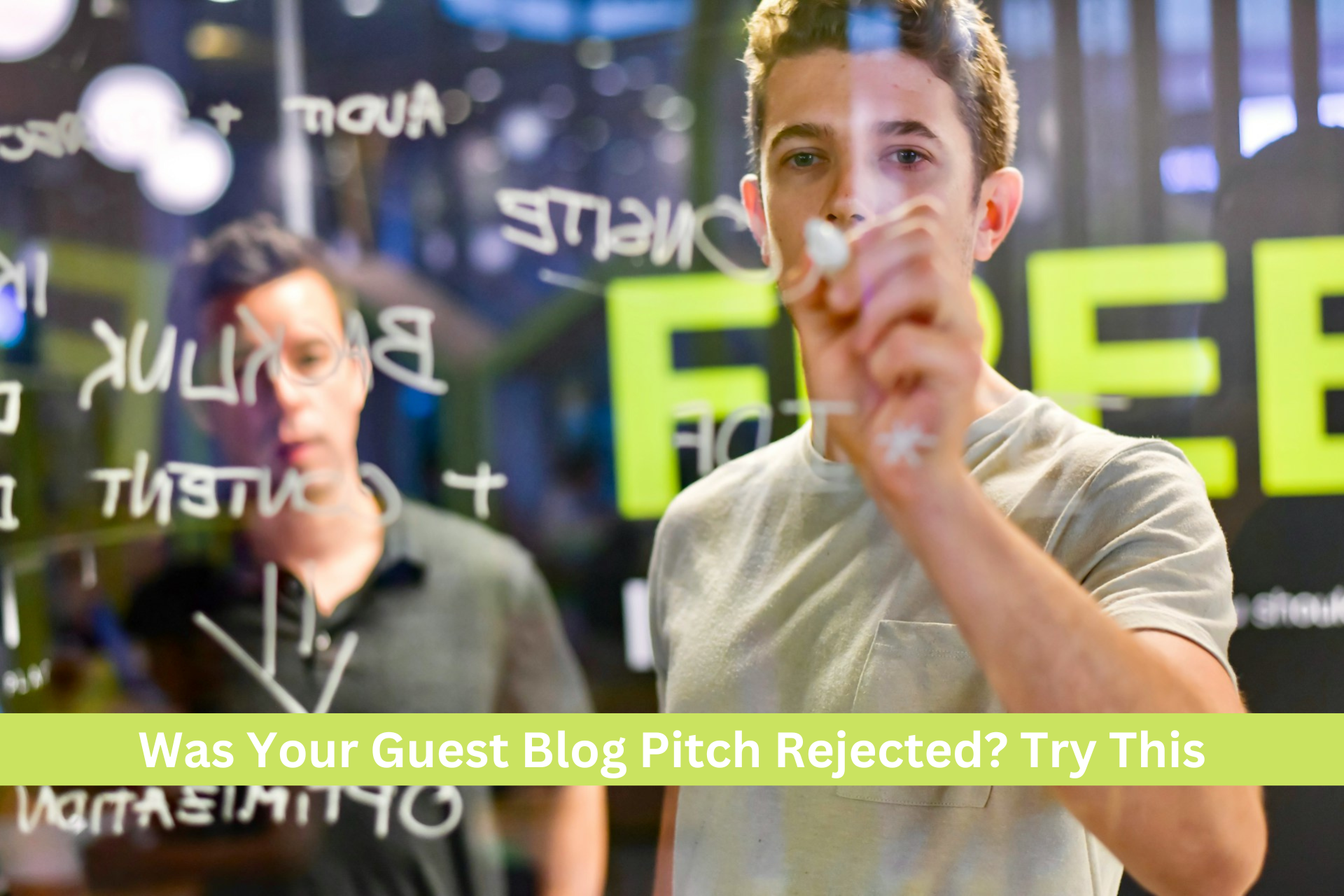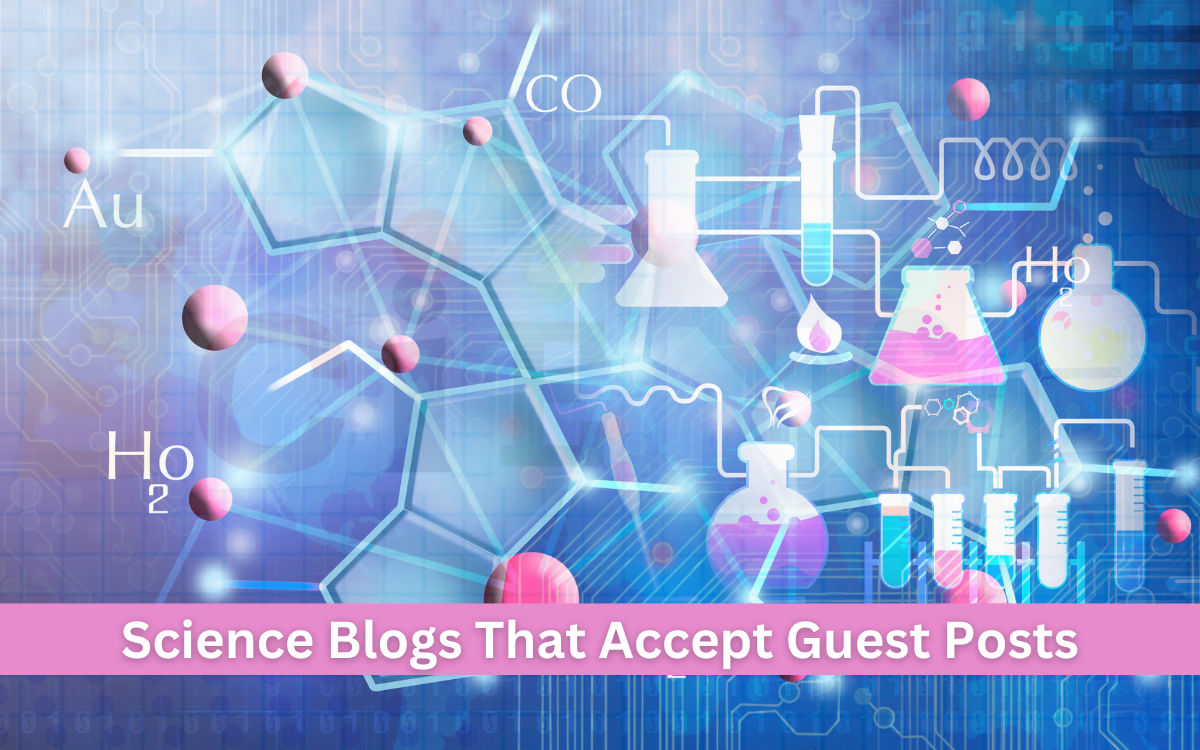To explain the worth of images on a website, just imagine a webpage without images and paragraphs of text. Ugly, right? That is why the most valuable elements on a webpage also consist of images in the top 5. Images not only visualize the data but also breaks boring paragraphs with eye soothing visuals to keep the attention span of the users consistent.
Despite all the virtues images are packed with, they take a huge toll on your website’s performance. It’s obvious for better visuals higher resolution images are used that take more space in the media library of the website making the webpages slower. Slow web pages beat the bigger goal of providing a good experience to the users due to slow loading speeds. For this purpose, most WordPress development agencies recommend image optimizations all over the website. Here are all the necessary details about the image optimizations for the WordPress websites.
What Is Image Optimization?
Image optimization is basically editing the image’s specs up to the mark that it fits the web pages without harming the performance of the website. But often when we reduce the image’s size the quality of the image is also lost. In image optimization, we use tools and tactics that give us lossless images.
Just like the graphic designers use the export option in adobe photoshop for the pre-optimized images. The web experts use the lazy loading plugins for the images that help process the most necessary data first. Both of the experts use their respected tactics to reduce the web page’s speed so that users can see better images with faster loading times.
Benefits Of Formatting Images:
Formatting images properly can improve the loading times with a drastic margin. The images alone take more than 20% of your webpage weight. So, when optimizing the webpage content after the videos the images are the most important elements to optimize. Here are the benefits of optimizing and formatting the images:
Your web pages will load faster and smoother. The visuals will be better than the baron page filled only with content.
Image formatting paired with a great SEO WordPress plugin can not only provide a smooth page rendering but also a good push to the rankings of the website. Large images anchor down the page speed load times and users hate lazy websites. Hence they abandon the webpage, more the bounce rate or abandoning rate lower will be the website in the SERPs.
Optimized images and well-formatted images consume lesser bandwidth hence making the websites a favorite of browsers and hosting servers.
Site Speed Goals Regarding Images:
Before you optimize or format the images on your website make sure you test the webpages and note down the initial loading times. This will be helpful to differentiate optimized loading times later. After analyzing the loading times set a goal for your website page load time. To test the page speed load times use the following tools as per choice:
Know Your Image Types:
After analyzing the webpage load times now you would have to optimize the images. The most important thing in image creation and optimization is the image type. The most common types of images being used today are JPEGs, PNGs, and GIFs. all types of images have their own flaws and advantages. Here are the details about each image file type:
JPEGs
JPEGs are the most famous images that you will find on a website. They are known for showing complex color images and higher-quality images with smaller sizes. As you may imagine that this is the go-to file type for the website image, but there is another side to this story. Those images that have transparent backgrounds are not suitable for the JPEGs.
PNGs
If the image is monotone or doesn’t have a bunch of colors being the part of the image. The best option is to go with PNGs. The PNGs are the most useful file type for logos and emblems. The only thing after making a PNG is to make sure that you have the right dimensions of the image. Other than that mostly PNGs are smaller in size by default.
GIFs
Motion graphics are not only about the videos you can make the images move too. GIFs do just that, with way lesser data. Though GIFs only support 256 colors so it limits the creativity one can put in the images. But still, the creatives have produced some amazing visuals using the GIFs. When using the GIFs make sure that you know the number of loops it’s going to take. Also how many GIFs are going to be on a particular page.
Resizing The Images Before Uploading:
In the realm of optimizing the images, the easiest trick is to resize the images. Resizing the images works most of the time as the space allotted to the image is smaller than the actual image. So why not cut the extra for better results? Especially when you are working with raw images that have a lot of data it would definitely need resizing.
By resizing or cropping the image you can easily decrease the size of the image. This can really impact the website page speed. It also gives you room to add more images to the page enhancing the overall visuals of the page. To resize the image their several tools online and offline that you can use. But the famous one is a simple image viewer and uses its resizing option.
Lossy And Lossless Image Optimization:
There are two kinds of optimizations where one wastes more of the data an image has, the other one keeps the important data intact. This is a huge difference and most of the image optimization tools are ranked on this metric. Here is detailed information about lossy and lossless image optimizations.
Lossy Image Optimization:
Lossy image optimizations mostly remove more data than expected. Due to this, the final results are visually abysmal. Most image optimization software has this control bar that you can adjust and set the compression ratio yourself. If you are a graphic designer make sure that you optimize the image when generating a JPEG this will save a lot of time.
Lossless image optimization
Lossless image optimization is the process that does not hamper the quality of the image and converts the heavy image files into lighter ones. There are several online and offline tools that you can use to compress the images without losing precious quality.
Conclusion:
In a nutshell, image optimization is one of the most vital tasks for digital marketers to make their web pages fast and beautiful. Often there are images that do not need to be optimized but still if there comes an instance where you need to optimize the images. We have given all the details about the dos and don’ts of image optimization.
Be it the image generating software like Photoshop and Illustrator or the online photo editors that help to optimize the images. One thing that stays common that is the lighter images on a website the faster the website loading speeds will be. There are anomalies of bandwidth and devices but in general, images impact the most in the webpage.
Usman is a Digital Marketer having 3 years of experience in this field. He is passionate about Digital Marketing, Entrepreneurship, and the web in general. He loves to learn new things related to Technology and if you have anything in mind, you can reach out to him by emailing muhammadusmanghani16@gmail.com