Do you want to make your import process in your WooCommerce store more efficient?
Look no further! We have curated a list of the 11 best WooCommerce import plugins that will make importing or exporting any data in a breeze. These powerful tools are designed to save you time and effort by automating the migration process and providing seamless integration with various file formats.
Whether you’re migrating from another platform or managing a large inventory, these plugins offer features like CSV/XML import, scheduled imports/exports, mapping options, and more.
Let’s get started.
1. Product Import Export Plugin For WooCommerce

WooCommerce Product Import Export Plugin is a comprehensive tool to migrate all product data from one site to another. The plugin enables you to migrate or retrieve any data of multiple products, like simple, variable, external, grouped, subscriptions, and custom product types. To import or export product data, you can use file formats like XML, Excel, and CSV.
The plugin lets you use various filter options for exporting products. You can bulk edit or update product data during the import. The plugin allows you to schedule the import or export of product data via FTP. If your store has a plethora of products, no worries; with this plugin, you can batch the product data to process import or export in WooCommerce.
Best Features of “Product Import Export Plugin For WooCommerce”:
- Import or export custom meta fields or third-party plugin fields
- Schedule the import/export process via multiple FTP profiles
- Bulk modify or update product data during the import
- Import product data from URL in WooCommerce
Price: Begins from $69/year.
2. Advanced Import

WordPress Advanced Import is a great tool for importing WordPress data or theme demo data to another website. While importing demo data, the plugin captures templates and images in JSON files and screenshots. To use this plugin, you need to agree to the term and conditions of the respective themes initially. You can only import demo data that is exported by Advance Export.
With this plugin, you can import demo data of widgets, media, posts, pages, custom post types, and more. You may use the existing hooks to customize the functionality and design of the plugin. You can categorize the demo data based on the website builder. The plugin will let you view multiple templates in a single dashboard. It’s a free plugin.
Best Features of “Advanced Import”:
- Import demo data from different WordPress sites or themes instantly.
- Fetches images, templates, & screenshots in JSON files while importing.
- Import demo data of media, posts, widgets, pages, custom post types & more.
- Use existing hooks to personalize the functionality of importing demo data
3. Amazon Product Importer & Affiliate
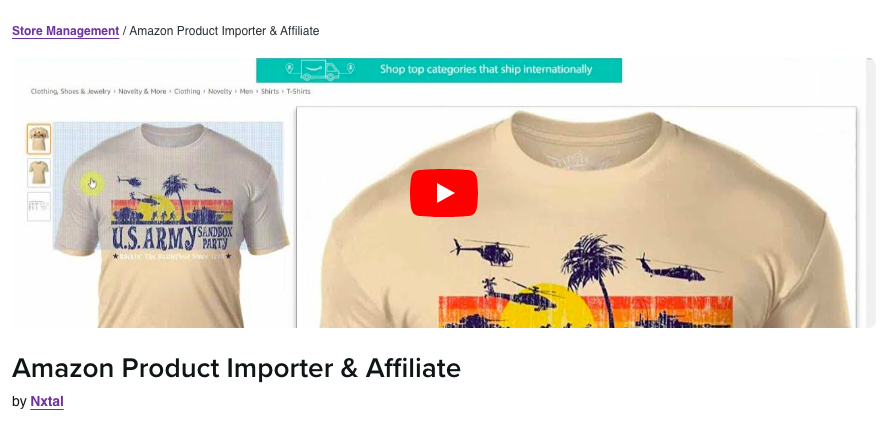
Amazon Product Importer & Affiliate plugin for WordPress allows you to import your promoted brand products or affiliate items from the Amazon marketplace into the WooCommerce store directly. You can add new or do update Amazon products’ existing information using the product ID. The extension works with global Amazon marketplaces.
Using this plugin, you can import multiple data, like names, descriptions, references (SKU), images, categories, attributes, customer reviews, and more. You can manage the imported products easily using the additional advanced options. The plugin supports simple, variable, and affiliate products.
Best Features of “Amazon Product Importer & Affiliate”:
- Import your promoted product or affiliate item directly from Amazon
- Use product ID to edit or update the product information
- Plugin works with the global Amazon marketplace
- Import multiple product data using this plugin
Price: Begins from $79/year.
4. WP All Import
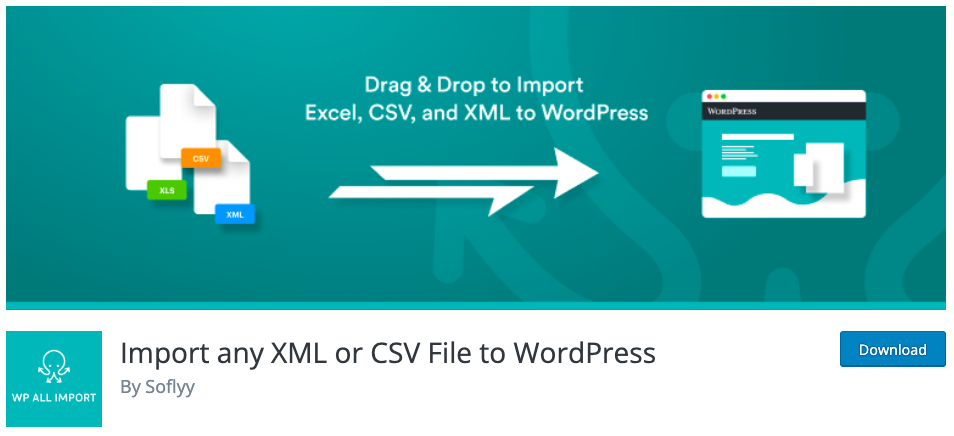
WP All Import plugin enables you to import any XML or CSV file directly or download data using URL or FTP. With this plugin, you can import data into a new or existing data type. It includes posts, pages, taxonomies, users, comments, orders, coupons, inventory logs, templates, products, reviews, and so on. You can manage all data easily using the drag-and-drop option.
To filter the importing data, you can create specific rules in WordPress. The plugin lets you create a unique identifier that allows you to auto-detect the file later with ease. You can use the product ID or SKU as a unique identifier. You can schedule the import process, but it’s only applicable when you use a downloaded URL file or an existing file.
Best Features of “WP All Import”:
- Import any data using XML or CSV smoothly
- Filter data using the custom rules in WordPress
- Use drag and drop to manage any data while importing
- Use product ID or SKU as a unique identifier to any access data
Price: Begins from $149/year.
5. WordPress Users & WooCommerce Customers Import Export

Import Export WordPress Users and WooCommerce Customers plugin enable you to easily export and import WordPress users and WooCommerce customers from/to another website. You can use XML, CSV, Excel, and TSV file formats to migrate users’/customer’s data. You can transfer data based on user roles, emails, and date range in WooCommerce.
With this plugin, you can migrate the existing or custom user passwords during the import or export in WooCommerce. You can also export WordPress users along with passwords. You can use evaluation fields to edit bulk values while importing users. This plugin is also best for backup or exporting guest users in WooCommerce.
Best features of “WordPress Users & WooCommerce Customers Import Export”:
- Schedule import/export data via FTP or with Cron Job
- Avoid duplication by skipping imported users/customers’ data
- Make sending emails optional for existing users/customers
- Support a multilingual plugin like WPML
Price: Begins from $69/year.
6. WP Ultimate CSV Importer Plugin
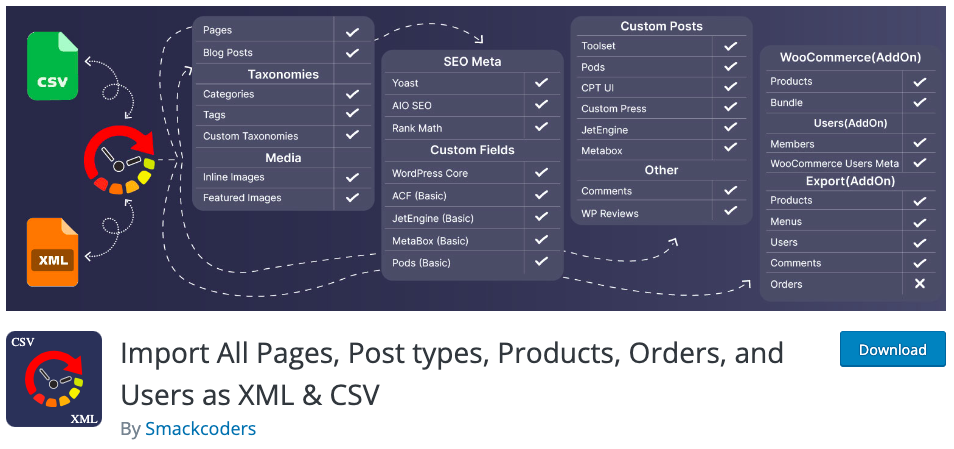
WP Ultimate CSV Importer is a great plugin for importing any type of content quickly using XML or CSV files. With this plugin, you can import blog posts, media, taxonomies, custom fields, comments, and more. You can also import custom posts created by third-party plugins, like JetEngine, CPT UI, Pods, CustomPress, and Toolset.
You can upload compressed zip files via FTP, PC, or URL. The plugin allows you to add new fields with values to existing posts or add more posts via import file. You can choose individual files while importing. By enabling media handling, you can smoothly manage external images when importing your website data.
Best Features of “WP Ultimate CSV Importer Plugin”:
- Import any data rapidly using CSV or XML files
- Import custom fields, comments, and reviews
- Supports WooCommerce, BuddyPress, & more
- Use the advanced option to manage content importing
Price: Begins from $149 (Lifetime free support).
7. Product CSV Import Suite
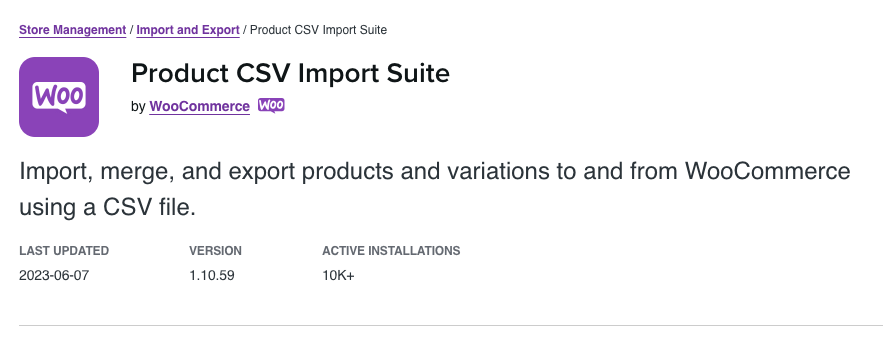
Product CSV Import Suite by WooCommerce tool allows you to import thousands of products to another WooCommerce site at a time. It supports simple, complex, and custom product types. The plugin lets you bulk update products such as price, description, and other custom data. With this plugin, you can capture the custom field information without using custom code.
This plugin also allows you to export data to the respective website from the CSV file. You can export all data at once or transfer some of the data to the site. The plugin lets you migrate the published or draft products. You can set a limit to export products or skip the first row of products in the CSV file.
Best Features of “Product CSV Import Suite”:
- Import thousands of WooCommerce products instantly
- Allows bulk products update of price, description, or custom data
- Works with Google product feeds, Product vendors, or more
- Export all data or transfer some of the product data as required
Price: Begins from $59/year.
8. JSON Content Importer

JSON Content Importer plugin enables you to fetch the JSON from the URL or convert it to HTML on the WordPress page. The plugin lets you use the template engine to show data from the JSON feed. You can determine the template or URL for the JSON feed. You can include other options like cache time, number of displayed items, and more.
The plugin lets you manage and import temporarily stored data with ease. You can customize the option or add a new option based on the JSON-API performance. Using the template engine, you can insert the JSON data in the template. The plugin allows you to use Gutenberg mode to test real data and generate shortcodes.
Best Features of “JSON Content Importer”:
- Import temporarily stored content easily
- Display live JSON data in the WordPress
- Set different cache options in the plugin settings
- Use the template engine to insert data in the template
Price: Begins from €59.00/year.
9. Meks Video Importer

Meks Video Importer is a great plugin to import bulk YouTube or Vimeo videos to different posts, pages, or any custom post/page on the WordPress website. This video importer plugin works with any WordPress theme. With this plugin, you can set up numerous options to import videos without any hassle. You can save imported video templates & import new videos from the same source in a single click.
The plugin lets you import videos from a playlist, channel, search query, or specific users. The plugin enables you to add video descriptions to the post content automatically. The plugin lets you choose the post type, post status, categories, tags, or custom taxonomies while importing videos. It’s a free plugin.
Best features of “Meks Video Importer”:
- Import bulk YouTube or Vimeo videos
- Import playlist, channel, & search query
- Save import as a template or new videos in a single click
- Automatically detect & import custom post types or taxonomies
10. Order, Coupon, Subscription Export Import for WooCommerce
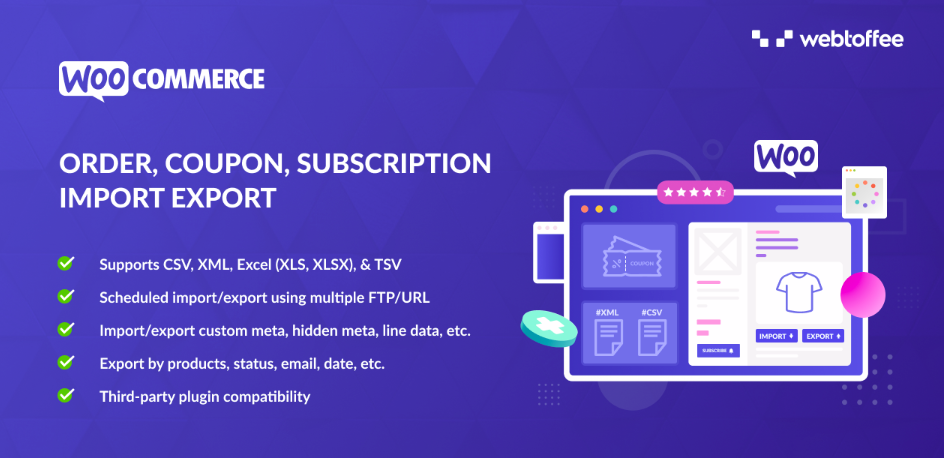
Coupon, Subscription, Order Export & Order Import for WooCommerce plugin will let you migrate coupons, orders, or subscriptions from one site to another. With this plugin, you can do bulk updates or merge data while importing subscriptions, coupons, or orders in WooCommerce. The plugin allows you to use multiple file formats in WooCommerce, such as XML, CSV, Excel, and TSV.
The plugin will let you schedule import data using the Cron Job feature automatically. This tool operates with the simple Ajax interface and allows you to import/export data smoothly in WooCommerce. You can view the progress of importing & exporting data using the history, debug log, and schedule section.
Best Features of “Order, Coupon, Subscription Export Import for WooCommerce”:
- Migrate all coupons, orders, and subscriptions data with one plugin
- Make custom import/export data using various filter options
- Map your data easily with a simple drag-and-drop feature
- Use saved templates or advanced options to migrate data
Price: Begins from $69/year.
11. S2W – Import Shopify to WooCommerce

S2W – Import Shopify to WooCommerce plugin allows you to import data from Shopify to WooCommerce effortlessly. With this plugin, you can migrate Shopify products with images, & categories. For transferring data, the plugin uses the Shopify API key to migrate any data from Shopify to the WooCommerce store right away. This tool will let you secure the data in private mode.
The plugin lets you migrate product data as per Ajax’s programming request. You can sort importing data by using the filter options like title or date in WooCommerce. The plugin also enables you to import unlimited products from Shopify to WooCommerce. You can import multiple data like product variations, categories, product status, and more.
Best Features of “S2W – Import Shopify to WooCommerce”:
- Migrate data from Shopify to WooCommerce in a few clicks
- Use Shopify API to transfer the data to WooCommerce
- Import products and categories data from Shopify to WooCommerce
- Examine Shopify’s product/category migration process using log files
Price: Begins from $79.25/year.
Conclusion
The WooCommerce import plugins discussed in this list offer a wide range of features and functionalities to simplify and enhance the data import process in your online store. Whether you need to import products, customers, orders, or other data, these plugins provide seamless integration, flexibility, and efficiency. Even some of the plugin helps you to avoid data duplication during the import and export process and do much more.
When migrating data, it’s important to consider your store’s requirements and choose a plugin suitable for your needs. With the right WooCommerce import plugin, you can optimize your online store’s performance, improve inventory management, and enhance the overall customer experience.

The Search Engine Cage team is on a mission to educate entrepreneurs. We make things easier for the small business owner, by writing articles that help them to understand SEO and Digital Marketing.







