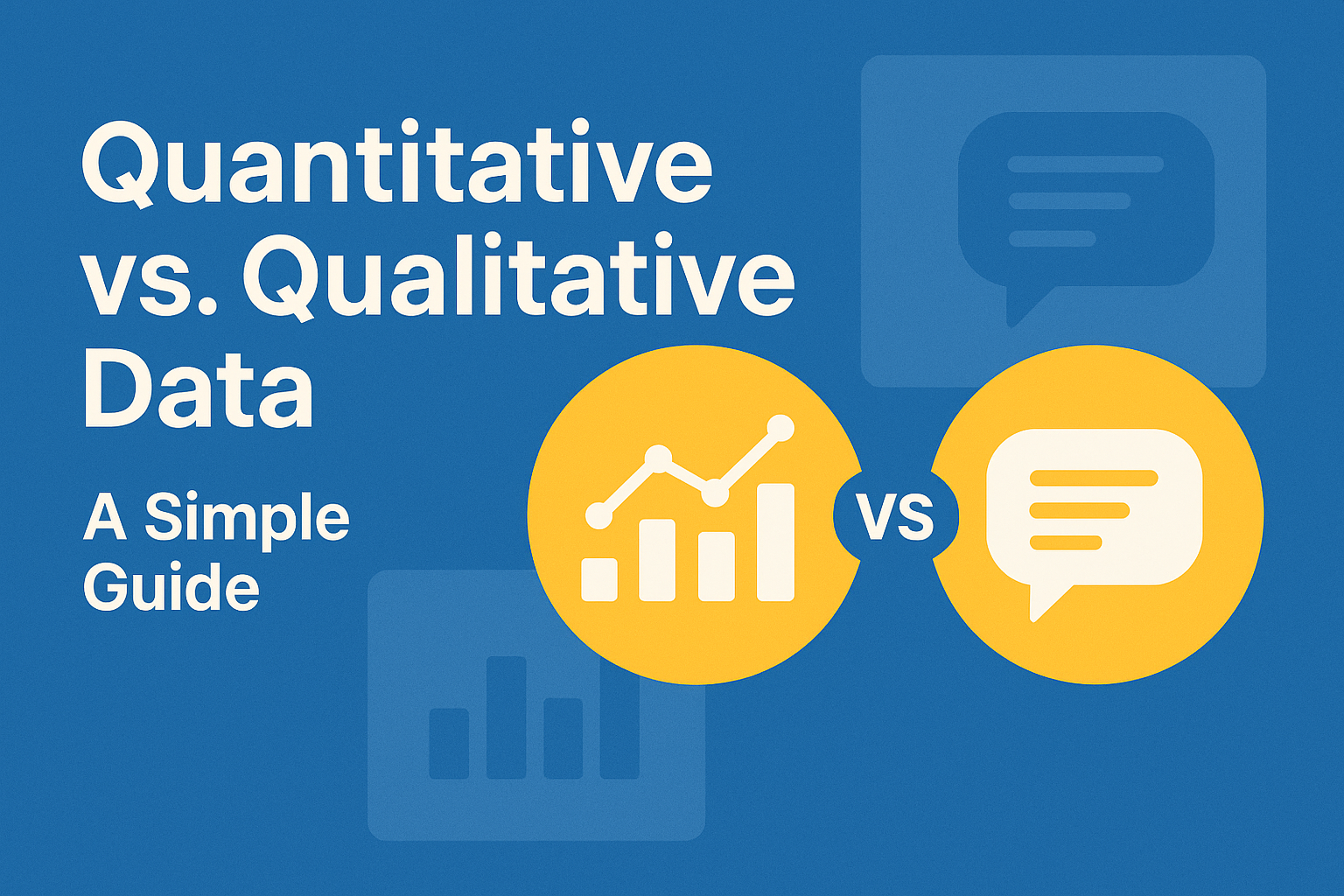WooCommerce is one of the most popular eCommerce platforms in the world. Its popularity is largely due to its user-friendly configuration. With more than 5 million active installations, it powers over 28% of all online stores. Although WooCommerce is great, it doesn’t do everything right out of the box. That’s why you need plugins.
Plugins are extensions to your WooCommerce store that add different functionality to your website. They can help you manage your store inventory, create discounts and coupons, set up marketing campaigns, manage data transfer, and do a lot more.
In this article, we will show you the eight best WooCommerce plugins that can help take your eCommerce store to the next level.
1. GDPR Cookie Consent Plugin (CCPA Ready)

This is one of the most advanced Cookie Consent Management plugins for WordPress. It helps you easily comply with major cookie laws in the world. Even though the plugin heavily focuses on GDPR compliance it also supports other privacy laws like CCPA, LGPD of Brazil, CNIL of France, and POPIA of South Africa.
The plugin enables you to create a cookie consent banner on your WordPress website. You can automatically block third-party cookies with this plugin. It lets you scan and list all the cookies on your website.
With this plugin, you can obtain implicit/explicit consent from your users. You can also keep a record of the user consent with the user consent logging options. The plugin lets you show location-based exclusion for banners, which means you can set the GDPR cookie banner to be shown only to the visitors of the EU based on their IP address.
The plugin lets you allow users to give consent for only selected cookies based on their category. Another major advantage of using this plugin is that it is based on the ‘Privacy by design’ concept. The plugin’s settings have defaulted to work for compliance with the privacy laws out of the box.
Key features of this plugin:
- Block cookies/script automatically
- Scan and list cookies
- Log user consent
- Offer explicit or implicit consent options
- Exclude banner based on location
- Customize cookie banners extensively
- Provide granular consent based on cookie categories
Pricing: The plugin is priced at $69 for a single site license for an annual subscription.
2. Product Import Export Plugin for WooCommerce

Import and export of product data is a very common requirement for WooCommerce stores. This means you definitely need a powerful plugin to perform the import-export actions on your store. That’s where this WooCommerce product import export plugin comes into action.
The plugin lets you easily import and export product data in bulk from the WooCommerce store. It supports different types of products including CSV, XML, Excel, and TSV. You can schedule automatic import actions using FTP.
With this plugin, you can import and export product data with images. It does have advanced filters to let you export custom products from your store site. You can filter the products by category, product status, tags, product types, etc.
The plugin lets you import and export different types of products including simple products, variable products, grouped products, external products, custom, etc. You can also bulk edit or update product data using the import functionality. The simple and beginner-friendly interface of this plugin makes it easy to import, export, and update products on your store site.
Key features of the plugin:
- Support for multiple file formats
- Scheduled Import or Export using multiple FTP/URL
- Advanced filters for custom import/export
- Supports multiple product types
- Bulk import-export or update product data
Pricing: This product import export plugin is priced at $69 for a single site license for an annual subscription. You can download the basic version of this product import export plugin from the WordPress plugin library for free.
3. Mollie Payments for WooCommerce
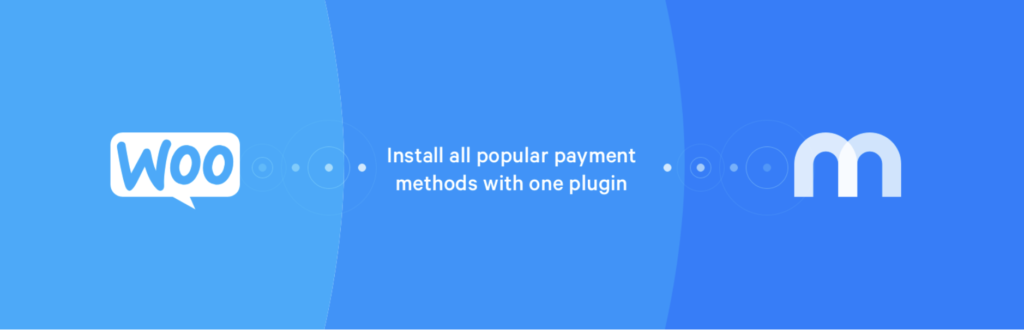
If you are managing an eCommerce business then you definitely need a powerful and reliable payment plugin. When choosing a payment plugin you should be a bit more careful as any issues in payments can do a lot of damage to your business.
This WordPress payment plugin lets you add multiple payment methods to your store site. It supports credit and debit card payments, local payment methods like iDEAL, Bancontact, ING Home’Pay, Giropay, EPS, etc, and international payment methods like PayPal and Paysafecard. The plugin also supports pay-later options with Klarna Pay Later and Klarna Slice it.
Another major advantage of using this plugin is that it doesn’t have any startup fees, monthly fees, and other hidden fees. It is compatible with WooCommerce Subscriptions and offers recurring payment options with Apple Pay, credit card, iDEAL, and more via SEPA Direct Debit.
Key features of the plugin:
- Supports multiple payment methods
- No hidden fees
- Supports recurring payments
- Pay later options
- Local and international payment methods
Pricing: You can download the plugin for free from the WordPress Plugin library.
4. WooCommerce PDF Invoices, Packing Slips, and Credit Notes

The default WooCommerce invoices aren’t that attractive and do not have many customization options. So you may look for the best Invoice plugin for WooCommerce. One highly recommended option is the WooCommerce PDF Invoices, Packing Slips, and Credit Notes plugin by WebToffee. This plugin offers a wide range of customization options and improved visual appeal for your invoices.
The plugin lets you create invoices, packing slips, and credit notes for your WooCommerce store. It offers various pre-built templates and customization options. You can automatically attach invoices and packing slips to order emails. Credit notes can be provided with the refund emails.
You have the ability to customize the templates for invoice documents using the visual editor and code editor. With this plugin, you can easily add custom fields including product variation information, metadata, payment information, logo, tax info, etc. The plugin also lets you attach a payment link in the invoice to assist your customers in easily completing the payment without any hassle.
You can group the products based on category and sort them in ascending or decreasing order of their name, SKU, etc. The plugin supports translation for over 10 languages out of the box. It is also compatible with multilingual plugins such as WPML.
Key features of this plugin:
- Auto-generate WooCommerce invoices
- Customizable templates
- Add payment links to the invoice
- Add custom fields
- Customize the display of bundled product
- Multilingual support
Pricing: You can download this WooCommerce invoice plugin for free from the WordPress plugin library. The premium version of the plugin is available at $69 for a single site license for an annual subscription.
5. Mailchimp for WooCommerce
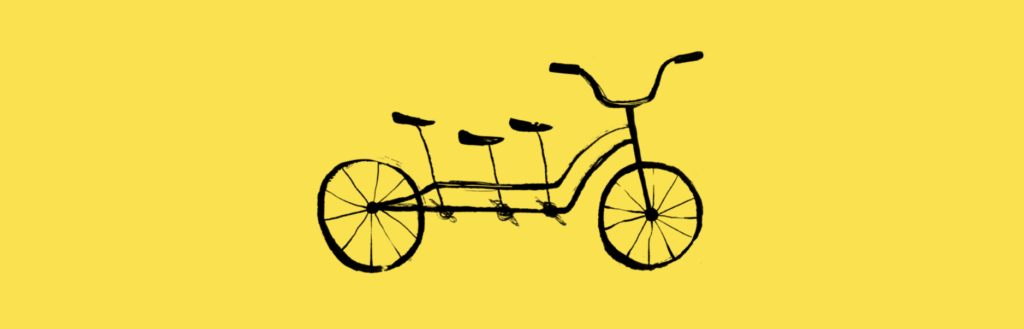
Mailchimp is one of the most popular email marketing plugins for WooCommerce websites. It helps businesses of all sizes to connect with their customers through targeted email campaigns. The plugin enables you to create and build effective marketing campaigns for your business.
You can automatically sync your customer data and purchase history with your Mailchimp account. This helps you easily segment your customers based on their purchase data and create targeted campaigns.
You can also set up marketing automation to remind customers about the items they left in their cart and send follow-up emails. This will help you retain your loyal customers and reduce cart abandonment. The plugin lets you find new customers and connect with existing ones using Facebook and Instagram ads. You can also set up Google remarketing ads to convert site visitors into customers.
Key features of this plugin:
- Sync Customer Data
- Set up Marketing Automation
- Track and Segment Customers
- Showcase Product Recommendations
- Create landing pages
6. Smart Coupons for WooCommerce
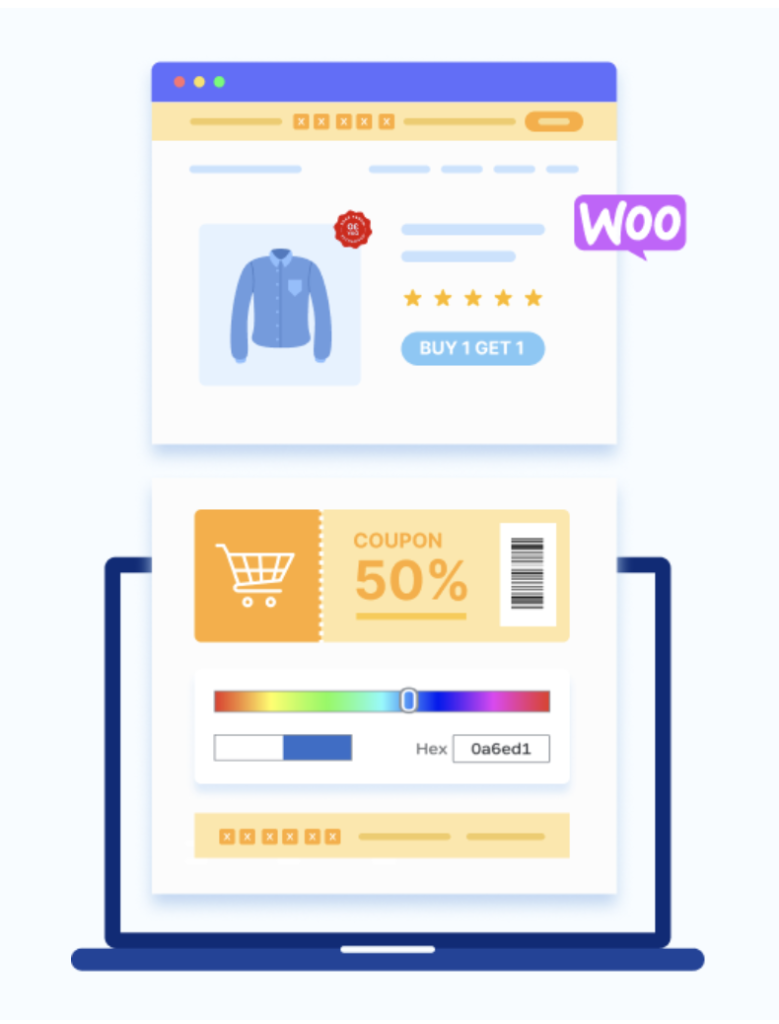
Every WooCommerce store should have a powerful coupon plugin. Because when it comes it increasing sales there is nothing more effective than a coupon plugin. Smart Coupons for WooCommerce is one of the most powerful coupon plugins you can get for your WooCommerce store.
It helps you create and build a coupon strategy for your store site. The plugin lets you create all kinds of coupons including WooCommerce BOGO coupons, signup coupons, store credits, giveaways, etc. You can also create gift cards for your customers using this coupon plugin.
The plugin allows you to set advanced coupon rules and restrictions and enables you to restrict coupon usage. You can create coupon banners with count-down timers to let your customers act quickly and proceed to checkout. It also allows you to create targeted coupons for your customers based on their behavior. This will have an increased chance of conversion and keep the customers returning.
In simple terms, this is the only coupon plugin you will ever need on your WooCommerce store. The plugin also has a free version available in the WordPress plugin library and helps you create basic WooCommerce coupons.
Key features of this plugin:
- Create different types of WooCommerce coupons
- Auto apply coupons
- Coupon banners with count-down timers
- Advanced WooCommerce coupon rules
- Set up store credits and gift cards
Pricing: The basic version of this plugin is available for free in the WordPress plugin library. It also has a premium version with a price starting from $69.
7. CTX Feed – WooCommerce Product Feed Manager Plugin

This WooCommerce product feed plugin lets you create optimized product feeds for Google Shopping, Facebook Shopping, and other popular sales channels. The plugin supports over 100+ recognized channels including Pinterest Catalog Feed, Pinterest RSS Feed, TikTok Ads, Bing Local Inventory Feed, Amazon Seller Ad, eBay Commerce Network, NexTag.com, etc.
You can generate product feeds for an unlimited number of products and integrate them with any sales channel. The plugin offers 100+ built-in templates to help you easily generate product feeds without having the hassle of manually mapping the attributes. This plugin lets you create product feeds in multiple file formats like CSV, XML, TSV, XLS, TXT, and JSON.
With this plugin, you can easily set up Facebook pixel tracking without any manual coding. The plugin provides an option to insert the Pixel code from your Facebook Business Suite and enable the pixel. This helps you to keep a record of your online visitors, as well as track the ad-campaigns progress.
Key features of this plugin:
- Create an unlimited product feed
- 100+ Pre-configured templates
- Supports multiple file formats
- User-friendly interface
Pricing: The plugin has both free and paid versions available. The paid version is priced at $119 for a single site license for a year.
8. FOX – Currency Switcher Professional for WooCommerce

FOX Currency Switcher Professional for WooCommerce is a free plugin that allows visitors to your WooCommerce store to switch between product prices in different currencies based on real-time currency rates.
This multi-currency plugin is designed to make your WooCommerce store accessible to customers worldwide, by enabling them to pay in their preferred currency. With the ability to add any currency to your WooCommerce store, FOX Currency Switcher Professional is the ideal solution for creating a serious WooCommerce store that caters to a global audience.
The plugin allows you to set the minimum amount for shipping as a fixed value for each currency You can set different amounts in coupons of your shop for different currencies. The plugin is also compatible with multi-lingual plugins like WPML.
Key features of this plugin:
- Custom currency symbols
- Custom price formats
- GeoIP detection
- Fixed minimum amounts for various conditions
- Compatible with WPML
Pricing: The basic version of this currency switcher plugin is available for free to download from the WordPress plugin library. You can download the premium version of this plugin for $36.
Conclusion
WooCommerce plugin helps you easily create and manage your eCommerce website. It basically offers everything you need to run your business. But with the rising competition, the basic WooCommerce features won’t be enough to get a competitive advantage among your rivals. In such cases, you can rely on plugins and extensions to add more functionality to your store site.
We’ve made this list of the best WooCommerce plugins to help you achieve your sales goals and stay on top of the competition. Some plugins mentioned in this article may require a premium upgrade to avail of all of the features.

The Search Engine Cage team is on a mission to educate entrepreneurs. We make things easier for the small business owner, by writing articles that help them to understand SEO and Digital Marketing.