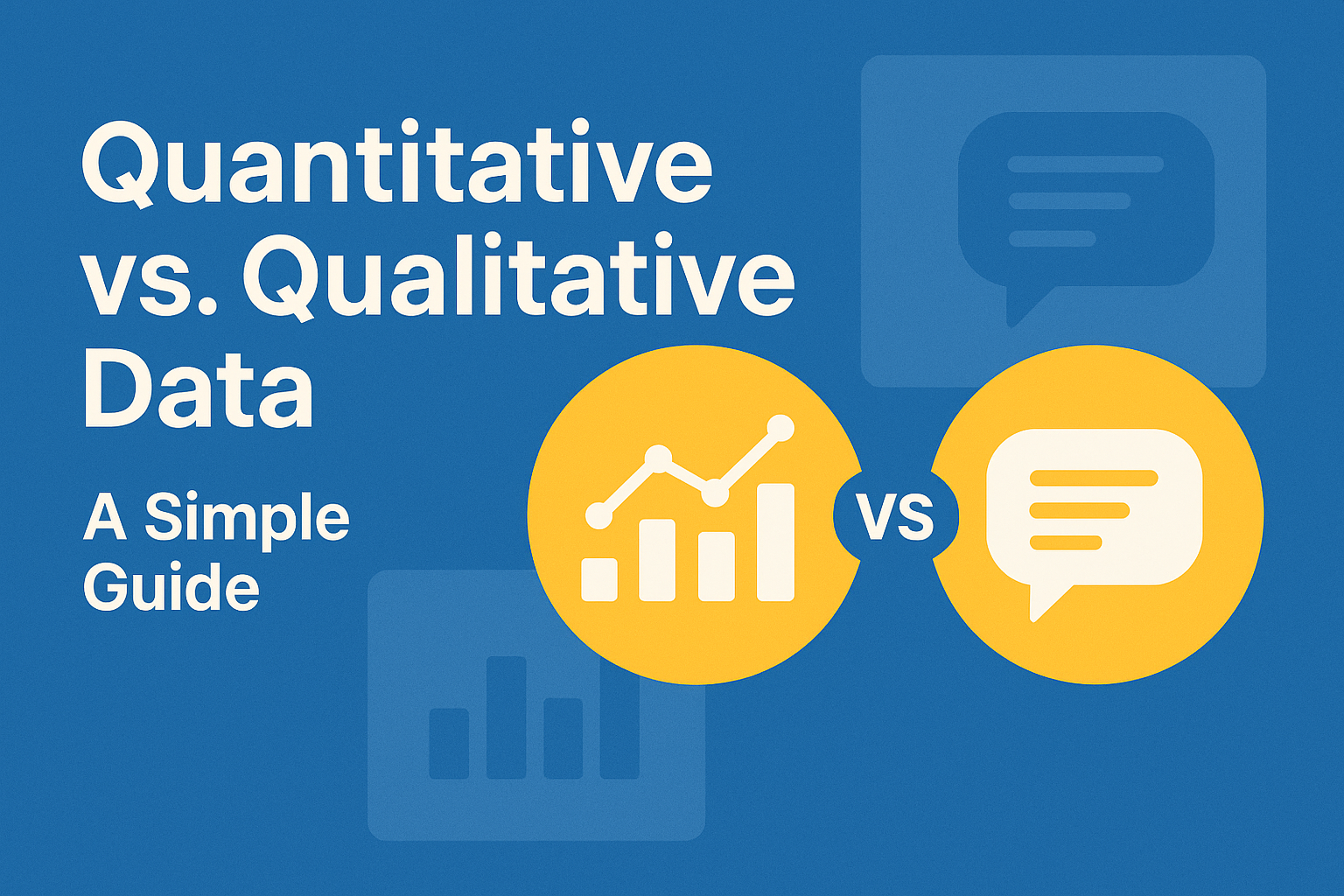Creating a visually stunning, graphics-focused website requires the right tools. Adobe’s Creative Cloud offers a comprehensive suite of design applications that can help you bring your creative ideas to life. From photo editing to vector graphics, animation, and even user interface (UI) design, these tools empower designers to craft websites that are not only visually compelling but also highly functional.
In this article, we’ll explore seven essential Adobe tools that you need in 2025 to design a graphics-focused website, each contributing uniquely to the creative process.
1. Adobe Photoshop – The Ultimate Image Editor
Adobe Photoshop is a cornerstone for web designers. Known for its powerful image editing capabilities, Photoshop allows you to create and manipulate high-quality visuals, adjust color schemes, and design custom graphics for your website. Whether it’s optimizing images for faster load times or creating unique web banners, Photoshop is indispensable for crafting a polished visual identity.
Key Features for Web Design:
- Image optimization for the web
- Custom graphic creation
- Layered PSD files for easy design revisions
For those focusing on the aesthetics of a website, Photoshop is a must-have in your design toolkit.
2. Adobe Illustrator – Vector Graphics Made Easy
Adobe Illustrator is the go-to tool for creating scalable vector graphics, essential for logos, icons, and other web elements that need to look sharp on any screen size. Illustrator is ideal when designing a website that requires intricate patterns, illustrations, or branding elements that maintain their quality regardless of resolution.
Key Features for Web Design:
- Vector-based designs for logos, icons, and infographics
- Export options for web formats (SVG, PNG)
- Integration with Photoshop for seamless workflow
Using Illustrator, you can ensure your graphics are crisp and clear, even on retina displays.
3. Adobe InDesign – Perfect for Layout Design
While Adobe InDesign is traditionally known for print design, it’s increasingly used for web projects, particularly when creating highly visual landing pages or digital publications. InDesign’s precision in layout design allows you to build web elements like page mockups, infographics, or downloadable guides, all while maintaining a consistent visual structure.
Key Features for Web Design:
- Layout templates for web and digital design
- Integration with interactive PDFs
- Advanced typography tools for web-safe fonts
InDesign helps maintain consistency across your site’s layout, especially when working with complex, text-heavy pages.
4. Adobe Premiere Pro – Video Content for the Web
As video content becomes more prominent on websites, Adobe Premiere Pro is essential for editing high-quality videos that engage users. From promotional videos to tutorial content, Premiere Pro’s intuitive interface and professional editing tools allow you to produce video assets that enhance your website’s visual appeal.
Key Features for Web Design:
- Seamless video editing for web content
- Support for multiple formats (MP4, MOV, etc.)
- Motion graphics templates for quick edits
Video content is a powerful way to captivate visitors, and Premiere Pro makes it easy to integrate high-quality videos into your site.
5. Adobe After Effects – Bring Motion to Your Website
If you want to add motion graphics, animations, or interactive elements to your website, Adobe After Effects is the tool for the job. It allows you to create animated logos, transitions, and interactive page elements that elevate the user experience. Motion graphics can make a website more dynamic and visually appealing.
Key Features for Web Design:
- Creation of animated elements for web
- Export for web-friendly formats (GIF, MP4)
- Integration with other Adobe apps for seamless workflow
Animations can significantly enhance user engagement, making After Effects a key asset for modern web design.
6. Adobe Lightroom – Perfect Your Web Images
When high-quality photography is central to your web design, Adobe Lightroom is the perfect companion. Its powerful photo-editing capabilities allow you to enhance images before they’re added to your site, ensuring that every visual element is striking. Lightroom is especially useful for websites that feature galleries or portfolios.
Key Features for Web Design:
- Photo enhancement for high-quality web images
- Batch editing for consistent photo styles
- Export settings optimized for the web
With Lightroom, you can streamline your photo-editing process and ensure your website’s images are always top-notch.
7. Adobe XD – UI/UX Design for Websites
Adobe XD is an industry-standard tool for UI and UX design, making it essential for web designers focused on building user-friendly, graphics-heavy websites. Whether you’re designing wireframes, creating interactive prototypes, or refining user flows, XD is the tool that ensures your website is intuitive and visually cohesive.
Key Features for Web Design:
- Prototyping for web and mobile interfaces
- Real-time collaboration for design teams
- Integration with other Adobe tools (Photoshop, Illustrator)
With XD, you can design, prototype, and share website concepts seamlessly, ensuring a smooth user experience.
Conclusion
Designing a graphics-focused website in 2025 requires more than just creativity—you need the right tools to bring your ideas to life. Adobe’s Creative Cloud offers an integrated suite of applications that covers every aspect of the design process, from photo editing and vector graphics to motion graphics and UI design. By leveraging tools like Photoshop, Illustrator, InDesign, Premiere Pro, After Effects, Lightroom, and XD, you’ll have everything you need to create a visually stunning, user-friendly website that stands out from the competition.

The Search Engine Cage team is on a mission to educate entrepreneurs. We make things easier for the small business owner, by writing articles that help them to understand SEO and Digital Marketing.