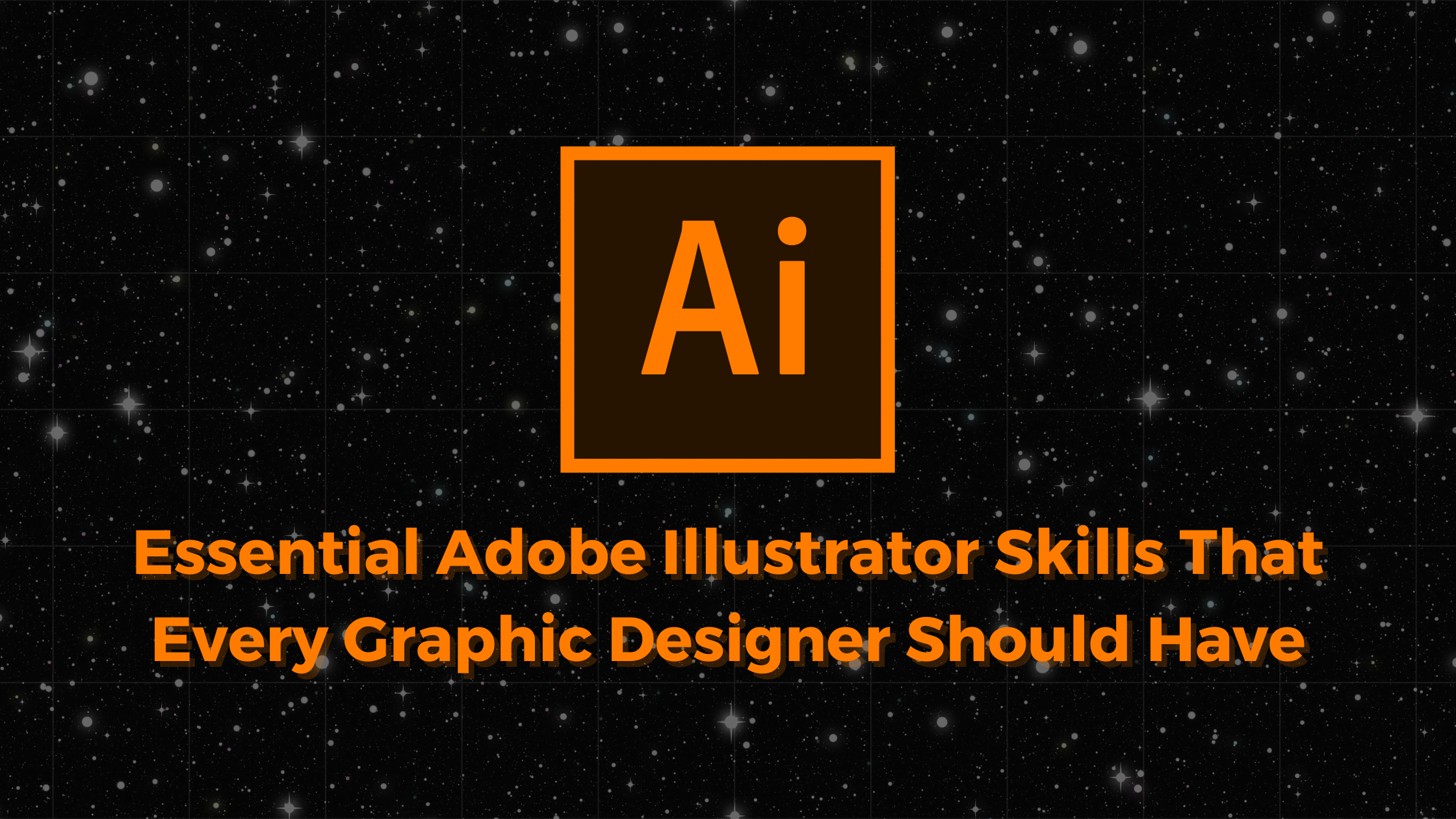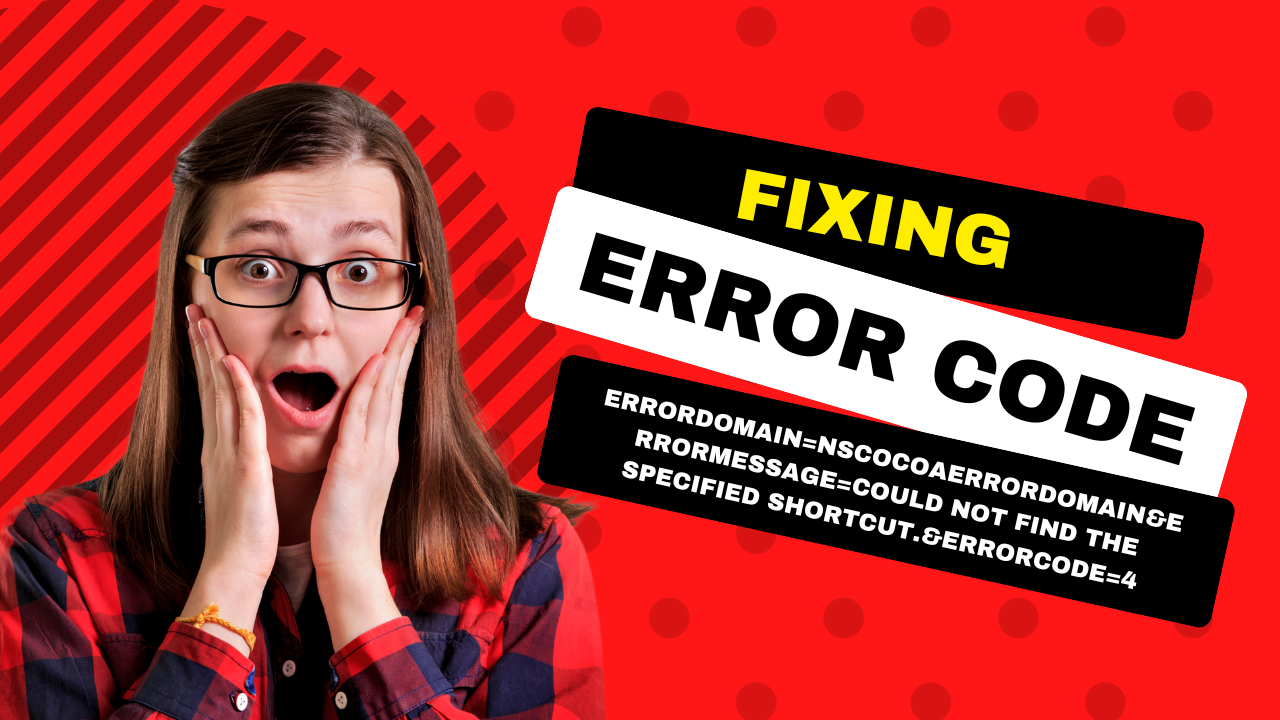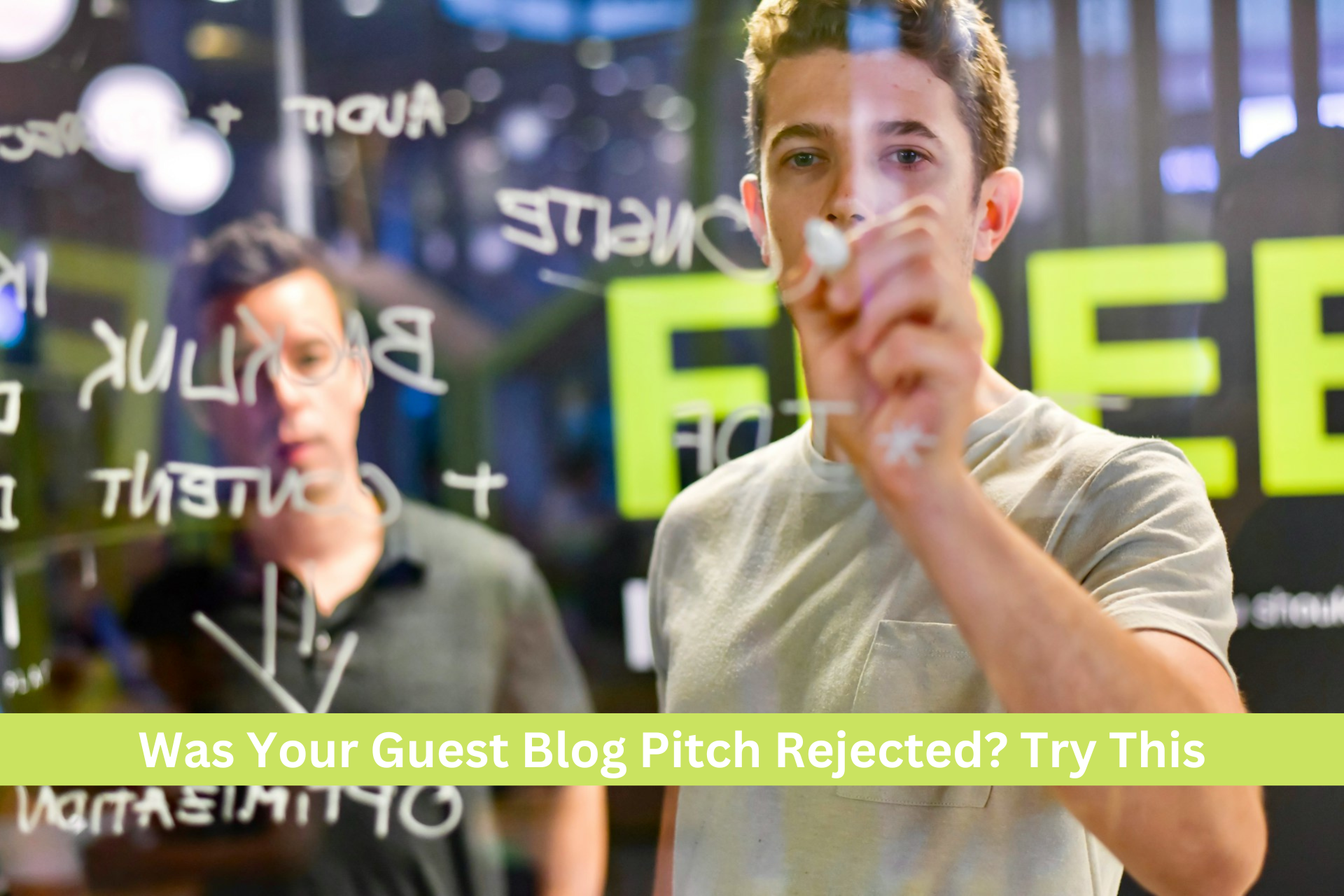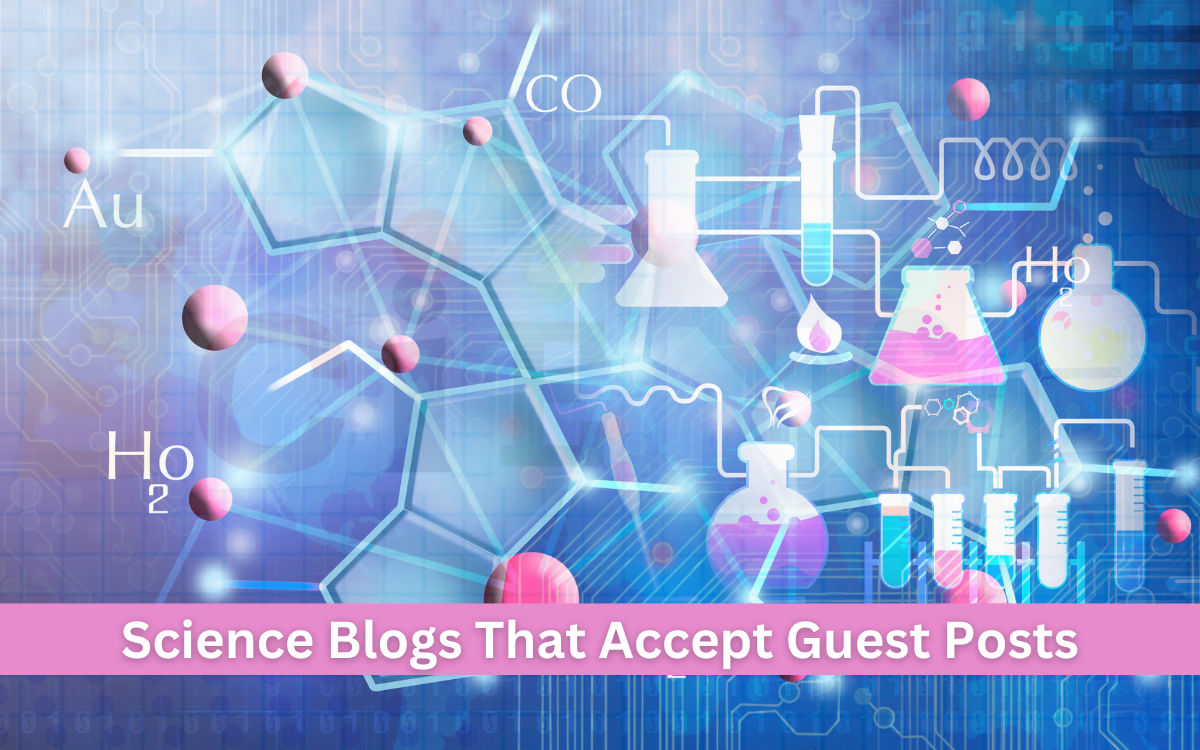Graphic designers are a key component of any design team. They are responsible for the visual aspects of a design. They come up with the idea and then execute it to perfection. India has a huge number of graphic designers and is one of the most sought-after countries in the world for designing services. India has more than 2,00,000 graphic designers. The top five cities with the highest number of graphic designers are Delhi NCR, Mumbai, Bangalore, Hyderabad, and Chennai.
Qualifications of Graphic Designers
Graphic designers are professionals who specialize in the design and production of graphics, typography, and logos.
Graphic designers are a type of visual artists who use design and typography to create graphics for print, web, motion graphics, and other media. Graphic designers are always looking for inspiration in the world around them. They also need to be creative and have a good eye for detail.
The qualifications for graphic designers vary depending on the job role. For example, for an in-house designer, there might be less emphasis on artistic skills whereas for an agency designer artistic skills would be more important.
To qualify as a graphic designer you need:
- Creativity
- Aesthetic sense
- Design principles and concepts of knowledge
- Communication skills
Roles and Responsibilities of Graphic Designers
Graphic designers are expected to have a high level of creativity and artistic skill. They are also expected to have a good understanding of design principles and concepts. The designer needs to be able to communicate well with other people, including the client, and be able to work on projects by themselves or in teams.
The responsibilities of a graphic designer include:
- Creating graphical elements (with Adobe Tools or similar graphic designing tools)
- Design layouts
- Collaborate with marketing and advertising specialists to design advertisements
- Creating graphics for print materials such as brochures, flyers, and posters
- Design logos
- Developing visual communications for websites
5 Essential Adobe Illustrator Skills Required for Graphic Designers
Illustrator is one of the most popular and widely used software in the graphic design industry. It is a vector graphics editor that supports both vector and bitmap graphics and has a number of features that make it an ideal tool for creating logos, illustrations, and other complex graphics.
Graphic Designers must know the 5 Adobe Illustrator skills listed below:
1. Vector Shapes:
Vector shapes are a set of geometric shapes that can be scaled to any size without losing quality. Vector shapes are made up of points, lines, and curves which make them scalable to any size without losing quality. You can use the pen tool to draw vector shapes on the artboard. You can also convert an existing shape or object into a vector shape by using the Object > Expand Appearance command in Adobe Illustrator.
Graphic designers should understand vector shapes in Adobe Illustrator because they are the foundation of all vector graphics. Vector shapes can be scaled up or down without losing their quality, unlike bitmap images which become pixelated when zoomed in or out. Vector shapes allow you to create logos or other complex artwork.
2. Gradients:
Gradients are a powerful and versatile tool in Adobe Illustrator. They can be used to create subtle shading or to create an entire background with a single click. Gradients are made up of two colors that blend together seamlessly. The colors can be set to fade from one color to another, or they can be set to change colors at a specific point.
Gradients are used in Adobe Illustrator to create a smooth transition from one color to another. They are a great way to add depth and dimension to your work. They can be used for anything from simple shading, to more complex illustrations, and even as backgrounds. Understanding how gradients work in Adobe Illustrator is a must for any graphic designer who wants to create professional-looking graphics with ease.
3. Layers:
Layers are a powerful tool for organizing your Illustrator document. Layers allow you to organize your artwork in a way that’s meaningful to you and share it with others. You can also use layers to create different versions of the same artwork, or different versions of the same layer. You can think of layers as sheets of clear acetate stacked on top of each other, with each sheet representing a different version or state of an artwork.
Layers are the backbone of Adobe Illustrator. They provide a way to organize and make adjustments to your design. Graphic designers should understand layers because they provide a way to organize and make adjustments to your design. Layers are the backbone of Adobe Illustrator, as they allow you to create, modify, or delete parts of your project. There are three types of layers: object, text, and image. Object layers contain the shapes and lines that form a design; text layers contain type, and image layers contain imported images or patterns.
4. Working With Colour:
Colour is an important element in Adobe Illustrator. It can be used to add a sense of mood, style, and meaning to your design. The Colour panel provides access to all the colors available for use in your document. You can also modify and adjust these colors in the panel. The Swatches panel is where you can save your own color sets, which are collections of colors that you have created or modified. These sets can then be applied to objects in the document. If you’re looking for inspiration or a starting point, Adobe Illustrator comes with many preset swatches that offer a range of different styles and moods, such as “Autumn Leaves” or “Carnival”.
The design process is not simple and there are many aspects that need to be considered. From the client’s brief to the target audience, to the style of the project, a designer must always be aware of all these factors. Graphic designers should understand working with color in Adobe Illustrator because it is one of the most important aspects of a design and can make or break a project.
5. Typography:
Typography is the art and technique of arranging type in order to make text both readable and attractive. The purpose of typography is to make text readable and attractive. It has to be legible, which means that the letters have to be clear enough so that they can be read easily. It also has to be aesthetically pleasing.
Graphic designers should know the basics of typography in Adobe Illustrator. This will help them create layouts, design logos, and more. It is the most common design program for a graphic designer. It is important that they understand how to use these fonts to their advantage and how to combine them with other fonts for a better result.
How and Where to Learn Essential Adobe Illustrator Skills?
Learning Adobe Illustrator is a difficult task for Graphic Designers. There are many ways to learn the software and each way has its own pros and cons. The best way to learn Adobe Illustrator is with online courses. These courses are easy to access, affordable, and provide quality instruction. The downside of these courses is that they are not interactive.
The benefits of learning Adobe Illustrator are many. It can help you to create your own logos or other designs from scratch. You will also learn how to use shapes, lines, and effects to enhance your work. Plus you will learn about color theory and typography so that you can make your designs even better! The Adobe Illustrator skillset is something that can be used in any industry or profession – whether you are an architect or an artist.
Some of the best ways to learn Adobe Illustrator are:
- Attend a training course on Adobe Illustrator.
- Read an eBook on the subject.
- Watch YouTube tutorials or read articles about it.
- Work with other people who know how to use it to get hands-on experience with the software.
- Attend an online course on Adobe Illustrator.
LearnVern is offering the perfect resource for anyone who wants to learn Illustrator and take their designs to the next level in just a few minutes a day. It is a free online Illustrator Tutorial where you’ll find all the fundamentals you need to learn, like how to create and edit shapes, paths, drawing tools, and much more. You can also access the tutorials at any time with the LearnVern app for iOS or Android!
Conclusion
As the world is evolving and digitalization is taking over, the field of graphic design has also seen a lot of changes. The demand for graphic designers has increased exponentially in recent times, as it is one of the most important aspects of any marketing campaign or website.
The scope for graphic designers in India has really expanded in recent years. There are many more opportunities available for them to prove their worth and make a name for themselves. The career scope of Graphic Designers in India is very wide, as they can work with different mediums like print media and digital media.

Sumedha is a Creative Thinker, Insatiably Curious, Results-Driven highly energetic, and enthusiastic professional Content Writer with nearly 3+ years of experience in writing content for blogs, websites, company portals, and student case studies, projects, and academic reports. She has expertise in working towards expanding the digital footprint of organizations and driving more value through online content. Her strength lies in her family.