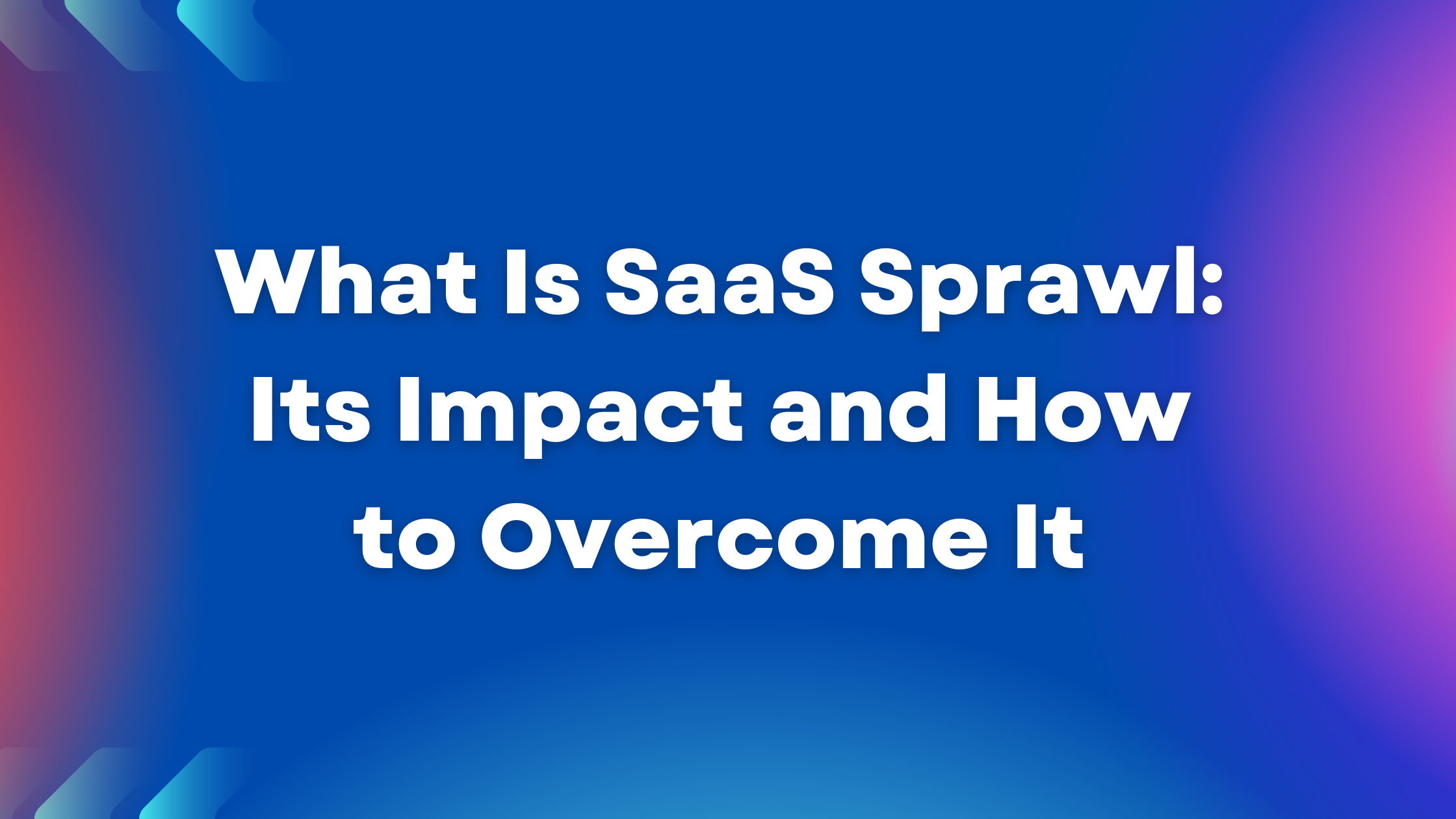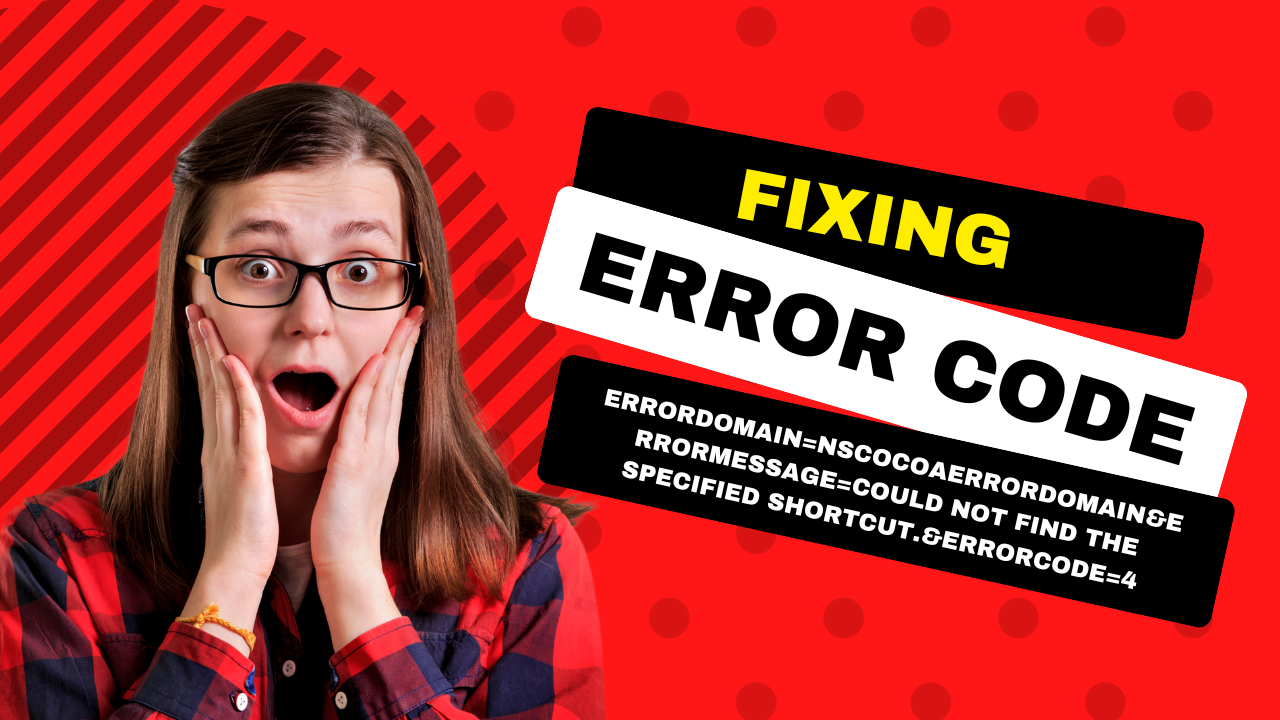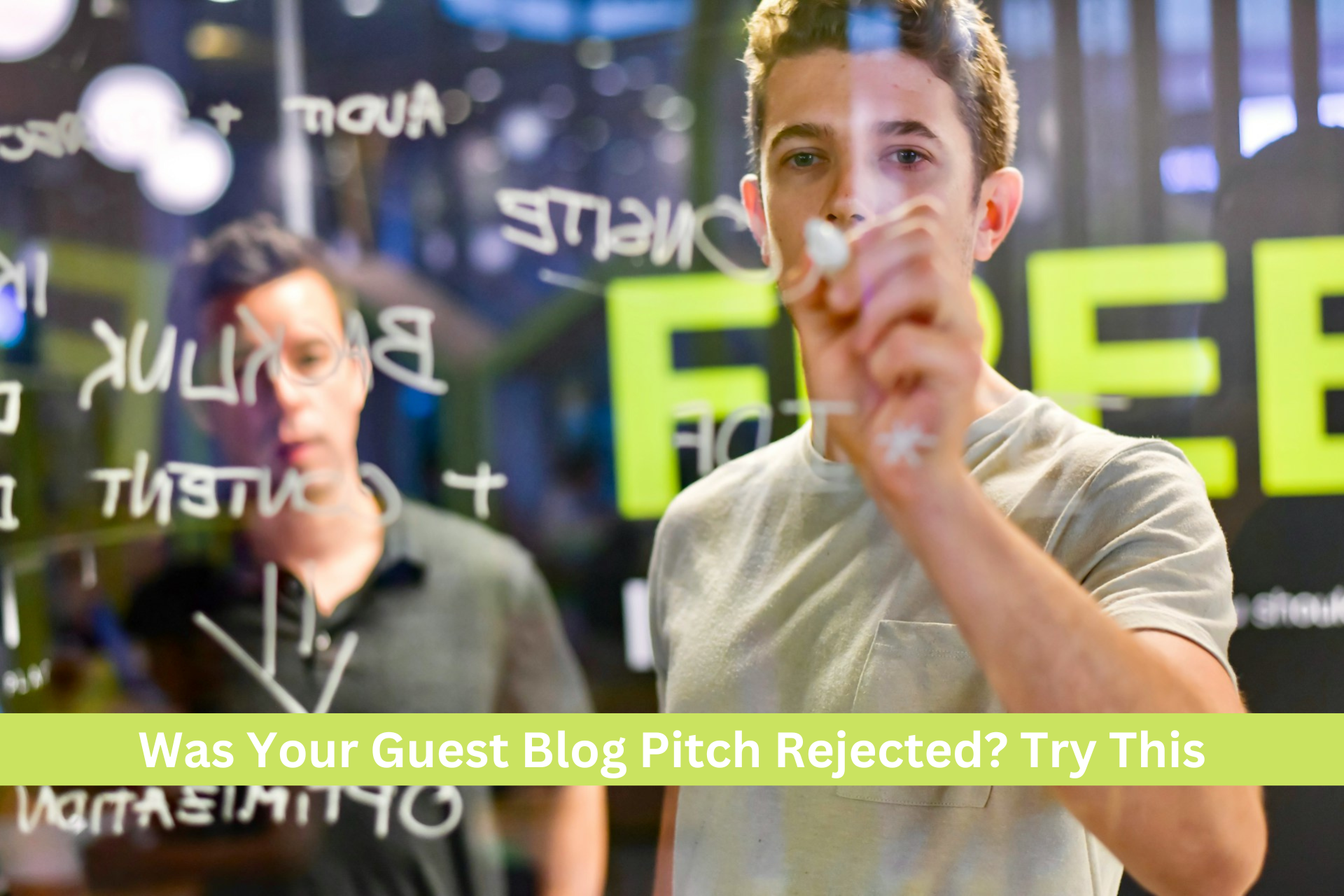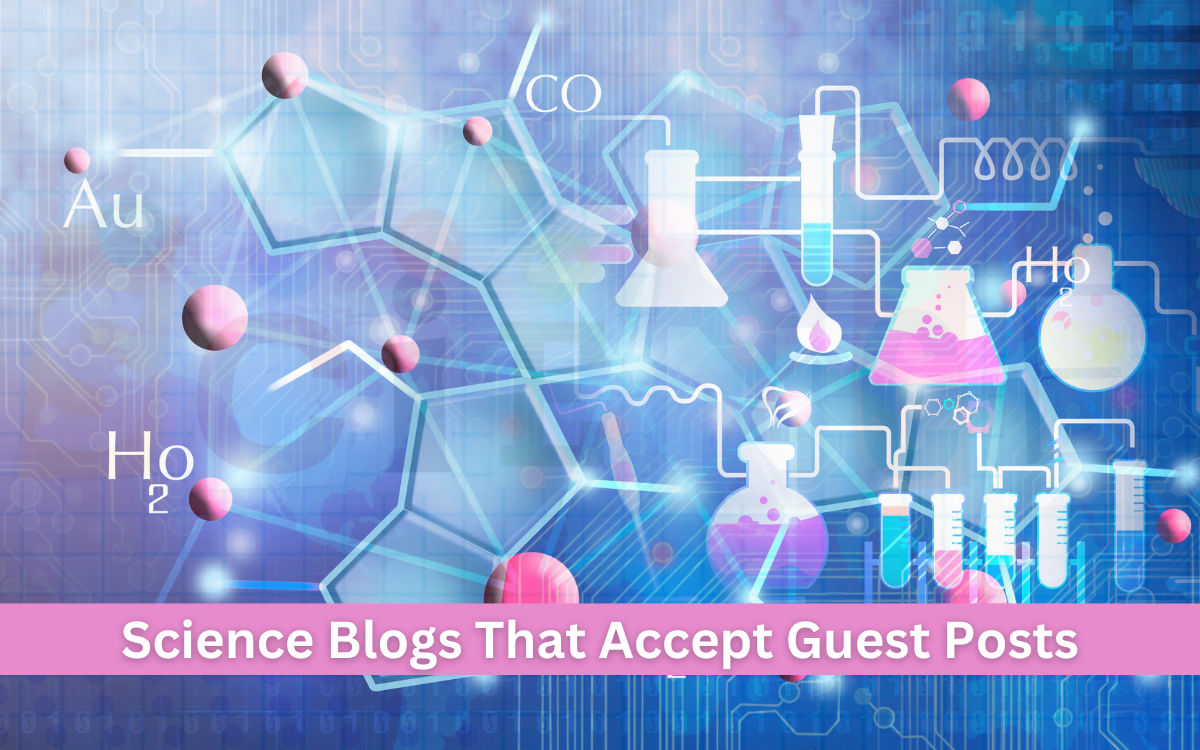Businesses worldwide quickly scrambled to adopt remote work solutions due to the many constraints provided by the global pandemic. The sudden change has not only shifted how companies run their regular operations, but also the way their tools are utilized.
Part of this solution includes turning towards Software as a Service (SaaS) to gain more flexible options for different business needs.
SaaS has become a standard in terms of application delivery due to the multiple benefits it can grant. Examples include reduced vendor lock-in, faster time to value, and enhanced accessibility, productivity, and scalability.
But as more companies quickly grow interested in adopting this solution, the challenges of managing it also increase. This is known as the SaaS sprawl.
What is SaaS Sprawl?
A SaaS sprawl occurs when a number of third-party cloud applications used on a network can no longer be managed efficiently by its managers. This phenomenon often occurs when multiple teams and individual users download applications to meet immediate demands. This is done without prior approval by a company’s IT department and can lead to safety risks.
The unmonitored use of cloud apps has the potential to disrupt your business’ workflow efficiency. Because of this, it is important to monitor these activities through the use of software usage metering or other related tools. This can help improve the overall security of your networks and lower the risks of system attacks.
9 Ways to Overcome and Prevent SaaS Sprawl
As SaaS solutions become more common in many different industries, it is important to know how to maintain their management. Here are a few ways you can overcome and prevent a SaaS sprawl.
- Discover all SaaS apps in use Create an inventory of all current apps that different project teams and individual users across departments are using. Doing so can provide a clear idea of how large your catalog is and which applications are approved by your IT department. Using software asset management tools can also be used to help you create a comprehensive audit.
- Track and evaluate app costs and usage
Determine the costs that each app is using across your entire network. Through this, you can identify which apps utilize their budget well and which do not. Some businesses may find that they are paying for additional licenses where an app is rarely in use. The opposite can also be the case. - Utilize Software License Management (SLM)
When multiple third-party cloud applications are used simultaneously, manually managing all related data and security checks can be tedious and overwhelming. However, by using software license management tools, you can effectively gain better control over your network.| - Make your IT team accessible and collaborative Different departments of your organization will have their own way of running the company workflow. To manage all SaaS applications effectively, all teams should be more collaborative and make an effort to understand each other’s needs. This includes creating a more welcoming environment that encourages workers to reach out to their IT division when needed.
- Upgrade your employee onboarding programs New employees entering your organization require proper onboarding programs that will help familiarize them with your workflow. You need to assist them in gaining a better understanding of how you utilize your tools to avoid unnecessary risks.
- Automate all renewals and workflows Tracking each renewal period for various licenses can be a daunting task when multiple SaaS applications are in use. However, using a software management tool can ease this task by automating the process when needed.
- Standardize all apps in use Determine the different needs of each department and create a list of SaaS applications that work best to meet those requirements. Once established, set a compulsory rule that these apps should be used for specified tasks and nothing else. This will help avoid the issue of duplicate applications that can cause security risks.
- Plan out SaaS procurement process Plan out a SaaS procurement process where only authorized departments or personnel can grant access to use the application. This will give you a better idea of how your SaaS footprint moves, making it easier to track and manage.
- Utilize employee training Train your employees on how to properly utilize each SaaS application and what their limitations are. This will give them a better understanding of each tool and the risks of using unauthorized apps.
Safety with Smart Management Solutions
Shifting your business operations to meet the new challenges of the pandemic is not a simple task. Because of this, your company may have turned to SaaS solutions to obtain more flexible ways to meet your business needs, even in remote locations.
But before introducing this into your workflow, it is important to use methods, such as IT asset management, to better face the challenges that come with it.
Cyrus has been a digital content marketing specialist for over 7 years and an experienced writer for 22 years. He specializes in writing about software licensing and business solutions technologies, and keeps up with the latest trends in IT asset management. He also has experience writing in a wide variety of topics, including community development, travel, entertainment, computer technology, etc.
In addition, he is skilled in Operations Management, Contact Centers, Training, Delivery, and Software Documentation.
In his leisure time, Cyrus enjoys reading fiction, watching films, travelling, and cooking.