TikTok is one of the leading social apps that spark interest in the minds of most individuals, especially youths and teens. These individuals are inclined to show their talent to the world by sharing videos and interacting with friends. With about 1 billion active users, it is likely for an individual to come across comments that are not in a commonly understood language. This pops the question of how to translate TikTok comments.
As a new or existing user, translating comments on TikTok is a must-know feature. To translate a comment, the user needs to long-press the particular comment. Then select the translate option. However, for persons that are not multilingual, this guide gives users in-depth knowledge of the translate comment feature on TikTok.
Why Are My Tiktok Comments In Different Languages?
TikTok is one popular social media platform that gathers people from different ethical, cultural, and religious backgrounds. The Chinese video-sharing app is used across the globe by different individuals. This entertainment app allows users to interact with various people across borders. With this, it is possible to have different languages from different users. Therefore, the reason TikTok comments are in different languages is that some of the users are from various parts of the world.
TikTok is not a one-country application; it is used in different nations. This makes it likely for the comments to be in other languages. The best part is that it is possible to understand the comments using the translate feature in the social app. But, for individuals that do not know how to use this hidden feature, this guide will provide the requisite information.
How To Translate Tiktok Comments
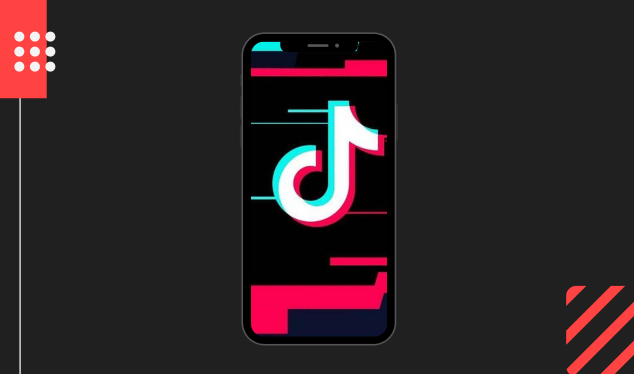
TikTok is a video-sharing application filled with people performing stunts, dancing, lip-syncing, dueting, and more. This social app has tons of hidden features, and it makes the app seem complicated to some users. Among these hidden features is the translate comment tool.
Whether the user is just a casual viewer or someone uploading videos, it is important to know how to translate TikTok comments. Thus, to get TikTok comments translated, follow the simple steps below.
Step 1: How to Upload Videos on TikTok
After downloading the TikTok app on a smartphone (iOS or Android version), log in or sign up. TikTok offers various effects and filters that can be applied to videos. These effects will give the videos a stunning look. Luckily, users do not need to record the video directly using TikTok. The user could use the best video editing apps to create the video.
Uploading videos on TikTok is straightforward. First, the user should open the TikTok app, then tap on the plus (+) icon. This is located on the navigation bar at the bottom of the screen. It takes the user to the recording screen, then clicks on the Upload icon. The Upload button is located at the bottom right corner of the screen. This redirects the user to the phone’s gallery.
The user should select the video, and edit it by adding filters, effects, music, and so on. The next step is to preview the video, then add a description. The user is advised to use hashtags and tag friends for higher engagement rates. Ultimately, the user should click on the Post icon, located at the bottom right corner of the screen. After this is done, the video has been successfully uploaded.
Step 2: How to Comment on Other Videos on TikTok
TikTok is a unique social app that allows users to share their thoughts and feelings. On this application, there are all sorts of videos, comedy skits, and more. With this app, users can post short videos that resonate with their personalities and how they feel. As a new user or existing user of TikTok, commenting on others’ videos is very beneficial. This is because it gives the user more visibility and recognition.
However, commenting on a post on TikTok can be turned on or off; this goes by the settings of the video creator. So, people can comment on videos they like when the commenting settings are turned on. Hence, to comment on other videos, first, the user needs to open the app.
Then, after seeing the video, click a Message-like icon. This is located at the right corner of the screen. Next, the user can add a comment. Then find an Arrow-up icon. After adding the comment, the user should click on the Arrow-up icon. With the connecting feature, users can share their thoughts on other creative videos.
Step 3: How to Translate TikTok Comments
Language is key to communication. Apart from the general English language, some comments on TikTok can be in other languages. This is because it is likely for the user to know people from different world regions on the video-sharing app. The translate comment feature is beneficial to users that are not multilingual. Using a few clicks, TikTok users can now translate comments.
The social app provides up to 38 languages for its users. So, to translate TikTok comments, the user should open the video that contains the alien comment. Then, scroll through the comment section, to navigate the comment that needs translation.
Next, the TikTok user should long-press the comment until a menu pops up. The menu will contain five options that will include Translate. The user has to click on the Translate option. The comment will be translated into the user’s default language.
When the TikTok user ignores comments from different languages, it affects the followers. Thus, replying to all comments on TikTok has a way of increasing users’ followers count. The Translate comment feature is a valuable tool that can help the user understand comments from different languages. This also improves engagement on the user’s video.
Does Tiktok Use Google Translate?

Yes, TikTok uses Google Translate. Today, most of its thrilling trends use Google Translate to provide more fun to its users. Google Translate is the newest TikTok feature that gives videos excellent results. Simply, TikTok uses Google Translate for some trending challenges. This tool brings about laughter while increasing accessibility on the social app.
TikTok brings in the latest trend to users almost every day. Most TikTok users join these trends for various reasons like fun, fame, and so on. Although, the TikTok app has fantastic video effects, filters, timers, sound, and more. But, Google Translate is done to make the videos more creative and intriguing.
How Do I Use Auto-Generated Voice In Tiktok?
The auto-generated voice is not a new technology; it is one of the native features of TikTok. This timeless trend enhances accessibility. It makes the videos more inclusive for the audience to enjoy. The auto-generated voice sometimes tells story tales, read emojis, read specific words, and so on. It converts all these to make audio for the video. To do this effectively, the TikTok user needs to follow the steps below.
- Step One: Record the Video
- Step Two: Tap on the ‘Aa’ icon to add text.
- Step Three: Type the desired text
- Step Four: Select Text-to-Speech
It automatically generates the audio from the user’s desired text. After that is completed, the TikTok User can preview the video and the auto-generated voice feature.
You may also like: How to delete TikTok account
Final Thoughts
The auto-translation option on TikTok gives users a smooth experience of reading comments. This tool has made interaction on the app easier and more enjoyable. Due to the popularity of this video-sharing app, users need to master the app. So, after patiently going through this guide, all TikTok users should know how to translate TikTok comments.

The Search Engine Cage team is on a mission to educate entrepreneurs. We make things easier for the small business owner, by writing articles that help them to understand SEO and Digital Marketing.







