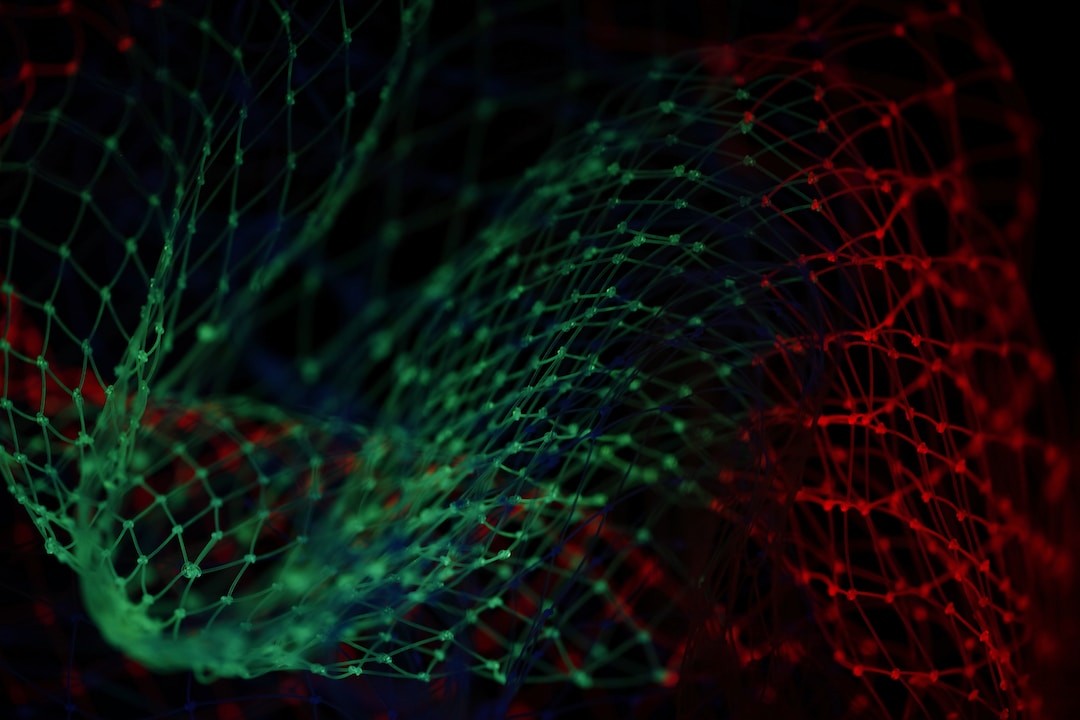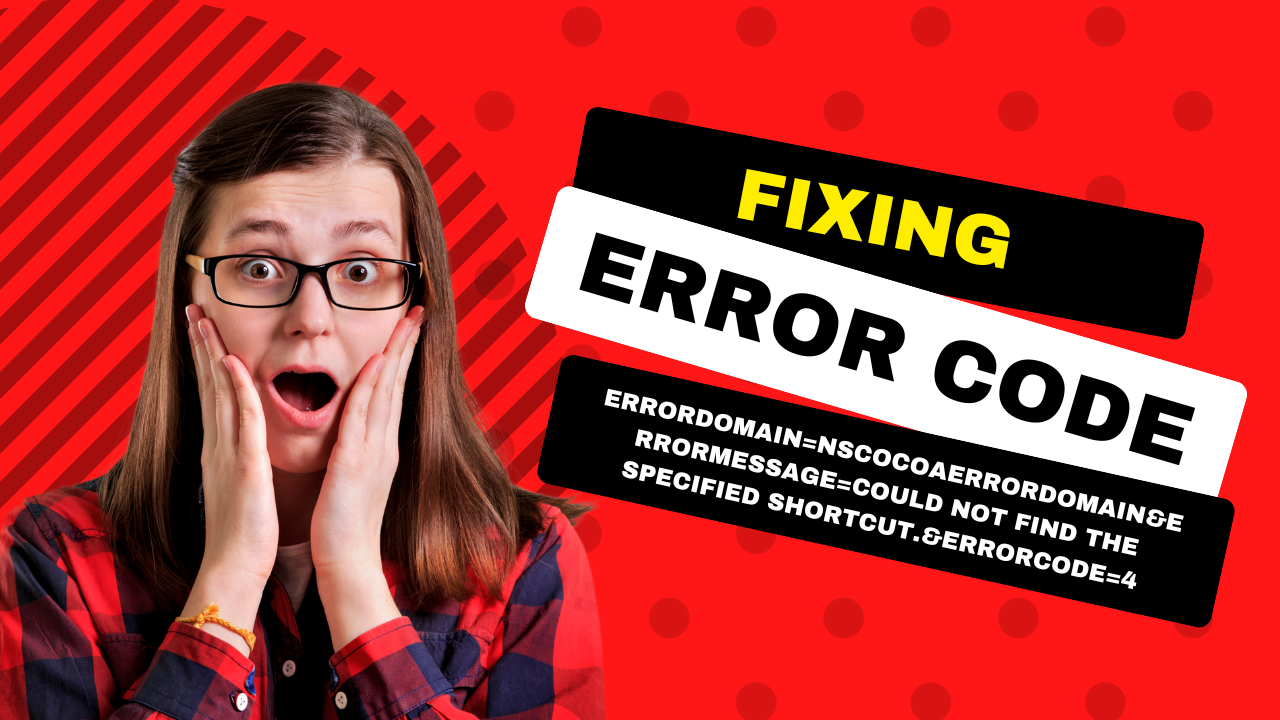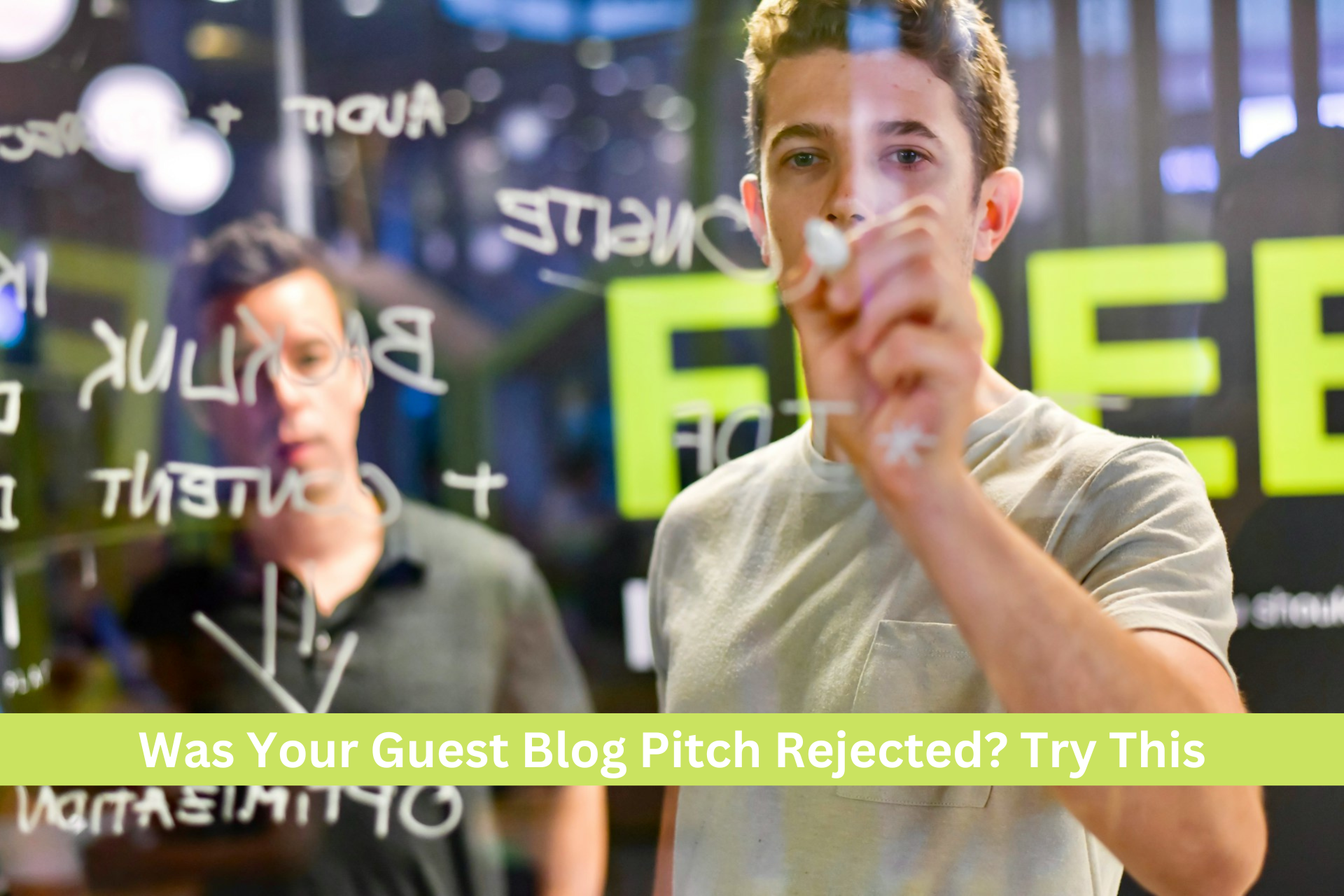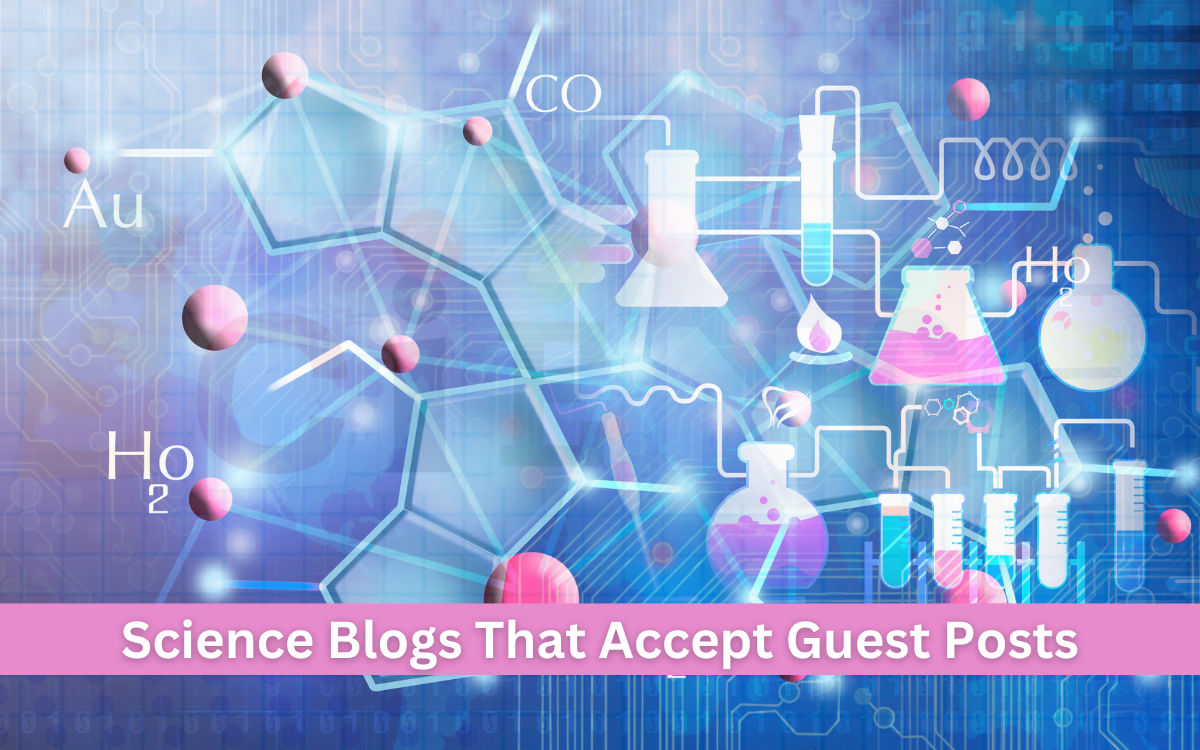In today’s data climate, transforming dull spreadsheets into compelling area charts is a step many fields are taking. Whether you’re a data scientist, a marketer, or a financial analyst, effective data visualization is a crucial part of your toolkit. Harnessing the power of an area chart can help turn a cluttered spreadsheet into a clear and engaging story. Below, we dive into the world of data transformation.
Understanding the Power of Area Charts in Data Visualization
An area chart serves as a powerful tool for showcasing data trends over time. Using colors, gradients, and patterns can amplify your narrative, highlighting important peaks and valleys better than a conventional line graph. This becomes especially pivotal when working with large volumes of data spread over extensive time horizons.
More so, an area chart logically separates different categories, using space and color as distinguishing factors. This aids in comparing multiple categories on a single plot without overloading the viewer with information.
The strength of the area chart lies in its simplicity and intuitiveness. It gives viewers an immediate visual cue about the relationship between different data categories, their evolution over time, and their contributions to the whole.
Yet, the journey from raw data points on a spreadsheet to cogent area charts requires know-how and the right tools. This transformation can be substantially aided by understanding data visualization principles and leveraging the right software.
The Pivotal Role of Tools in Creating Stunning Area Charts
When creating an area chart, your choice of tool could be the difference between an average and a stunning visual representation. Some tools offer drag-and-drop capabilities, multi-layered charting, and a variety of customizable design options.
Advanced visualization tools offer preset color schemes, adjustable gradients, and easier alignment of data. Some even provide automation tools for time-consuming tasks, such as setting axis labels and legends, freeing you to focus on the aesthetics and story your chart tells.
Professional tools also often have a broader range of customization options, delivering clean and slick charts with balanced colors, fonts, legends, and tooltips. These elements can dramatically enhance the overall impact of your area chart.
However, having a great tool is only part of the equation. It would be best to also have a clear understanding of your data, the story you want it to tell, and the audience you aim to engage.
Key Strategies for Transforming Data Into Engaging Area Charts

Creating engaging area charts involves more than just tool selection. It would help if you also framed the most significant insights, highlighted the critical trends, and communicated your findings in a manner that your audience would immediately understand.
Start by selecting an appropriate color scheme that aligns with the narrative of your data. Bold colors can be used to draw attention to specific data segments, while softer hues might be more appropriate for background information.
Adding appropriate labels and titles to your chart is also of paramount importance. A succinct, descriptive title and well-labeled axes go a long way toward making your chart easily digestible to viewers.
Finally, don’t be afraid to experiment. Try different formatting options, rearrange chart elements, and see what layout best conveys your data’s story.
Altogether, area charts offer a formidable tool in the realm of data visualization. By harnessing their power and coupling this with an understanding of your data and audience, you can take your data presentation from spreadsheet to stunning.

The Search Engine Cage team is on a mission to educate entrepreneurs. We make things easier for the small business owner, by writing articles that help them to understand SEO and Digital Marketing.