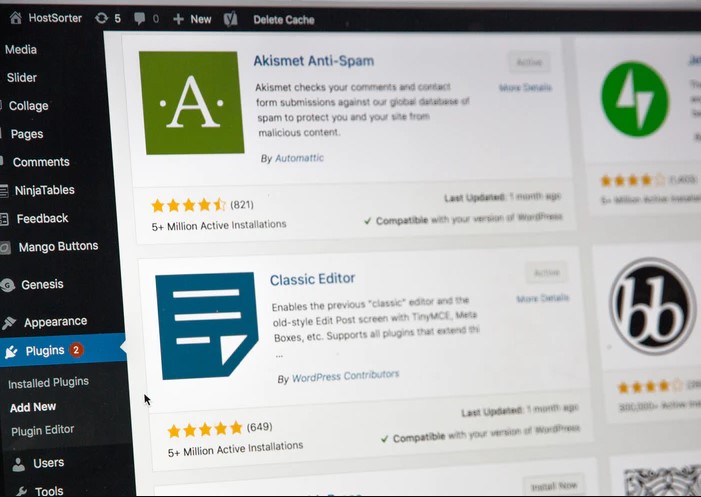WordPress is the most popular blogging platform in the world and for good reason. It’s one of the easiest to learn and use, giving you a ton of customization options at your fingertips. But not every WordPress site is created equal. Some of the best are filled with useful information, while others are pretty much empty. So, what’s the secret to creating a successful WordPress site? Read on to find out what I consider the 10 best ways to improve your WordPress site.
It’s easy to get lost in the sea of WordPress themes and plugins, getting caught up in a never-ending cycle of comparing and contrasting the latest offerings. But in reality, you should have a pretty good idea of what you want your blog to look like and what you want to achieve with it before you start.
The WordPress blogging platform has been around for more than a decade now, and it’s very popular, with around 409 million people viewing over 20 billion pages each month. With plenty of plugins and themes available to help bloggers create a unique look, the possibilities are endless. With this open-source platform, you can customize your blog to suit your needs, and you can do so without having to pay a single penny.
1. Keep Your WordPress Site Updated
WordPress is one of the most popular content management systems around, but it can be confusing and difficult to use for new users. If you’re new to WordPress, this post has ten tips to help you keep your site updated, secure, and running smoothly.
WordPress is the famous open-source blogging platform that is probably used by most people who blog. Several plugins help you maintain your blog and update it, but how do you keep your site up-to-date? Well, there are some things that you can do to keep your site updated, but these are not always easy to do and they may not always be appropriate in every situation.
Keeping your WordPress site updated and secure is an essential part of keeping your site up-to-date and protected against hackers and other potential intruders.
You need to keep your WordPress site updated once in a while, or else it will fall behind and not look as good as it could. Well, the truth is that the updates are equally easy to do or not do, and there are certain things that you need to do to keep up with the latest progress on your site. Yes, it can be scary to change things or to take risks. So, this article is for those of you who want to know how to keep your WordPress site updated.
2. Optimize Background Processes
Every website needs a community, and WordPress has the most robust one out there. So, if you need help, there’s a whole bunch of people that are willing to help you and offer you advice. One way to get this help is to subscribe to the WordPress forums. But there’s another way, which is to start posting in the forums yourself. Some people will see your questions, and they’ll help you.
WordPress is the world’s most popular CMS, and it powers over 30% of the web. WordPress boasts billions of users, and there are millions of blogs on the internet, powered by WordPress. This means that, on average, about 35-40 different background processes are running on a regular WordPress site. These processes are, in turn, competing for resources, which means they can get in each other’s way. This is particularly bad for the newbie WordPress user who may not know how to prevent that from happening.
If you’re a developer, one of the most important things you can do is optimize your site’s performance so that it runs smoothly for your users. Even if you’re not a developer, monitoring the performance of your WordPress site is a good idea—it helps you to understand how your site is being used and to know when you need to make changes to improve performance.
As your website grows, it can become difficult to keep up with all the different tasks that need to be accomplished each day without sacrificing your site’s performance. If you have a lot of different, large, complicated, or lengthy processes running in the background, it can be difficult for your visitors to know which ones are important and which ones can be eliminated.
3. Use Excerpts on Homepage and Archives
One of the most effective ways of promoting content on a website is through the use of excerpts. They are a great way to highlight what the content is about and what the author wants to say. Excerpts can be used anywhere on your websites such as your homepage, your archives, or any other page.
Normally, the most important things in a conversation happen right at the start: you greet the person you’re talking to or introduce yourself and your intentions, and then you get down to business. Unfortunately, in the world of blogging, the first sentence of your post is often the first sentence you forget to write or the one that is the most difficult to write.
4. Split Comments into Pages
Every blog has its own purpose. Some blogs are designed to provide tips and tricks on how to improve your WordPress site and install plugins. Some blogs are targeted toward an audience who’s looking to learn from others and improve their WordPress Site.
I’ve been using the split comments feature for nearly two years now and I love it. It’s really simple and has saved me countless hours of having to edit my site. The only problem I’ve had with split comments is that in the past, it would take a very long time for the comments to load back into the database. In addition, when you put comments into pages, the amount of disk space required to store them can be a problem. So, what can we do about it? Well, there are several ways to make comments load faster and use less disk space.
When you’ve written a long comment on your blog, you have the option of splitting it into multiple, related comments. This option is usually set to “Use the new format” and this is a good starting point. But you can make it better by using the Page option, which will allow you to select the order in each comment that will appear in your blog.
Today we want to show you how to make the comments section on your website look better and easier to manage. It all starts with the comments themselves. One of the best tools for customizing your WordPress dashboard is the WordPress comments box. It is very handy to have your visitors comment on your posts, but it can be a pain to manage the comments. You can split the comments into pages, and that helps a lot!
5. Use a Content Delivery Network (CDN)
While many people are still using static web pages as their entire website, a Content Delivery Network (CDN) can offer many benefits to a WordPress site. By storing your website’s content in a data center that distributes it to hundreds of servers that are strategically located around the world, you can increase your page speed, and ensure your content will always load.
The latest WordPress plugin you’re using might not be the best. You’re probably using a plugin that was released earlier this year, and while that’s sometimes a good idea, other times it’s better to use a newer plugin that has been updated to take advantage of the latest features that WordPress has to offer. The truth is, there are many ways to improve your WordPress site and load times are only one of them.
6. Don’t Upload Audio/Video Files Directly to WordPress
Most people think of WordPress as a blogging platform, but it can actually be used as an all-around content management system. It’s perfect for websites that have a lot of text or need to track multiple pages. The flexibility of WordPress makes it a great tool for blogs, but it can easily be used for websites with video or audio files.
WordPress has always had a serious issue with leaking and uploading audio/video files directly to its media library directory. This causes many issues for many users, not to mention that it can be a huge security risk for the hosting firm since the files are stored in plain text.
We all know that it is impossible to prevent someone from uploading a video or audio file to your blog. On the contrary, by turning on some of the default WordPress settings, you will make it easier for people to post things. However, there are some things that you need to consider – such as audio and video files.
7. Use a Theme Optimized For Speed
When you want to write a blog post, it is important to write it in a way that allows for it to be read quickly. This is not always intuitive, and you may be wondering why you should care. After all, if you write a quality post, people will read it, right? The problem is that if you don’t write a quality post, people won’t read it. Because people are busy, when they are on the internet they want blog posts that allow them to quickly find and read information, not posts that take a long time to load.
Your theme is fast, but not fast enough. Are you using a theme that’s optimized for speed? If your site is responsive, you should. Here’s why: You don’t want your visitors to wait for your site to load. They should be able to view your site immediately, no matter what device they’re using. If your site loads slowly, you’re not providing visitors with an optimal experience. Is your theme fast enough? It’s not if you want your visitors to be able to interact with your site when it’s not responsive. Besides, the day is coming when mobile will rule the world.
8. Use Faster Plugins
I love WordPress. I love the fact that you can install plugins that have no impact on your website’s performance and that you can download thousands of free plugins you never have to pay a dime for. But, I’ve noticed that some plugins are slow, others don’t work properly, or are just plain annoying.
WordPress is a powerful platform, but sometimes you need to make sure that you’re using the best plugins available.
Your WordPress site is 10x faster with Plugins. Plugins are little add-on programs that help your WordPress site perform tasks quicker. The most popular WordPress plugins are used to manage your content, modify your layout, run a social networking site, or add filters to your content.
9. Harden Security
If you’re looking to improve your WordPress site’s security, you should be aware of the recent Heartbleed bug, a major vulnerability in the popular OpenSSL cryptographic software library. The bug was introduced a few days ago, and it impacts all versions of OpenSSL and can be used by an attacker to steal the contents of encrypted web sessions.
We are all aware of the recent data breaches that have affected companies around the world. But few of us realize that most of these incidents could have been prevented if only the companies had taken simple security precautions and applied the same level of vigilance when managing their digital assets.
10. Know Your Users
Do you know your readers? Do you know how they use your site? Do you know what they look for? Do you know what they are afraid of? The most effective blogs are the ones that know their users. How do you do this? Use your site, visit their site, read their posts, and ask them questions.
As a professional web developer, you need to know your potential clients on a personal level before you can help them with a website. This can be done in many ways such as knowing their profession or finding out what they do for a living. This article will explain how you can find out more about your clients.

Usman is a CEO and the co-founder of Faith-Based Advertising Company and a content marketing specialist at Photoshop to WP Conversion Service, Minnesota Criminal Defense Lawyer Lynne Torgerson, Alabaster Grace Ministries, and The Glory Candle. He is devoted to helping small businesses bridge success gaps by providing in-depth, actionable advice on digital marketing, SEO, and small business growth.