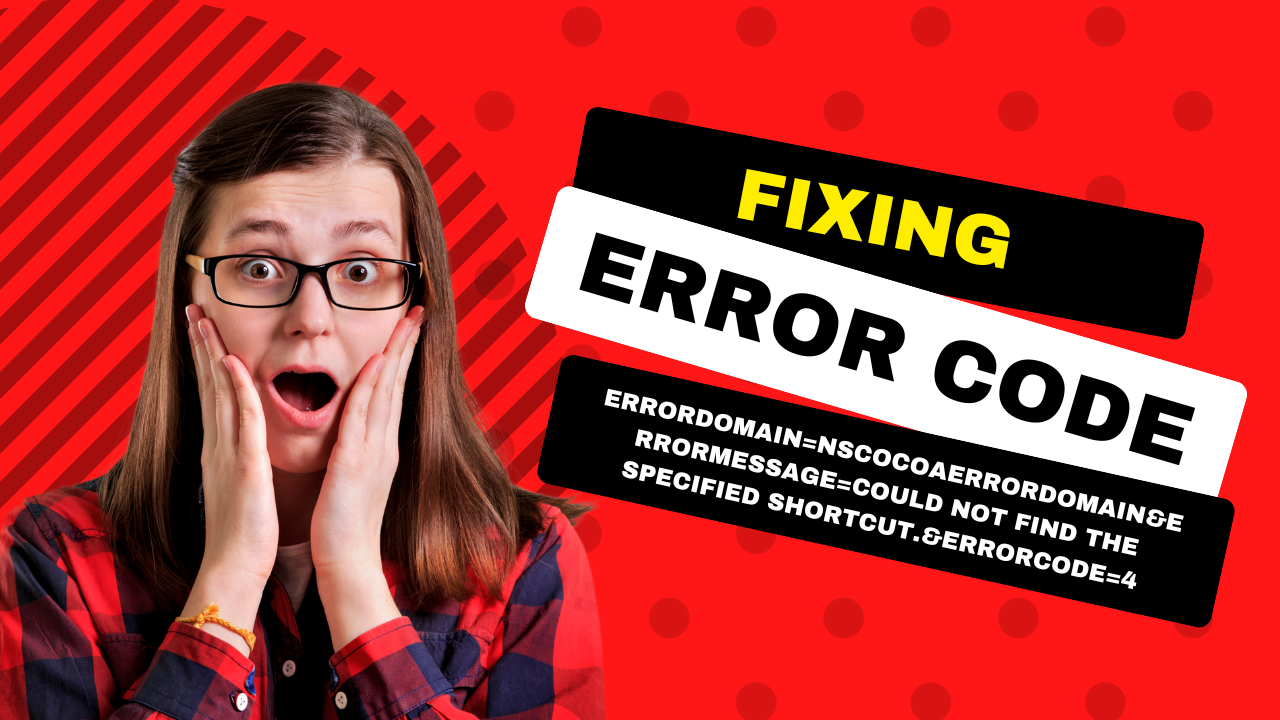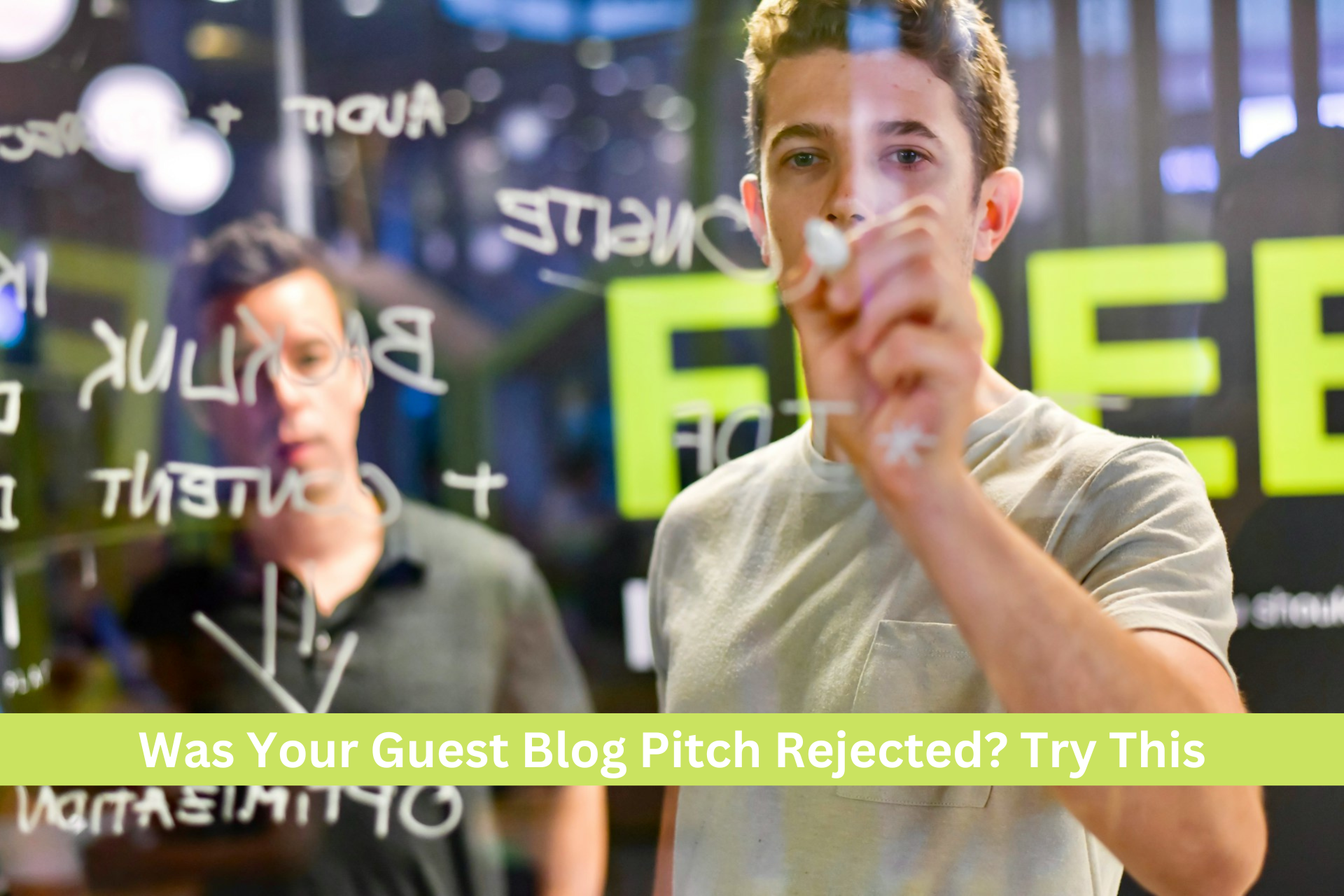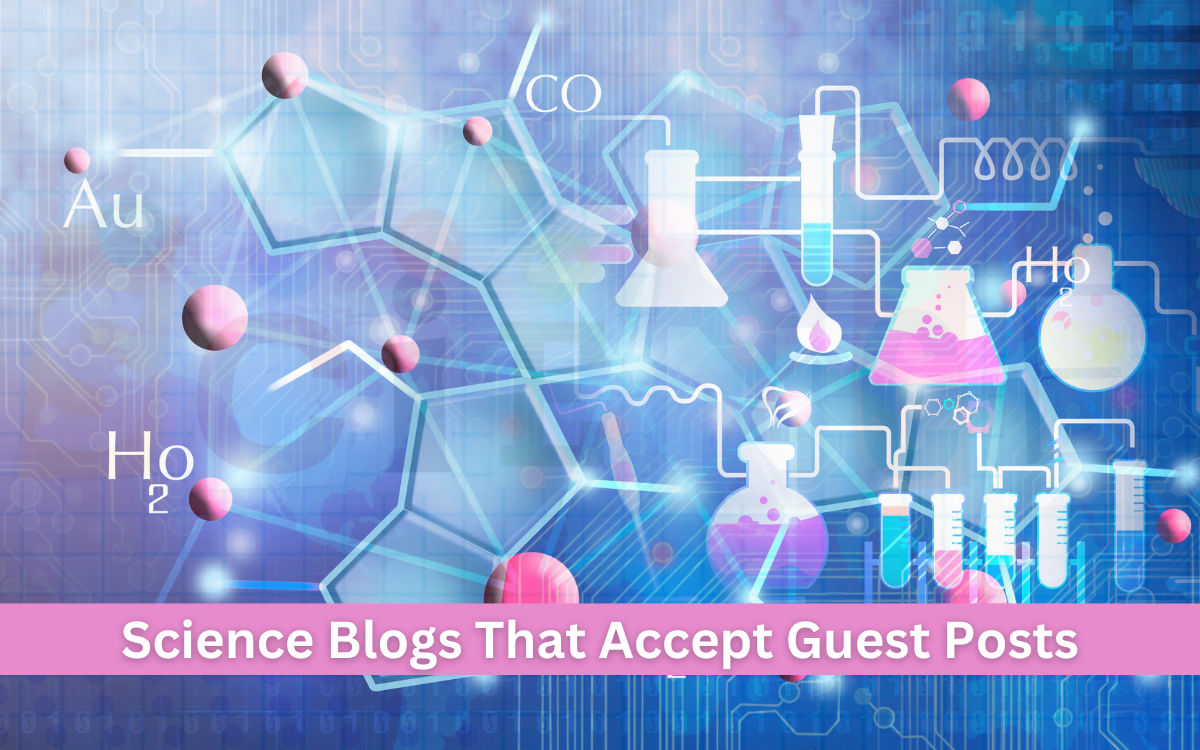Have you observed a decline in your search engine keyword ranks for specific sites, either suddenly or gradually? Start looking for professional methods on “how to rank my website on the search engine results pages” instead of focusing on the issue “why is my website not ranking on Google?”
Your online exposure may be seriously harmed in a matter of days, weeks, or even months if your web pages aren’t performing effectively on search engine results pages (SERPs). This implies that your site will receive fewer organic visitors. And you already know what happens next: your sales will suffer as well.

Once you detect the first symptoms of a decline in general or local SEO rankings, you must move fast to enhance your search engine optimization or SEO strategy. This post will explain the causes behind the drop and provide practical advice on how to increase your Google Search ranking potential. We also emphasize the need of devoting effort to tracking and monitoring keyword rankings.
9 Reasons Why Your Website’s Ranking Has Dropped and How to Regain It
1.) NoIndex Tags Can Be Found On Some Important Pages
When you watch keyword rankings and discover that certain important sites aren’t showing up in search results at all, you may have accidentally included a “noindex” element in the page’s head> section. This meta tag instructs Google or any other search engine web crawler to ignore a page while indexing it. Your pages will not be able to rank in the SERPs until they are crawled and indexed.
Let’s have a look at some of the probable reasons of this problem first. The “noindex” tag might be applied to particular pages during development and then accidentally left there when they go live. Some content management systems (CMS), such as WordPress, include a feature that prevents search engines from crawling sensitive information and shopping cart sites.
How to fix it:
Remove the “noindex” tag from impacted pages to improve their SEO results. Check the Coverage report in Google Search Console to see if the “noindex” issue is there. If your website is relatively new and you don’t have enough Search Console data, consider using tools that crawl your site and show you which pages are affected by the Google search ranking mistake.
2.) Certain pages are not crawlable by Googlebot
A text file called Robots.txt contains instructions for web crawlers like Googlebot. It either restricts or unrestricted access to your pages. If it has a rule that prevents Googlebot from crawling particular pages, for example, the search engine will be unable to find those pages. This may have an impact on the ranking and visibility of SERPs.
How to fix it:
Ensure that search engine bots have access to essential pages, such as https://example.com/blog. If you’re not sure where to look for robots.txt, here’s how to boost your Google Search ranking: Leave the repairs to the professionals. Because they understand the scope and restrictions of a robots.txt file, this should help you avoid big technical SEO errors.
3.) You don’t have enough high-quality external links
Keep an eye on your backlinks. They exist to boost your internet presence (read: how to improve Google Search ranking).
Backlinks, or connections from other websites that lead back to your pages, are a significant [Google ranking/local Search Engine Optimization SEO] ranking element, according to research. Having a respected site link to your page increases your reputation, which helps Google assess how relevant your website is to a keyword or user inquiry.
Backlinks and external links, in summary, can impact your SERPs ranking. Your search result position is jeopardized if you have no, excessive, or spammy backlinks.
How to fix it:
Tools like Ahrefs, Sitechecker, and SEMrush may help you track keyword ranks and audit your link profile. You may look at the sites that link to your pages, as well as their domain authority and anchor texts. You can also detect suspicious links and link loss, eliminating the need to question, “Why is my website not ranking on Google?”
If a thin link profile is the source of your problem, learn how to enhance your overall link building approach or include link-building into your online marketing activities.
4.) The Intent of a Search Isn’t Prioritized
If you’ve been scratching your head and wondering, “Why isn’t my website ranking on Google?” here’s another possible explanation. You may have created content for a popular term — one that your target consumers often search for — but it does not meet their search intent. What exactly does this imply?
Assume you work in real estate and have prioritized a popular term like “how to purchase a property in City X.” You made the decision to use this term on your sales page. You merely said in the content that your property experts could assist readers in purchasing a home and then continued to offer your housing alternatives. In the meantime, your rivals published blog articles that listed determining criteria before listing housing alternatives. And they were at the top of the search engine results pages (SERPs) for it. Because they linked their content with the purpose of the target audience, who were still in the Awareness/Interest stage of the purchase process, they were able to achieve this.
How to fix it:
Track keyword rankings and top performers with tools like BuzzSumo or SEMrush. Analyze the articles, their organization, and content, and make changes to your page or add new material as needed. Make it a point to improve your search engine optimization approach if you’re going head-to-head with major competition.
5.) You’ve got duplicate content on your hands
Duplicate material might be found on a single website or across many websites. Google only shows users the canonical version, also known as the master copy or source URL, when two URLs have virtually the same content or link to the same page. You tell Google which copies to display in the SEO keyword rankings when you use the canonical tag.
The issue is, if you don’t add the canonical tag to a page URL, Google will show what it considers to be the canonical version of the content. It’s possible that the page that ranks first in Google isn’t the one you wish to rank.
How to fix it:
You have the option of removing the duplicate material. However, you should add the rel=canonical attribute to the head> section of the master copy and duplicate pages if you have numerous URLs, such as for particular goods.
In both cases, the canonical tag is utilized as follows:
<link rel=”canonical” href=”https://example.com />
6.) You’ve been Penalized by Google’s manual actions
A Google penalty is an uncommon occurrence, but a dramatic reduction in SERPs ranking might be the result of a manual Google penalty. So you’re safe unless you did something severe to affect SEO rankings, such as spamming or concealing text/stuffing keywords.
If you receive a hit, Google will notify you. To investigate the problem, go to Google Search Console. The penalty, its description, and all impacted pages may be found under Security and Manual Actions.
How to fix it :
It would take too long to go through all of the manual steps, but we’ve already covered the basics in our Google penalty post. We recommend that you look for the penalty and correct it on all of the affected pages. Because, aside from the quality issue, the SERPs rank algorithm will review your sites again, your Google rating may not return to previous levels (soon) after recovery.
Penalties Based on Algorithms
Google makes algorithm modifications from time to time, so it’s important to keep watch of keyword rankings not only when they happen. Recent ones (Panda, Penguin, and so forth) look for artificial links and poor content quality. Your organic traffic and search engine keyword ranks may suffer as a result of a big drop in your SERPs position.
How to fix it:
Choose articles or material that are in-depth, well-written, and have a high overall value (Panda). When it comes to unnatural links, the problem is caused by low-quality and spammy backlinks. Google may also consider the rapid purchase of a large number of links suspicious. Wait for Google to recrawl your site or pages for your SERPs rank performance to improve after replacing low-quality content and deleting harmful backlinks.
7.) You aren’t optimising your website for your location
Have you noticed that the local SEO ranking varies from one user to the next? This is because, among other things, Google considers its location. If you own a franchise or have many locations, it’s crucial to target the proper location-based keywords or bid for them in search engine marketing (SEM) or pay-per-click (PPC) advertising.
How to fix it:
As previously said, choose a term that is relevant to your franchise unit or company branch. Local listings may also help you improve your local and franchise SEO strategy.
8.) Your website’s page experience has not been updated (Core Web Vitals)
The Core Web Vitals, which emphasize page load speed, visual stability, and interaction, are part of Google’s newest set of ranking signals, which include Page Experience. In June 2021, the new SEO keyword ranking rules went into effect. Setting Page Experience optimization in action can take several weeks or more, and it takes around four weeks to see results.
How to fix it: There is no time to waste if you haven’t assessed your site or changed your SEO approach. For more information, see our Step-by-Step Google Page Experience and Core Web Vitals Guide. To catch up, you might team up with an internet marketing service that can track keyword rankings while also implementing the change.
9.) Your website has just been launched
While some may consider this self-evident, others may be perplexed by search engine keyword ranks or lack an SEO plan for their brand-new website. It’s important to keep in mind that ranking and reaching the top of the SERPs takes time. Allow Google to crawl your website from the minute it goes online. Consider how variables like content quality, user experience (UX), security, and even visibility on Google My Business (GMB) listings impact when your SEO services kick in. It might take anywhere from a couple of months to a year.
Depending on your search engine optimization technique, some sites may increase rapidly in the SEO keyword results, while others may take longer.
How to repair it:
“How do I then rank my website?” you might wonder. First, if you haven’t already, submit your sitemap to Google. Use any of Google’s supported formats, including XML, text, RSS, mRSS, and Atom 1.0.
Click Sitemaps under Index in Google Search Console and input your sitemap URL.

Your site should be optimized before launch if you hired a digital marketing agency to design your plan. The moving components, such as on-page optimization, link building, technical SEO, and local SEO, are up to your agency or in-house staff to handle.
It Can Be Fixed With the Help of a Reliable Partner
You should be able to answer the question “how to rank my website” after reading this article. The implementation, of course, is far more difficult. However, we hope you now have a better understanding of how it’s done and how to get started.
If you’re short on time or prefer to delegate complex tasks to specialists, consider the following advantages: no guesswork about mistakes, correct prioritizing, and enhanced optimization. When all of these factors are combined, you’ll get excellent outcomes and cost-effective control of your page rankings.
At Reptile Marketing, we’ve helped clients get the most out of their time, effort, and money by providing long-term search engine optimization services. Our SEO experts keep track of keyword rankings and look for problems in a smart way. In a proactive manner, we respond, minimize risks, and provide solutions.
Rana is an SEO Expert & web engineer, digital marketing expert and has an extensive understanding of what it takes for a business to completely crush it online. His previous work experience includes author roles in high authority websites.