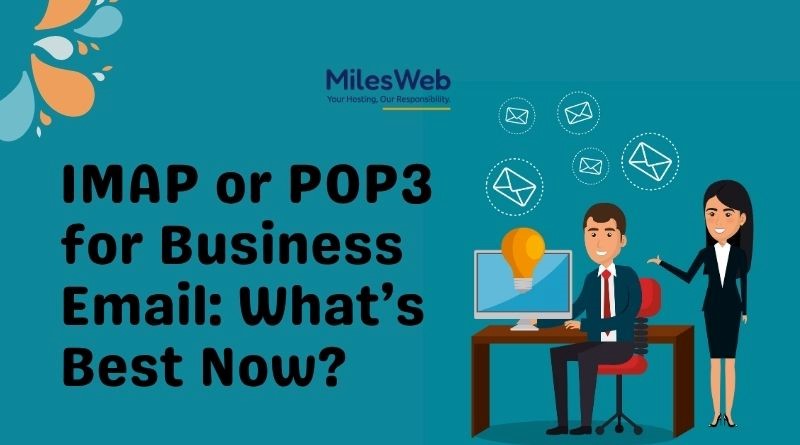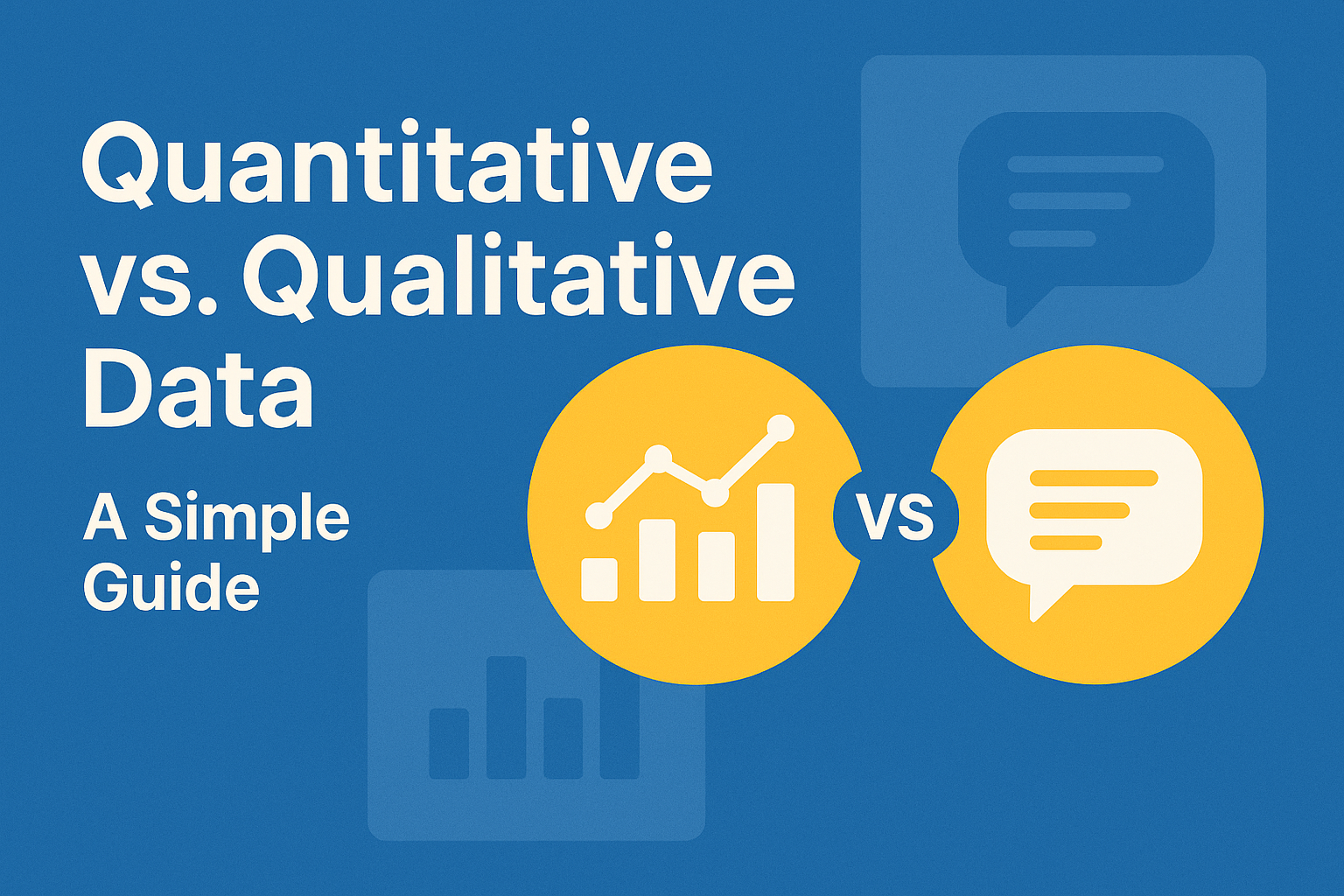You want more reach on Instagram—and less guesswork. That’s exactly what a powerful Instagram SEO tool does: it helps your posts, Reels, and profile appear in Instagram Search and Explore by using the right keywords, captions, timing, and engagement tactics.
This guide lists the 10 best Instagram SEO tools for 2025—covering both free and paid options. Each tool includes: what it does (functionality), how to use it (use case), plus pros & cons. Pick one free tool + one paid trial, test for 30 days, track metrics (saves, reach, profile visits), and refine the stack accordingly.
What Instagram SEO Means In 2025 (And Why It Matters)
Instagram now ranks more than just hashtags—it reads your text, analyzes your visuals, and measures how people respond. The algorithm looks not only at hashtags, but at keywords in your handle, name field, bio, captions, alt text, and user-behaviour signals (like saves, taps, comments).
A strong Instagram SEO setup uses:
- Idea Research: Refining broad topics into searchable, niche phrases.
- Content Creation: Optimising captions, alt text, hashtags, and timing.
- Analytics & Iteration: Tracking what performs, what doesn’t, and adjusting.
Example:
Start with “home workouts” (broad). Refine to: “20-minute dumbbell leg workout at home.”
- Caption: “No gym, no problem. Try this 20-minute dumbbell leg workout at home. Save it for leg day!”
- Hashtags: #homelegday #20minworkout #fitathome.
Focused, search-friendly, and easy to save.
Best Free Instagram SEO Tools To Start Fast 🚀
1. Google Trends
| Official Website | trends.google.com |
| Functionality | Free tool to track search interest over time for keywords and topics across Google Search. |
| Use Case | Compare search volume for potential topics before posting—e.g., “glute workout” vs “leg workout at home”—to align with timely interest. |
| Pros & Cons | Pros: Fast & free for trend validation. Cons: Not Instagram-specific; you must validate terms inside Instagram Search. |
2. Hootsuite Free Instagram Caption Generator
| Official Website | hootsuite.com |
| Functionality | Free caption tool (via Hootsuite) that uses keywords + AI to craft search-friendly captions. |
| Use Case | Enter target keywords (e.g., “leg workout home”), then generate captions optimised for engagement. Tip: Paste your keywords first, then edit for voice and brand tone. |
| Pros & Cons | Pros: Quick caption drafts for speed. Cons: Caption-specific—doesn’t handle hashtag research, scheduling, or deep analytics. |
3. Canva (Free Plan)
| Official Website | canva.com |
| Functionality | Graphic design platform with templates plus the ability to add Alt Text for accessibility and image-based SEO. |
| Use Case | Create visually appealing Reels covers or carousel visuals, and add descriptive alt text (with your keyword) to help Instagram interpret the content. |
| Pros & Cons | Pros: Excellent visuals & alt text capabilities. Cons: Visual optimisation helps—but you still must optimise captions + hashtags. |
4. SparkToro (Free Plan)
| Official Website | sparktoro.com |
| Functionality | Audience intelligence tool that reveals what your audience reads, follows, and engages with across the web. |
| Use Case | Identify common phrases, interests, and accounts your audience uses—then adapt those into your bio, captions, and hashtags. Tip: Extract 2-3 recurring phrases your audience uses and incorporate into content. |
| Pros & Cons | Pros: Deep audience language insight. Cons: Broad web data—not Instagram-native, so filter results for IG context. |
5. Later (Free Plan)
| Official Website | later.com |
| Functionality | Social media scheduler with the ability to preview posts and select the best posting times based on historical data. |
| Use Case | Schedule posts during peak hours, preview grid layout, and maintain consistency (which influences algorithmic ranking). Tip: Post consistently and during top two audience windows. |
| Pros & Cons | Pros: Solid scheduling for consistency. Cons: Free plan limits the number of scheduled posts and analytics depth. |
Best Paid or Freemium Instagram SEO Tools Worth The Money 💰
1. Metricool
| Official Website | metricool.com |
| Functionality | All-in-one dashboard for hashtag analytics, scheduling multiple profiles, and competitor tracking. |
| Use Case | Use for creators/agencies managing several accounts: build and rotate hashtag sets per content theme, and compare account performance with competitors. |
| Pros & Cons | Pros: Comprehensive dashboards and competitor insight. Cons: Dashboard can appear cluttered—start with 1-2 key views. |
2. Later (Paid Plan)
| Official Website | later.com |
| Functionality | Adds an AI Caption Writer + deeper analytics to the base Later scheduling tool. |
| Use Case | Busy creators who post frequently: input voice and target terms, let AI draft optimised captions—then edit lightly. Warning: AI output can feel generic—always add a personal touch. |
| Pros & Cons | Pros: Adds AI caption generation for efficiency. Cons: AI may sound generic and still needs editing. |
3. Flick
| Official Website | flick.social |
| Functionality | Instagram-specific tool designed for hashtag research, scheduling, and analytics. |
| Use Case | Use Flick to find hashtags with favourable “Competition Score” and “Potential Reach” before posting, then schedule your content. Tip: Use its “Smart Hashtag” feature to select niche, low-competition tags tailored to your account size. |
| Pros & Cons | Pros: Built for Instagram, strong hashtag and analytics features. Cons: Small learning curve; scheduling features may overlap with other tools you use. |
4. SEMrush
| Official Website | semrush.com |
| Functionality | A leading web SEO tool, but highly useful for Instagram keyword and topic research. |
| Use Case | Use the “Related Keywords” and “Questions” tools to discover what users ask online—adapt as caption hooks for Instagram. Tip: Translate web-search phrases into Instagram-friendly language (shorter, more conversational). |
| Pros & Cons | Pros: Rich keyword research and ideation. Cons: Not Instagram-native—must adapt terms manually. |
5. Not Just Analytics
| Official Website | notjustanalytics.com |
| Functionality | Instagram-centric analytics tool offering in-depth account performance, competitor benchmarking, and hashtag insights. |
| Use Case | For creators, agencies, or brands who want to audit Instagram performance: track follower growth, engagement trends, best posting times, and competitor behaviour. Tip: Use monthly reports to identify top-performing posts and replicate successful language/hashtag patterns. |
| Pros & Cons | Pros: Deep Instagram-specific analytics. Cons: Focused only on Instagram, and the free version has limited depth. |
How To Choose Your Instagram SEO Stack (And Save Time)
Keep it lean. Choose 2-3 tools that cover: Research, Creation, and Analytics. Enough to build a reliable foundation; expand later as needed.
Suggested Stack Mapping:
- Research: Google Trends, SparkToro, SEMrush, or Flick
- Creation: Hootsuite Caption Tool, Later AI Caption Writer, or Canva
- Analytics & Optimisation: Later (or scheduling tool), Metricool, or Not Just Analytics
30-Day Action Plan:
- Write one clear goal (e.g., increase saves by 20%) for the next month.
- Pick at least one free tool + one paid trial.
- Commit to posting at least 3 times per week.
- Test two content themes, track saves, reach, and profile visits weekly.
- Measure: Which tool(s) influenced improvement? Drop the ones that didn’t.
Common Mistakes & Fixes:
| Mistake | Fix |
| Using broad hashtags | Use niche, intent-driven tags. |
| Keyword stuffing bio | Use one keyword + one benefit + one CTA. |
| Posting off-peak | Use your tool’s best-time feature and schedule accordingly. |
| Skipping alt text | Add one clear sentence with your main keyword. |
| Ignoring hooks in captions | Test two caption opening variants and track saves/engagement. |
Final Checks Before You Post ✅
- Handle & Name Field: Include one relevant keyword.
- Bio: Clear benefit + CTA.
- Caption: Hook, one main keyword, and one call to action (save or share).
- Alt Text: One concise descriptive sentence that includes the main keyword.
- Hashtags: 3-5 niche tags per post (not hundreds of broad ones).
- Timing: Post during your top two audience windows.
- Follow-Up: Reply to early comments to boost first-hour engagement signals.
Conclusion
You don’t need ten tools—you need the right two or three. Mix a free option with a paid tool, test for 30 days, then let performance data lead your stack decisions. Keep your setup lean, track the signals, refine your strategy—and your Instagram reach will grow steadily and strategically.
Juliette Princy is an SEO expert and a passionate content writer working at BuySocialfame.com. She has been working in digital marketing for two years and often contributes to reputable social media blogs.