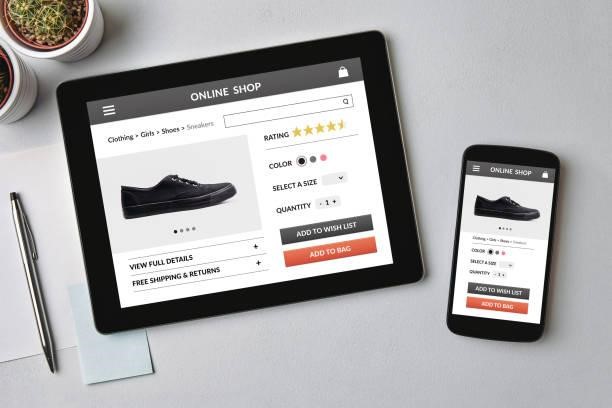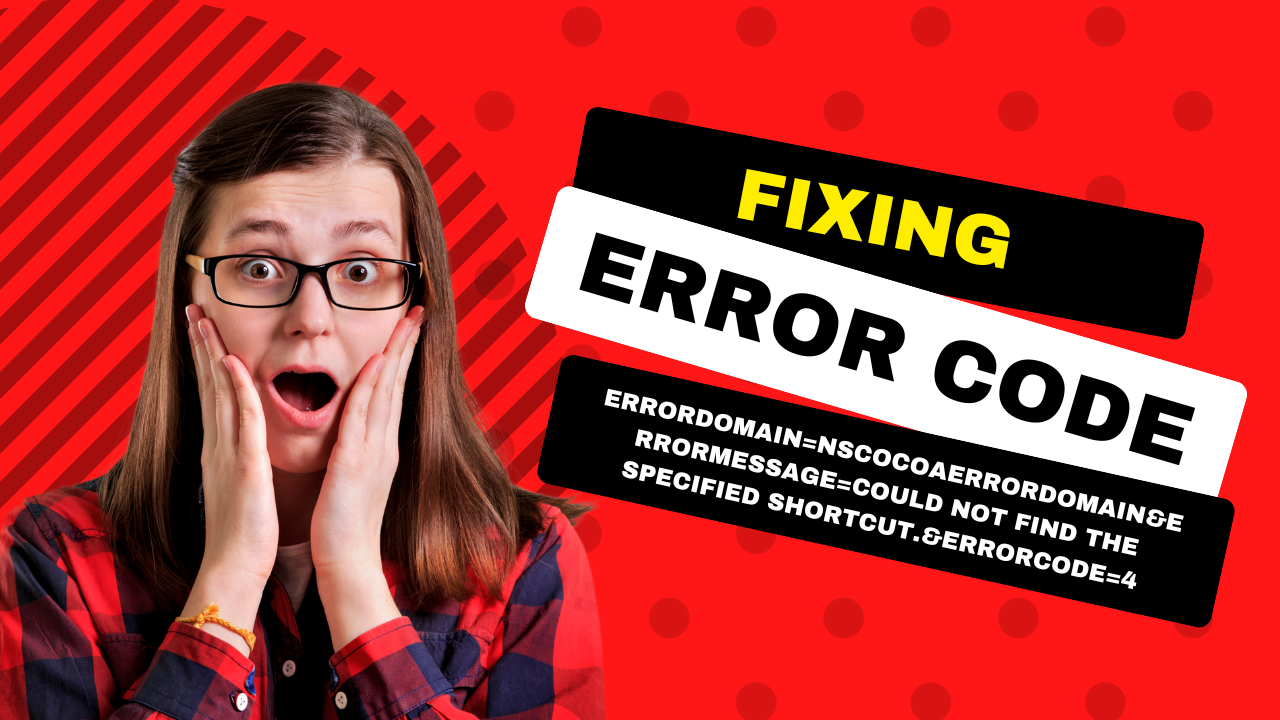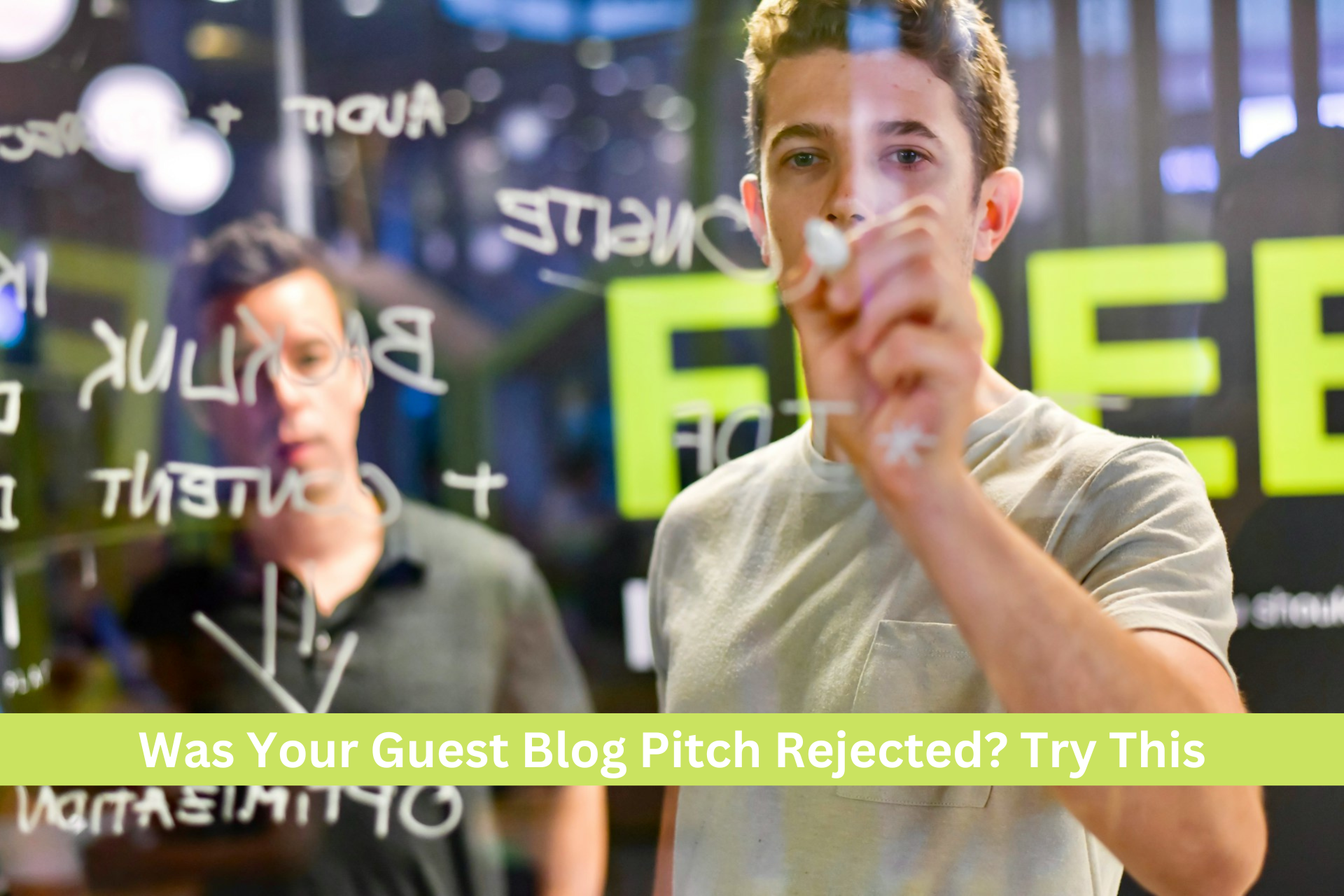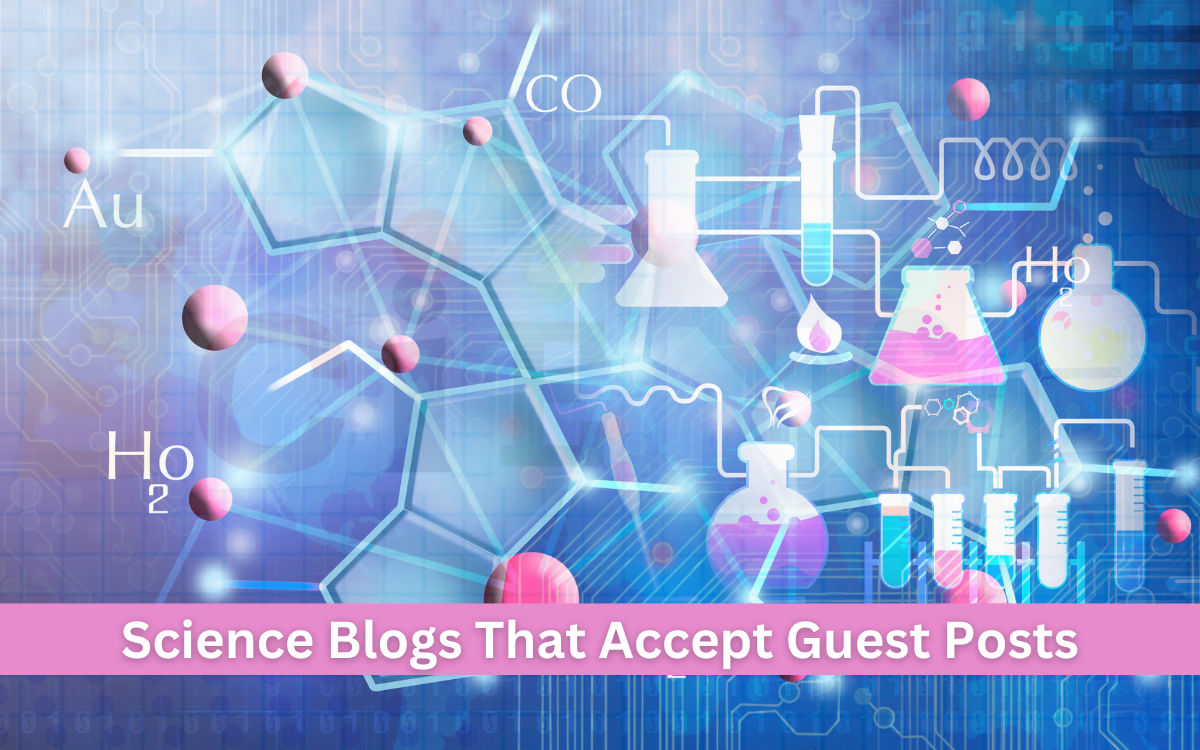As a website owner or digital marketer, providing an outstanding user experience is one of your top priorities. You want your users to find what they need, purchase, and sign up without obstacles.
However, it can be challenging to understand user behavior and quickly identify issues from traditional web analytics alone. This is where web heatmaps come in. Visualizing how real users interact with your website can reveal valuable insights into navigation difficulties, confusing layouts, and pages with poor conversion rates.
This article aims to explain how web heat maps help you improve the user experience on your website.
1. Transform Data Into Visual Representation
One of the main advantages of web heatmaps is their ability to transform abstract user behavior data into a visual representation. They generate click, scroll, and hover maps from actual user recordings.
For example, a web heatmap might show that many users click a button placed too high or that a critical call-to-action gets missed due to small text. This data lets you easily see where users click, scroll, or hesitate on each page.
This insight gives you a clearer picture of how people use your site than anonymous metrics.
2. Identify Problem Areas and Friction Points
Web heatmaps also make it easy to pinpoint problem areas or friction points that cause poor user experiences. Some common examples are confusing navigation menus, cluttered layouts that hide important information, and multi-step processes with unclear instructions.
Traditional analytics might flag a high bounce or low conversion rate but not explain why. However, with heatmaps, you can look for sparse areas of activity or “cold spots” to locate parts of the page that frustrate or confuse users into leaving without completing a goal.
You may also spot troubling hesitation around certain page elements that warrant further testing and design tweaks. With heatmaps, you get visual clues to barriers that interrupt the user journey.
3. Test Hypotheses and Optimize the Experience
With heatmap analytics, you gain a powerful resource for testing hypotheses about user behavior and optimizing the overall experience. For example, users may cluster around a particular call-to-action button on your landing page.
You can also evaluate tests of page layouts or content sections to improve key metrics. Tracking these experiments with a heatmap script provides before-and-after comparisons to prove what’s working best.
With this granular data, you can continuously refine page elements, test new designs, and improve the experience based on real users’ interactions rather than assumptions.
4. Improve Usability Across All Devices
Optimizing websites for small screens has become critical as more traffic shifts to mobile. However, responsive design alone cannot ensure usability if touch targets are too small or tasks remain difficult on smaller devices.
Web heatmaps allow you to see how users interact with your site on desktops, tablets, and phones, all from one tool. This helps you address issues arising as the user experience changes according to screen size.
You can test if key elements remain visible and reachable or find unintentional barriers created by a narrower view. With these insights, you can refine your designs to achieve consistency across devices and a frictionless experience anywhere.
5. Tailor the Experience to Individual Users
Heatmap data gives you a more detailed view of individual user behavior. This degree of detail shows how people with different needs, languages, and cultures may approach your content uniquely.
It helps you recognize whether specific segments experience struggles the majority may not face. You can then test targeted adjustments like translating essential text for non-native languages or prioritizing accessibility.
Heatmaps can segment recordings for user privacy when optimizing for sensitive categories. By understanding variability in user patterns, you can tailor your solutions and avoid a one-size-fits-all approach to design.
6. Uncover Hidden Assumptions and Real User Goals
It is easy to make assumptions about what users want from your website. However, these beliefs do not always reflect reality, especially as needs change. Web heatmaps provide an unfiltered view of user behavior, goals, and mental models.
This outside perspective challenges preconceptions in valuable ways. For example, you may assume the “Add to Cart” button is prominent but see users clicking “Ship to” first instead. Here, user goals do not match your internal logic.
By correcting misaligned assumptions, you can ensure interfaces serve real user needs instead of preconceived ideas. Continuous heatmap statistics let you learn what keeps visitors coming back.
7. Continuous Optimization with A/B Testing
The final way heatmaps strengthen user experience is by supporting ongoing optimization. Once problem areas are addressed, heatmaps help you continuously refine page designs through A/B testing.
Comparing control variants to alternative page versions illustrates where changes improve user flows or outcomes. Examples include evaluating a restructured filter section that matches user sorting.
Heatmap testing tools offer evidence-based interface adaptation as user expectations and behaviors change. This adapts your pages to the evolving needs and eliminates design stagnation.
When integrated into your workflow, heatmaps foster rapid, data-driven development.
Final Words
Web heatmaps are a powerful tool for understanding user behavior, identifying pain points, and improving the website experience. By distilling insights from large-scale user recordings, they shed light on interactions in ways general metrics cannot.
They reveal issues through a visual representation that conveys impact. With heatmaps incorporated regularly, you gain an advantage in responding quickly to problems. Refining for individual contexts like other devices or languages becomes easy.
Moreover, you can challenge internal assumptions and continuously optimize your website through A/B testing. This fuels an outstanding, coherent user experience that keeps visitors engaged.

The Search Engine Cage team is on a mission to educate entrepreneurs. We make things easier for the small business owner, by writing articles that help them to understand SEO and Digital Marketing.