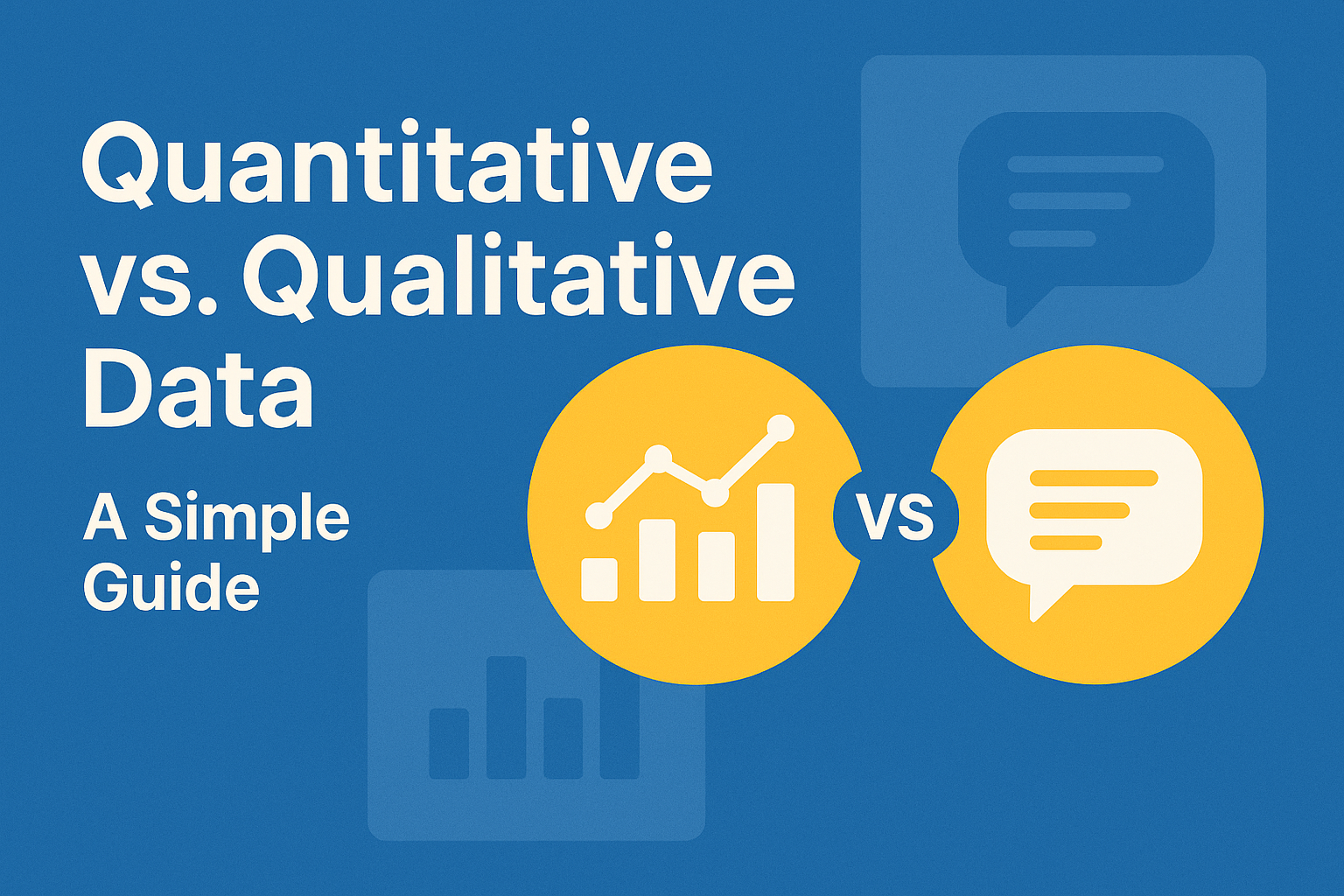If you are looking for the best free Elementor addons to extend the functionalities of your business website then this post will surely help you with your hunt!
Undoubtedly, your business website is the very first interaction between you and your customer. Your website can make a substantial impact on your sales. So, you would want to provide an engaging experience to your potential customers. Whether you want a minimalistic theme or a contemporary layout, the Elementor plugin allows you to create each page of your business website according to your taste. Also, this page builder let you take a glimpse of what the end result would look like. To personalize your website according to your preferences and extend more functionalities, you need to install a theme well-suited to the Elementor.
No wonder Elementor is one of the rarest WordPress plugins that has helped several businesses to create gorgeous websites and provide the best user experience. With over one million active websites, it is often fused with themes to get the most out of it. Numerous Elementor addon plugins offer niche functionality and differ from each other. Here picking the best elementor addons can be puzzling. Don’t worry we have thoroughly researched the market and pulled out the free addons to help you choose the best.
What is Elementor? How to pick the best free addon for Elementor?
Before moving forward, let us know more about the Elementor. This page builder is the best for creating a WordPress site. If you are looking for a versatile, extendable, and feature-rich plugin then there is no better than the Elementor. While its in-built functionalities are enough to make your website appealing but you still need essential addons for elementor to extend its capabilities.
There are tons of choices when we talk about choosing the ultimate addons for Elementor. Additionally, every type of plugin is created differently that offers different functionalities. To make your choice beneficial, you need to keep the following aspects in mind while choosing Elementor addons.
- Modules: Whenever you install the Elementor plugin, it should be able to add modules that are usable. It should make the Elementor page builder more versatile by adding enough amount of widgets/modules.
- Visual editing: There are a few Elementor addons that don’t allow the user to edit inline visuals. You need to ensure that you choose Elementor addon which has the option of inline editing for providing a great user experience.
- Enable & disable: This feature should be present in the addon to enable or disable the widgets. For instance, if your chosen addon offers 20 modules then you should easily load 5 modules otherwise it will fill up the Elementor with unnecessary widgets that you don’t use.
- Speed: The plugin should not have extra scripts because it compromises the speed of the website.
- Usage: Some addons allow you to use the plugin on multiple websites. If your offerings encompass web designing services then don’t skip checking the rights of client usage.
- Price: If you are looking for premium add-ons then check the functionalities offered and whether the price quoted is balanced with the features or not.
Elementor offers more than 80 amazing components but you might find yourself starving for more advanced options and uniqueness. This is the reason why developers extended the functionalities of this page builder with both premium and free Elementor addons. Currently, there are over 130 Elementor addons in the market. These several options allow you to access extraordinary features and layouts to strengthen the existing designs of your website. Here are the best free Elementor addons that will help you create an appealing yet user-friendly website.
1. Stratum Elementor Widgets
This addon is the newest extension to the Elementor. Since its launch Stratum Elementor Widgets is gaining a lot of popularity as it offers many premium-like modules at zero cost. This addon is a blend of appealing designs and customization settings. You can use it for making portfolios, restaurant menus, and online stores. You can easily resolve design and performance issues with theme-based styling options. Its free version gives access to maximum widgets but some additional features are available in the Pro version only.
Key features:
- Advanced modules for making pricing tables, countdowns, testimonials, and counters.
- Widgets help you build image-focussed web pages.
- Can be integrated with Google Maps and Instagram seamlessly.
- You get over 20 Flip Box, Image Hotspot, Timeline, etc. in its free version.
2. Mighty Addon
This addon is one of the most powerful widget plugins available in the market right now. The Mighty Addon is gaining a lot of popularity because it is an ultimate addon for Elementor. You can build compelling websites in a few minutes without prior coding know-how. Even if you are thinking of building the most complex and modern website then this is the right pick for your need. Its free version offers many design options but many advanced features can be unlocked if you opt for the pro.
Key features:
- The Mighty addon is very lightweight which makes your website load even fast
- You get more than 45 widgets and extensions to expand the capabilities of Elementor.
- Its highly responsive and customizable features accelerate the website designing process of your website.
- Over 150 ready-to-use sections can be easily imported into your website.
3. Envato Elements Addon
This addon is specifically designed to work efficiently with the Elementor. You can easily integrate premium design properties into your website. The customization feature enriches your experience while building your web pages. Envato Elements Addon provides access to attractive photos, page templates, photos, and further styling tools. You can smoothly customize and import various assets to your website. Its premium version is subscription based.
Key features:
- Images without any copyright.
- Importing and browsing various templates can be done hassle-freely.
- Powerful customization options.
- You get design solutions for the different business niches.
4. Master Addon
This is a feature-rich addon for Elementor that supplies full extensive options to each and every widget. It puts vital things in the spotlight to attract more visitors to your website. So if you want to impress your users then Master Addon is an obvious choice. This addon helps in making your website functional and its content visually pleasing. You can easily add sections like the Call to Action, Team Members, Blog, and much more. You get many more functionalities in its pro version.
Key features:
- You get form styling options for Caldera Forms, WP Forms, Ninja Forms, etc.
- Access to several ready-to-use Elementor templates.
- Its free version offers multiple extensions including Image Comparison, Image Gallery, Dynamic Table, Business Hours, Timeline, Tooltip, and much more.
5. Premium Addon
The premium addon offers flexible marketing, image-centered widgets, and blog for business websites. You get numerous creative and free Elementor widgets for building your website. Carousel, Dual Heading, Image scroll, Modal Box, Fancy Text, and Image Grid are among the exclusive widgets this addon offers. The premium addon is great at supplying unique widgets with Grid concepts, fancy layouts, styles, and alluring transition effects. Some of the essential features are present only in its pro version.
Key features:
- You get complete yet creative design solutions.
- You can access to free contact form widget.
- An absolutely free library of sections.
- In its free version, you get more than 22 widgets including a Vertical Scroll, Progress Bar, Counter, Pricing Table, etc.
6. Essential Addon
This addon for Elementor is among the most used widgets. There is a huge number of active essential addon users in the market. The Essential addon is one of the best-rated plugins making it a reliable solution. When we talk about Elementor extras then this addon has one of the largest collections. Essential addon surely delivers what it says. It helps you build business websites with unique widgets even with the free version.
Key features:
- You get Caldera Forms, Gravity Forms, and Ninja Forms widgets in its free version.
- Supports integration with WooCommerce product grid, Event Calendar, Typeform embedder, Facebook Feed, etc.
- It offers over 40 Elementor widgets in its free version including Creative Button, Team members, Filterable Gallery, Testimonials, Countdown, Image Accordion, etc.
7. HT Mega Absolute Addon
HT Mega Absolute Addon is a popular addon for Elementor to build impressive professional websites. You can easily begin with the editing process with your online shop, social media, and post-focussed modules of any sort. This addon is a perfect addition to the process of styling up your WordPress site. From creating appealing home pages to easily integrating any plugin, it can do all. You can easily integrate popular plugins namely a Booked Calendar, bbPress forum, TablePress widget, WooCommerce shop, and much more into your website. In the free version, you get multiple ready-to-use page templates for building your site.
Key features:
- You get access to n-number of niche and classic widgets in its free version.
- A set of ready-to-use templates for even design.
- Support for several widgets like bbPress, Twitter, WooCommerce, etc.
- Unique widgets like Image Magnifiers, Popovers, and Image Comparisons.
- Over 85 widgets in its free version including Vertical Timeline, News Tickers, Post Canvas, Video Player, etc.
8. Elements Kit Elementor Addon
This addon offers multiple design solutions while building a website. For the majority of addons in this post, the Elements Kit addon solely offers header& footer templates, several layouts, menu builder, which excludes the requirement of buying extra plugins. This plugin puts ready-to-use templates in the spotlight to create more professional-looking web pages without any tech help.
Key features:
- You can create any sort of menu navigation with this addon.
- You get multiple sections, layouts, and pages.
- It can easily be integrated with WooCommerce widgets to build online stores.
- You get access to appealing Lottie animations effect.
- Over 40 Elementor widgets in its free version including Social Share, Business Hours, FAQ, Mailchimp Integration, etc.
9. Happy Addons
Happy Addons is designed focused and specifically created for Elementor to extend its functionalities. It offers more than 35 free distinctive widgets. You can make your web content interactive with the help of Skill bars, Step Flow, and Gradient Headings without knowledge of coding. You get layout flexibility, alluring content widgets, and great design patterns.
Key features:
- Creative, strong, and great-performing widgets.
- Free and ready-to-use set of templates including floating effects.
- You get access to popular communication forms.
- Its free version offers over 35 Elementor widgets including Bar Chart, Pricing Table, Carousel, Taxonomy, Data Table, Image grid, etc.
10. Power Pack Addon
This addon helps in creating compelling content. There are a lot of options in widgets in all the categories. Power Pack addon ships several image-focused widgets for a fascinating portfolio. Its form styling features can be used for making contact forms. There are so many amazing functionalities that you will discover if you install this addon for Elementor. This addon has got ready-to-use templates, SEO tools, header and footer creator, and WooCommerce widgets. Its pro version can optimize and strengthen your business website.
Key features:
- You get functional, creative, and unique widgets for creating your site.
- It is very lightweight which affords quick web loading.
- There is a wide choice in styling forms option which is absent in other Elementor addons.
- Its free version has 36+ widgets including Info box, Dual Heading, Info List, Instagram feed, Promo Box, Image Hotspot, etc.
To conclude
This was an extensive review of all the free Elementor addons that are the best in the market right now. Go through each and every pointer and check widgets and other features that each offers. You can also opt for their pro version if you are looking for more advanced functionalities. You need to brainstorm with the following questions before choosing any Elementor:
- What sort of WordPress site you are creating with Elementor?
- Which Elementor addon will serve your needs?
- Does it have all the features you are looking for in an addon?
Once you find answers for all the above, you will be able to make the correct decision and choose the best elementor plugins for your site.
We hope that this post guided you in your research and made the decision-making process a little easier.
Upma is Seo at JoomDev Company. She loves exploring the latest technology trends. She has profound experience in working for IT organizations and She loves turning her ideas into reality by developing WordPress plugins like Mighty Addons for Elementor, which helps her power Elementor’s page builder.