
MSI also known as Microsoft installer (offline installers) which is used to install 3rd party software or update software. If you want to download Google Chrome MSI installer now Google officially announced new versions of the Chrome browser for your enterprise. These offline installers allow you to download the latest versions (34– or 64-bit architecture) of the Chrome browser for Microsoft Windows and Mac devices. You can download DMG and PKG Universal Installer for your Mac devices.
MSI installers are available in 2 channels:
- Stable
- Beta
You can choose any option suitable for your organization.
How to download Official Google Chrome MSI Installer Free?
1. Choose your device type (Windows OR Mac).
2. To download chrome MSI installer for Windows devices click here to download CHROME VERSION: 96.0.4664.110

3. To download the chrome DMG and PKG Universal Installer for Mac devices click here to download CHROME VERSION: 96.0.4664.110
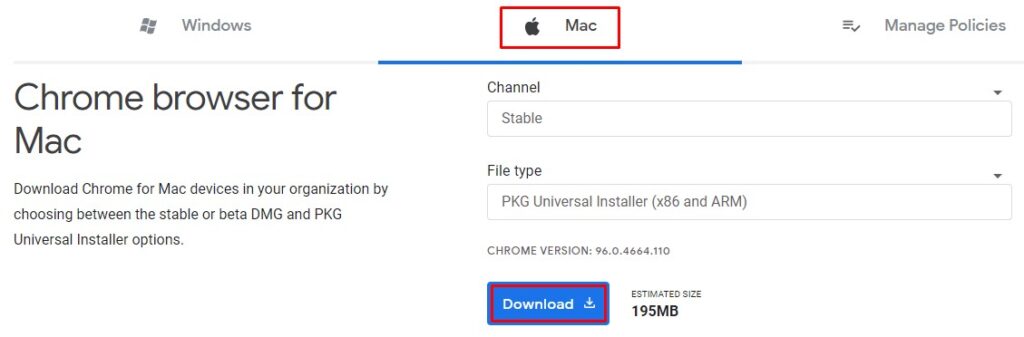
These offline installers are standalone installers you can use to quickly install the Chrome browser without downloading any file from the internet.
To get the latest information about Google Chrome release updates click here.

The Search Engine Cage team is on a mission to educate entrepreneurs. We make things easier for the small business owner, by writing articles that help them to understand SEO and Digital Marketing.







