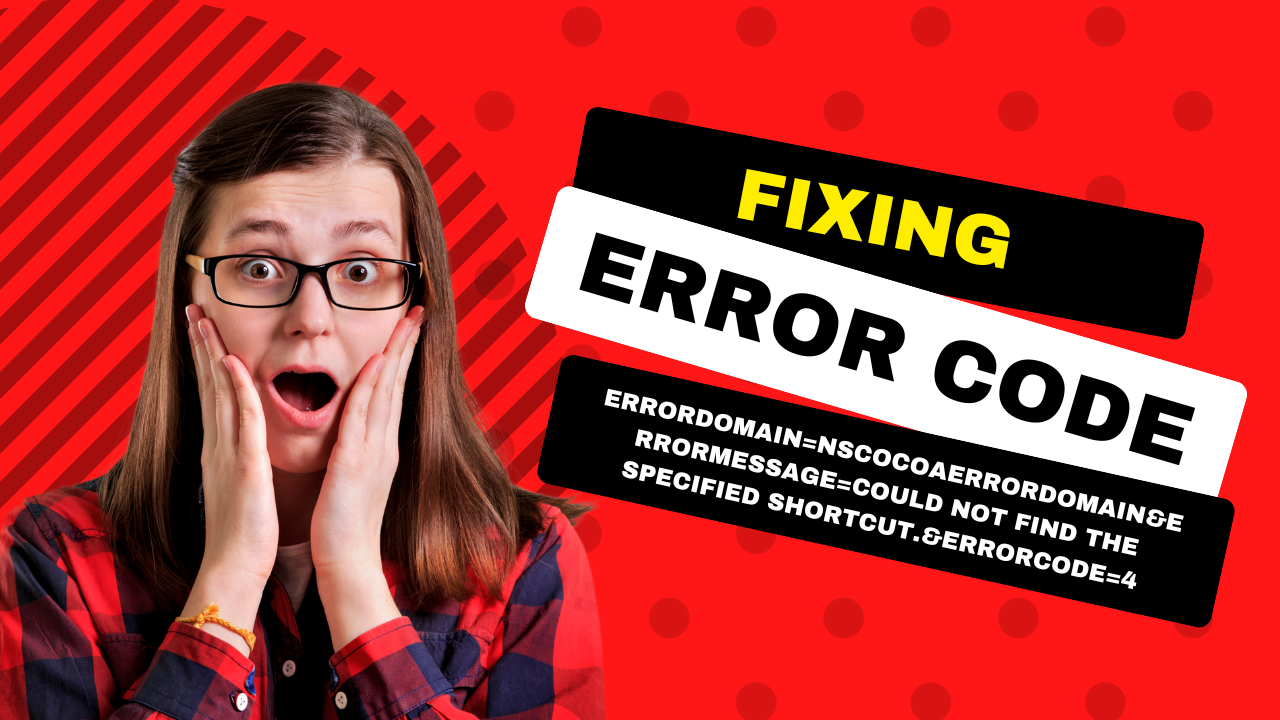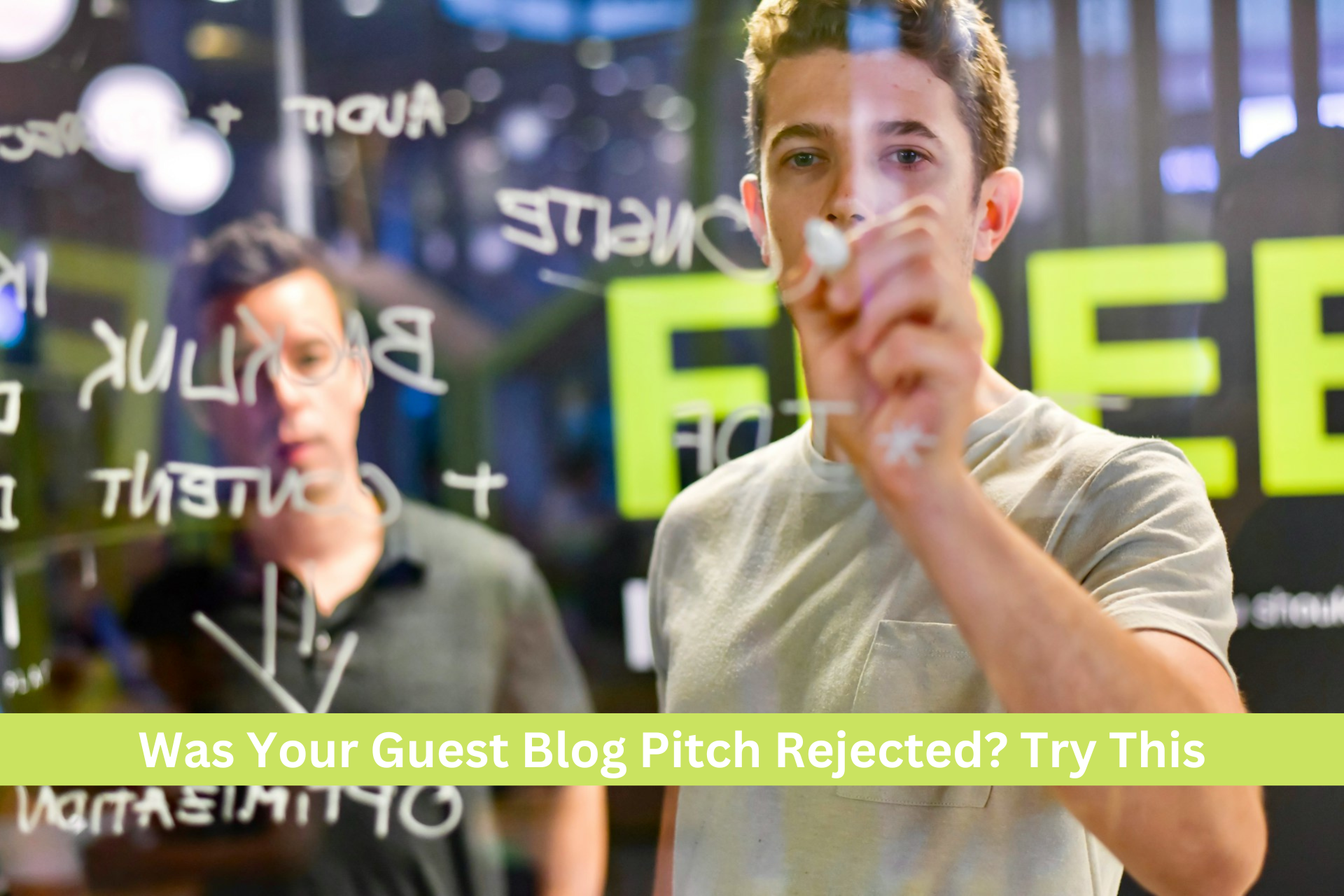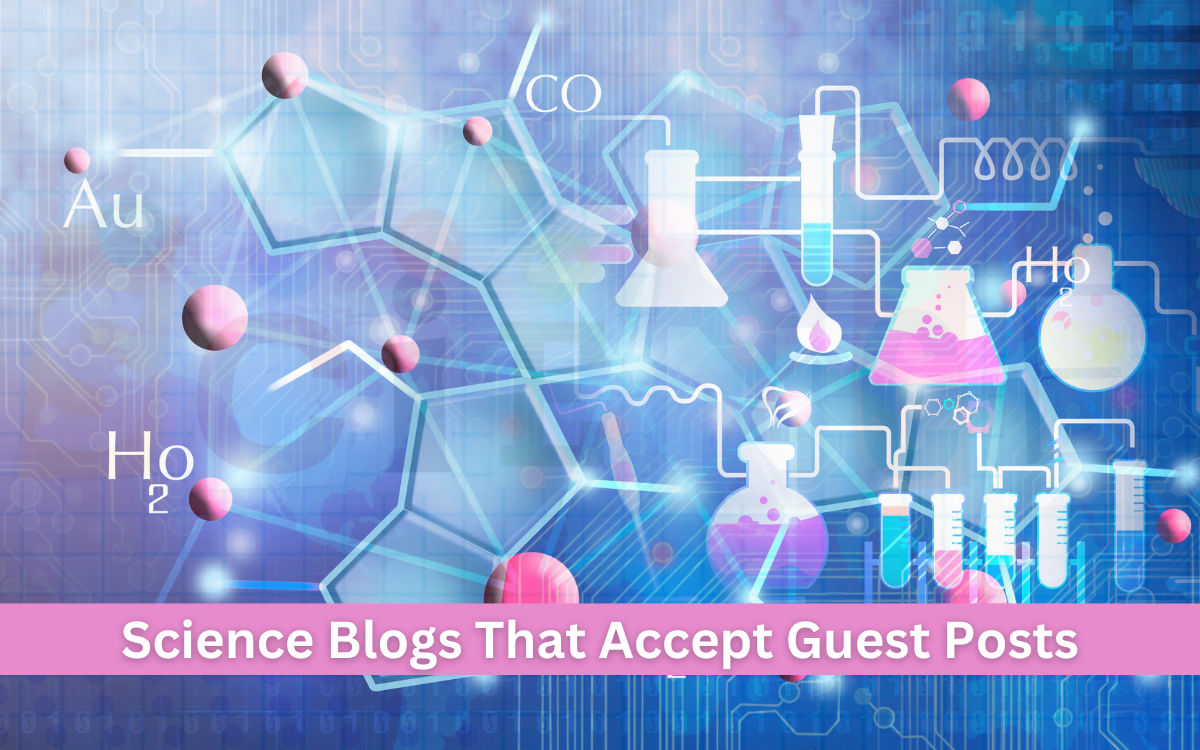In today’s digital age, rendering software has become an indispensable tool for architects, designers, and artists to bring their ideas to life. Whether it’s visualizing architectural designs, creating stunning product prototypes, or producing immersive animations, mastering the right rendering software can greatly enhance the impact of a project presentation. This article presents a curated list of the ten best rendering software options that professionals should consider mastering to create impressive project presentations.
Top Rendering Software for Project Presentation
1. Autodesk 3ds Max
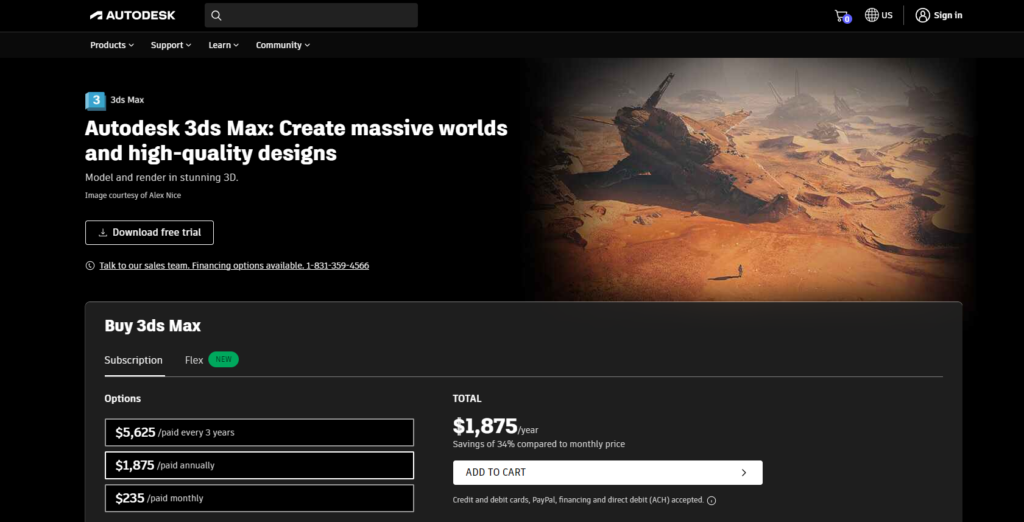
As one of the most popular rendering software in the industry, Autodesk 3ds Max offers a comprehensive set of tools for 3D modeling, animation, and rendering. With its powerful rendering engine, users can create highly realistic and visually stunning visuals. It supports various lighting techniques, material libraries, and post-processing effects, allowing artists to achieve the desired look for their presentations. Additionally, 3ds Max integrates well with other Autodesk software, facilitating seamless workflows for professionals working in the architecture, engineering, and construction industries.
2. Blender
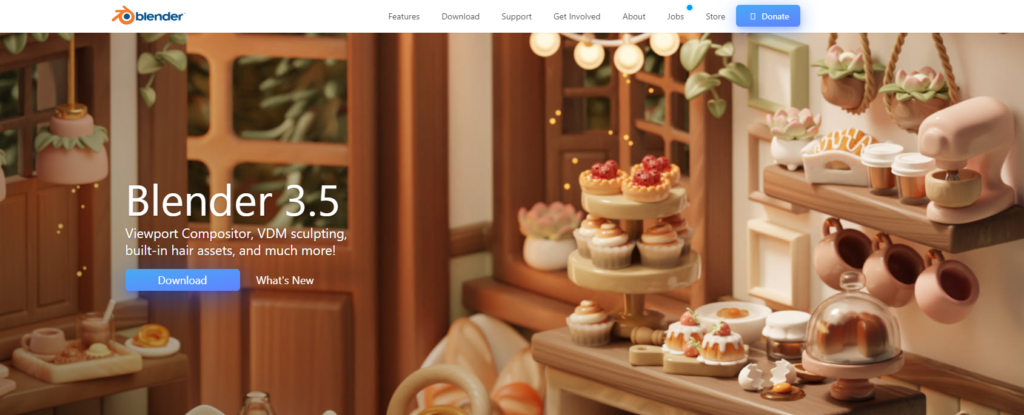
Blender, an open-source 3D creation suite, has gained significant popularity due to its robust features and accessibility. It offers a wide range of rendering options, including the powerful Cycles renderer, which supports ray tracing and global illumination. Blender’s intuitive interface and extensive community support make it an excellent choice for beginners and advanced users alike. Moreover, its versatility extends beyond rendering, as Blender also includes features for modeling, animation, and compositing, making it a comprehensive tool for project presentations.
3. Chaos Group V-Ray
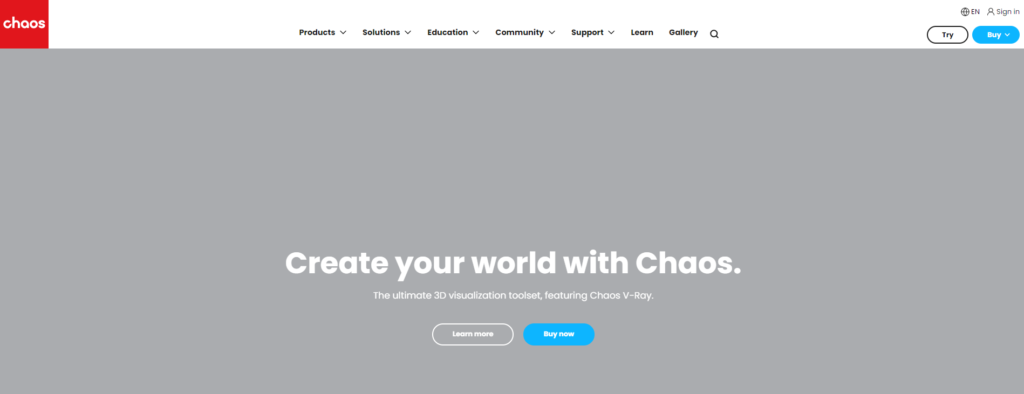
Widely regarded as one of the leading rendering engines, Chaos Group V-Ray provides photorealistic rendering capabilities that have been utilized in numerous renowned projects. V-Ray seamlessly integrates with popular 3D modeling software, such as Autodesk Revit, SketchUp, and Rhino, enabling users to achieve exceptional visuals with ease. Its advanced features, including global illumination, physical cameras, and realistic material shaders, allow artists to create highly detailed and accurate presentations. With V-Ray’s vast range of options and presets, professionals, can achieve impressive results while maintaining full control over the rendering process.
4. Lumion
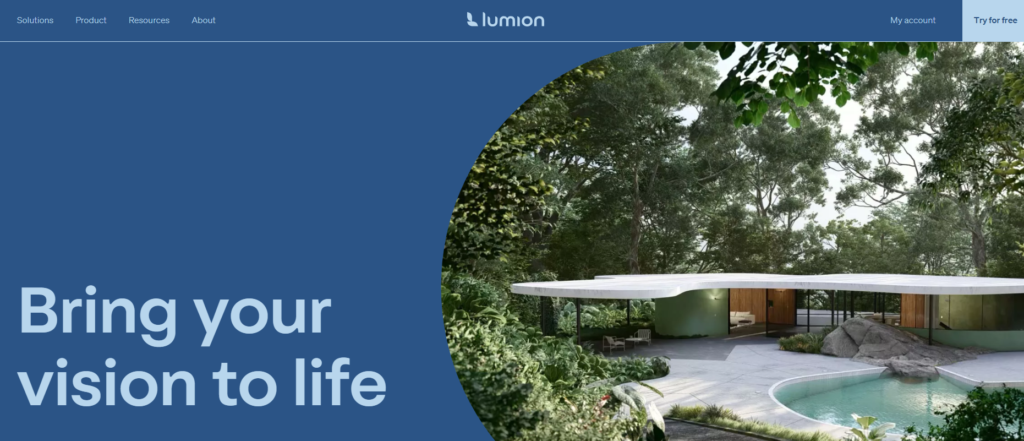
Lumion specializes in creating immersive and interactive visualizations for architectural designs. It offers a user-friendly interface and an extensive library of pre-built assets, including landscapes, furniture, and people, enabling users to quickly create compelling presentations. Lumion’s real-time rendering capabilities provide instant feedback, allowing artists to make adjustments on the fly. Additionally, its advanced lighting and atmospheric effects enhance the realism of rendered scenes. With Lumion, architects can effectively communicate their design intent, creating visually stunning presentations that captivate clients and stakeholders.
5. Autodesk Revit
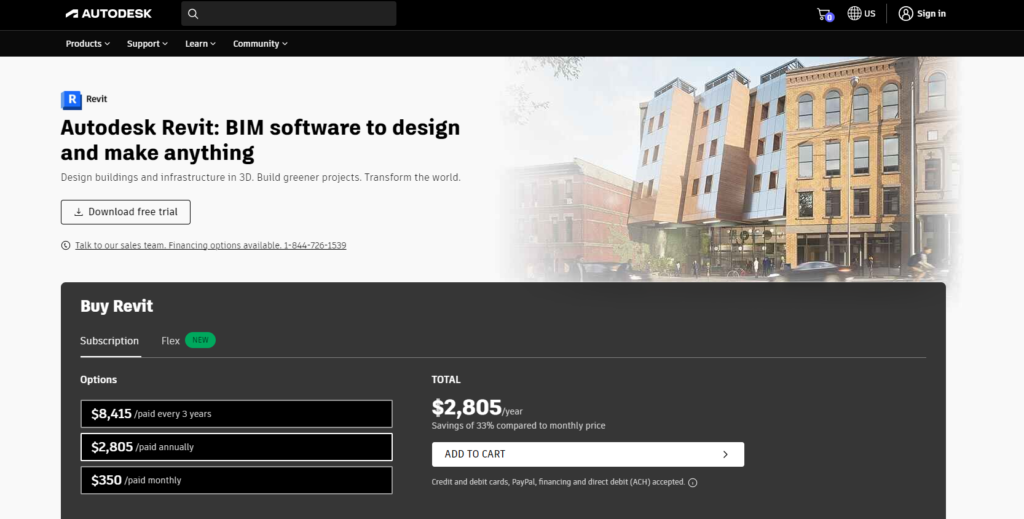
Autodesk Revit is a building information modeling (BIM) software widely used in the architecture, engineering, and construction industries. While primarily a design and documentation tool, Revit also includes powerful rendering capabilities. Its integration with Autodesk’s rendering engine, Autodesk Raytracer (ART), provides fast and accurate results. Revit’s parametric modeling approach ensures that any changes made to the design are automatically reflected in the rendered output. This feature is particularly beneficial when presenting iterative design processes. With its BIM-centric approach, Revit allows professionals to present not only the visual aspects but also the detailed information and coordination of building components.
6. KeyShot
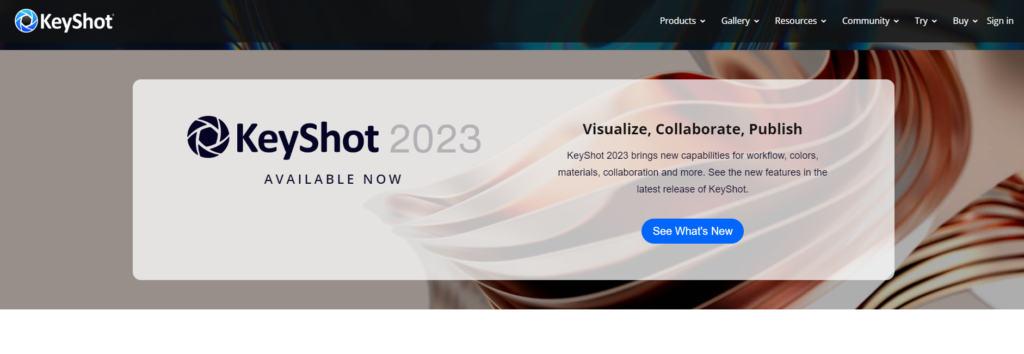
KeyShot is renowned for its simplicity and efficiency in creating high-quality visuals. It offers real-time rendering with a user-friendly interface that requires minimal technical knowledge. KeyShot supports a wide range of 3D file formats, making it compatible with various modeling software. Its library of materials, textures, and lighting presets provides users with a vast array of options to achieve realistic and visually stunning presentations. KeyShot’s interactive scene setup allows for quick adjustments to lighting, camera angles, and materials, providing instant feedback and reducing iteration time. Additionally, KeyShot’s advanced rendering features, such as global illumination and accurate physical-based materials, contribute to the creation of impressive visuals. With its intuitive workflow and powerful capabilities, KeyShot is an excellent rendering software choice for professionals seeking to create impactful project presentations.
7. Octane Render

Octane Render is a GPU-based rendering engine known for its speed and efficiency. It harnesses the power of the graphics card to deliver fast and high-quality renders. Octane Render supports advanced rendering techniques, including path tracing, subsurface scattering, and volumetric rendering, enabling users to achieve realistic and visually appealing results. Its node-based system allows for complex material creation and manipulation, providing artists with a high level of control over the rendering process. Octane Render’s seamless integration with popular 3D software, such as Autodesk Maya and Cinema 4D, makes it a favored choice among professionals looking to produce impressive project presentations.
8. Corona Renderer
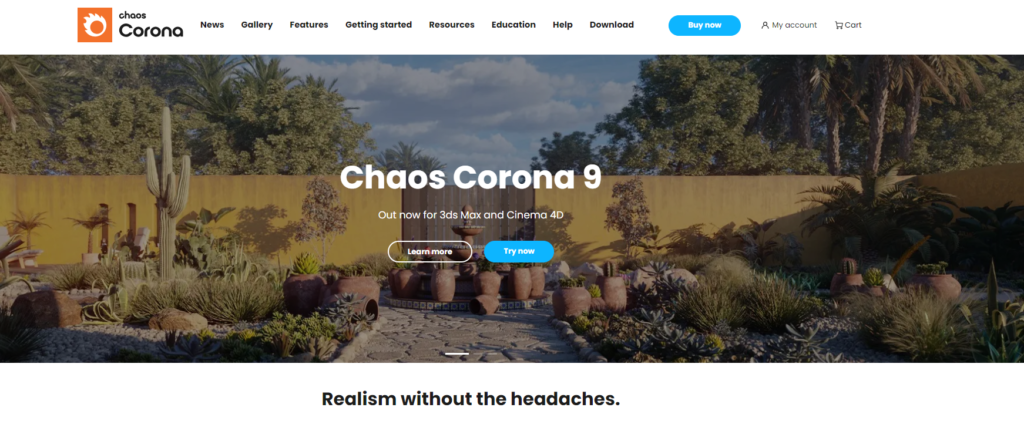
Corona Renderer is a physically-based rendering engine that offers exceptional image quality and ease of use. It provides realistic lighting and materials, ensuring an accurate representation of the material’s physical properties. Corona Renderer’s interactive rendering allows for real-time adjustments, making it ideal for fine-tuning the visual aspects of a presentation. It’s straightforward interface and intuitive workflow make it accessible to both beginners and experienced users. Additionally, Corona Renderer’s compatibility with major 3D software, such as Autodesk 3ds Max and SketchUp, makes it a versatile tool for professionals in various industries, including architecture, interior design, and product visualization.
9. Unreal Engine
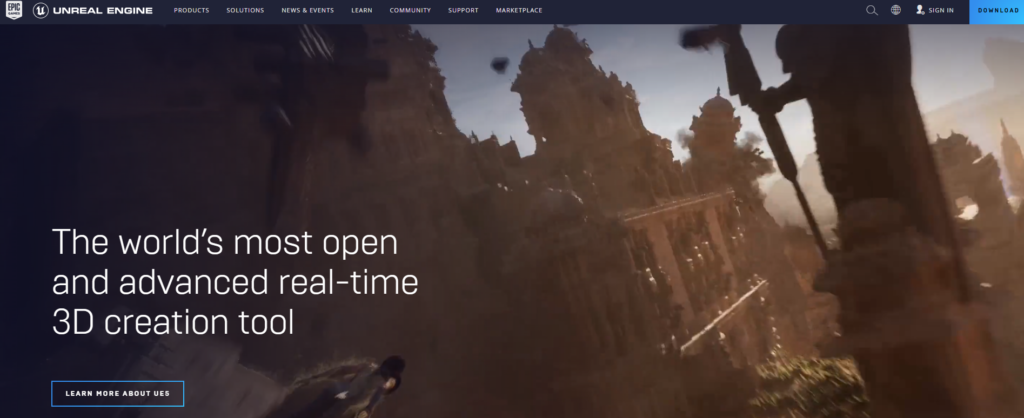
While primarily known as a game development engine, Unreal Engine offers powerful rendering capabilities that extend to other industries as well. With its real-time rendering technology, Unreal Engine allows users to create immersive and interactive presentations. Its advanced lighting system, cinematic tools, and material editor enable the production of high-quality visuals. Unreal Engine’s Blueprint visual scripting system facilitates the creation of dynamic and interactive elements, enhancing the engagement and impact of project presentations. With its cross-platform compatibility and robust feature set, Unreal Engine is a compelling choice for professionals seeking to push the boundaries of visual storytelling in their presentations.
10. Maxwell Render
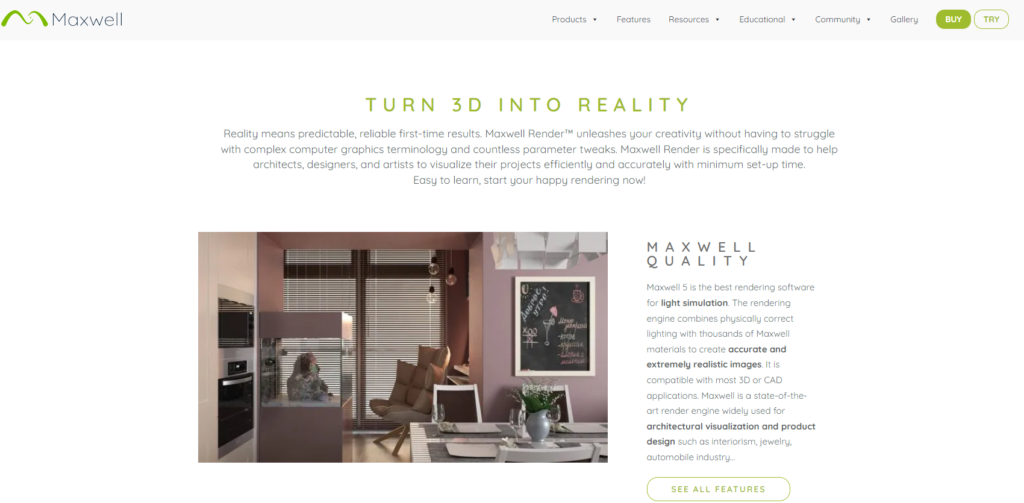
Maxwell Render is renowned for its physically accurate and highly realistic rendering capabilities. It simulates light behavior with precision, resulting in stunning visuals that closely resemble real-world photography. Maxwell Render’s unbiased rendering engine ensures that lighting and material properties are faithfully reproduced, providing artists with a high level of control over the final output. Its intuitive interface and seamless integration with popular 3D software make it a user-friendly choice for professionals. Additionally, Maxwell Render’s extensive material library and powerful lighting tools contribute to the creation of visually impressive project presentations.
Conclusion
Mastering the right rendering software is essential for creating impressive project presentations that effectively convey the vision and impact of a design. Each software on this curated list offers unique features, capabilities, and workflows, catering to different needs and preferences. Whether it’s achieving photorealism, real-time rendering, or interactive visualizations, these ten rendering software options provide professionals with the tools they need to create stunning and captivating project presentations. By investing time and effort into mastering these software, architects, designers, and artists can elevate their presentations to new heights, leaving a lasting impression on clients and stakeholders.

The Search Engine Cage team is on a mission to educate entrepreneurs. We make things easier for the small business owner, by writing articles that help them to understand SEO and Digital Marketing.