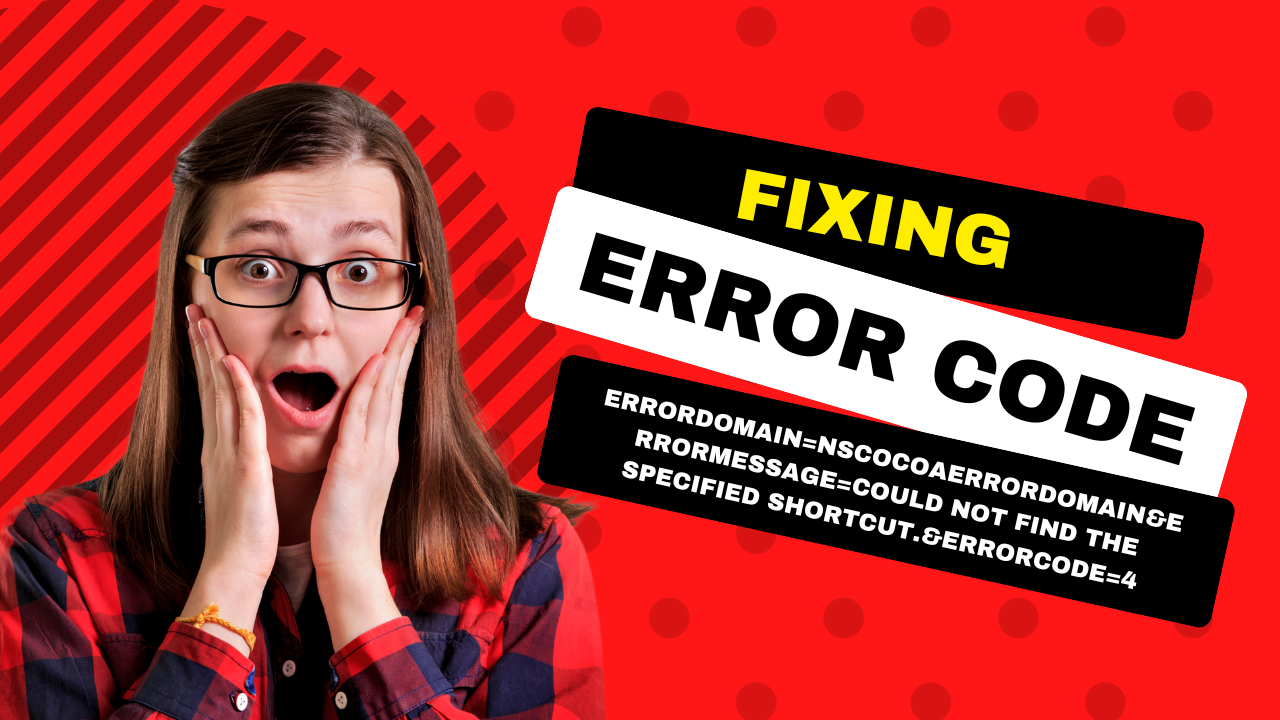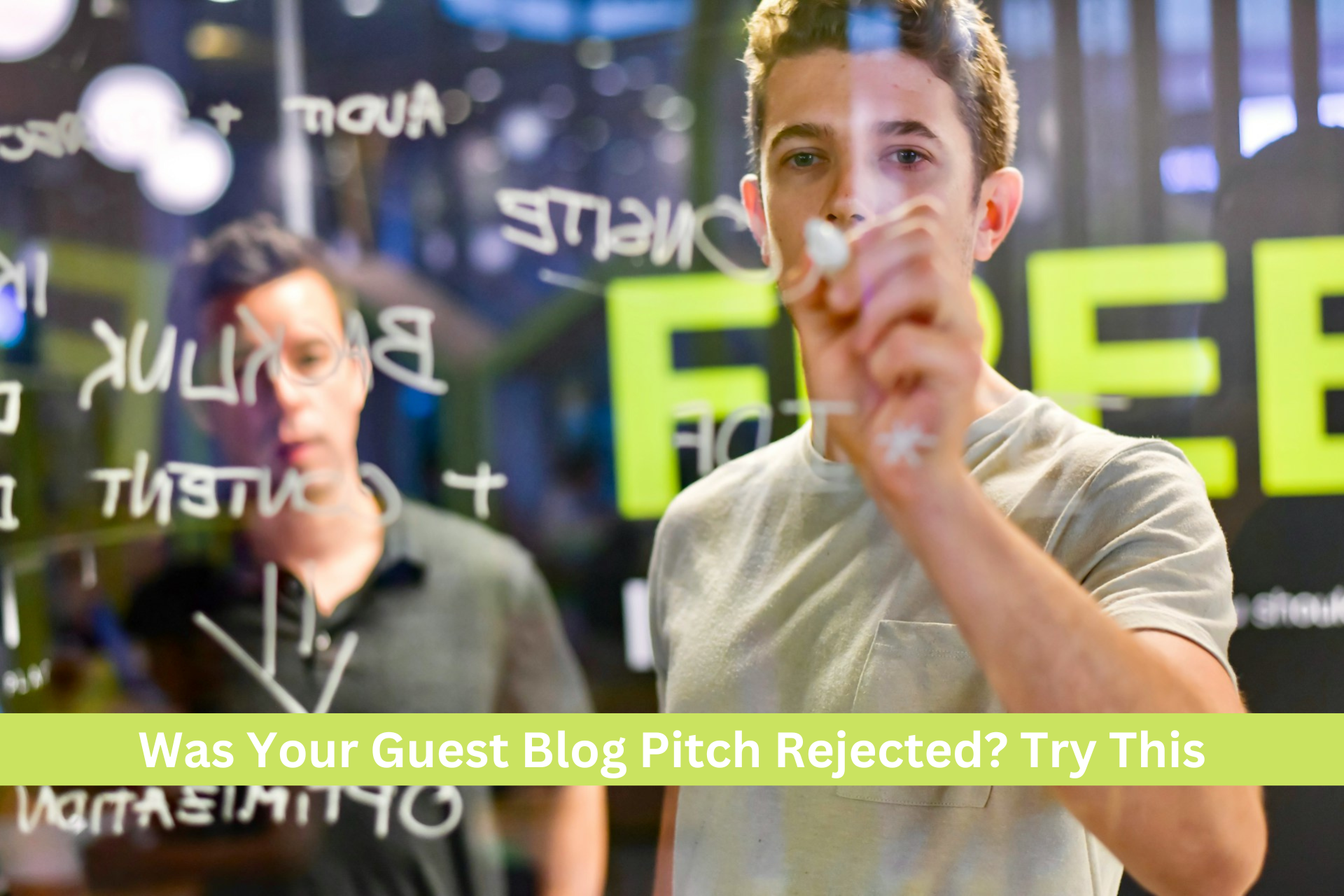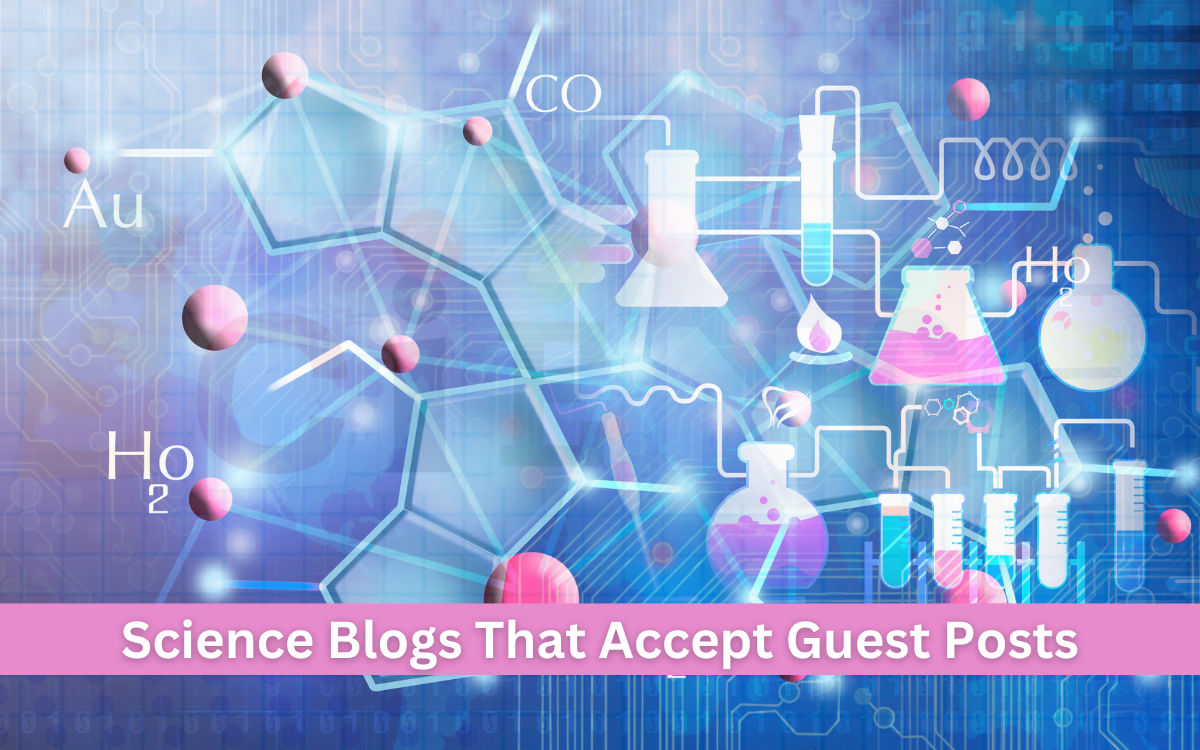Ahrefs.com is a SAAS company that is famous for their awesome tools.
Ahrefs is a complete set of tools with killer features that allow you to craft your SEO, content marketing, and internet marketing strategies.
Before starting Ahrefs review let’s have a look at pricing plans.
At this time, it Ahrefs offers 4 types of pricing plans:
Lite: $99/Month
Standard: $179/Month
Advanced: $399/Month
Agency: $999/Month
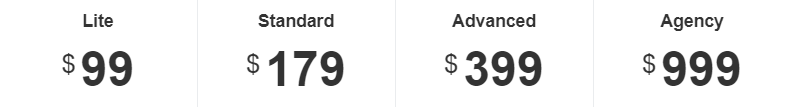
You can also start 7 days for $7 as a trial. This is a really cool option if you want to try Ahrefs and their tools.
Does This Killer SEO Tool Worth The Money?
Ahrefs 100% worth the money because it offers all essential features like Competitor Backlink Analysis, Content Explorer, Keyword Research, SEO Toolbar Browser Extension, and Rank Tracking Tool with a gigantic backlink database, and AhrefsBot is 2nd most active crawler.
It is still a lot for small agencies, but if you are in a competitive niche and have the budget to go, this Ahrefs review suggests you to go for it.
Ahrefs have 2 main tools:
- Site Explorer
- Keywords Explorer
Site Explorer: Ahrefs site explorer allows you to find the necessary details required to analyze the website’s backlink profile as you can see below.
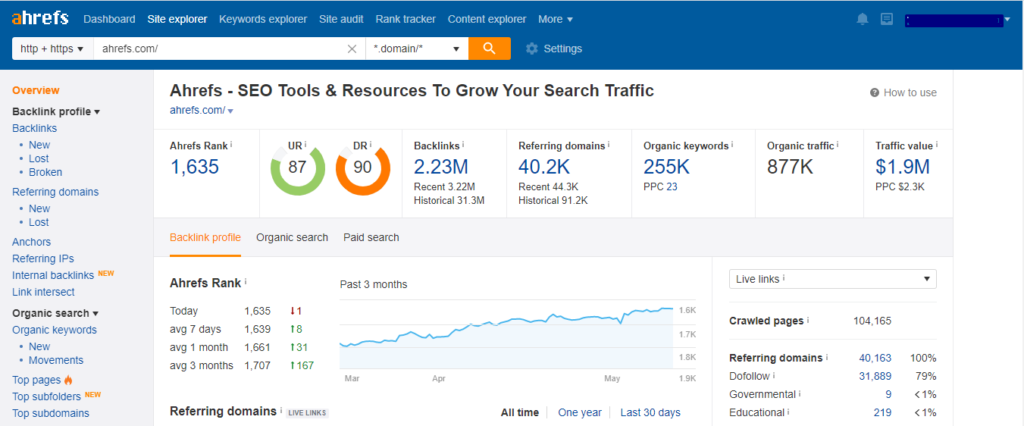
Ahrefs Rank (AR): It shows the position of a website as compared to other websites based on the Ahrefs database. For example, Facebook.Com has AR 1 and Twitter.Com has AR 2 as shown in the image below.
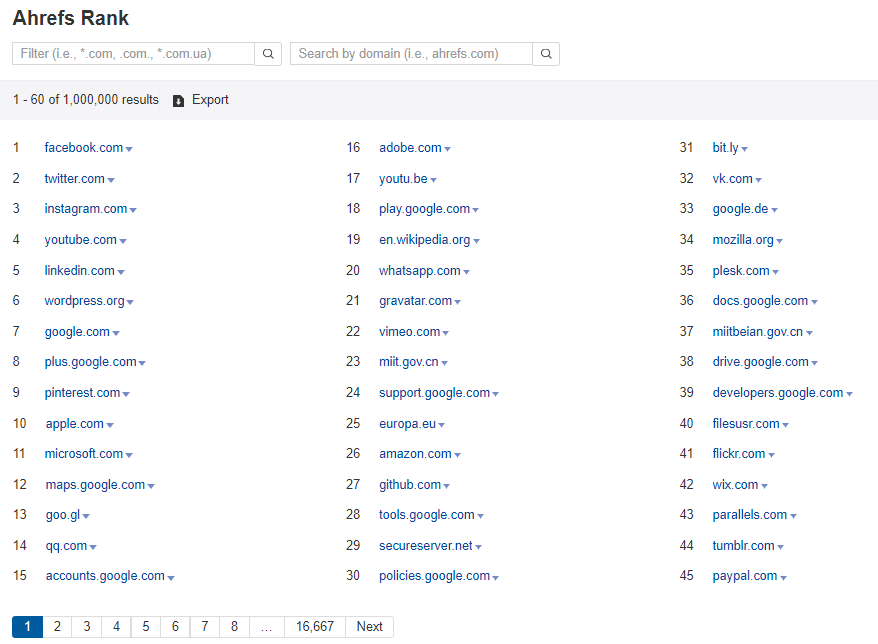
The AR of Ahrefs.com is 1,635 and it is always changing as the database is updated.
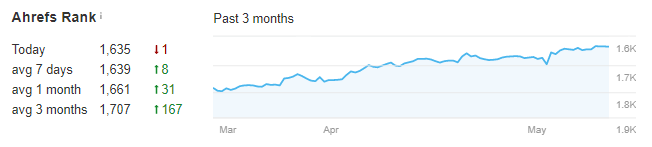
URL Rating (UR): It shows the strength of the backlink profile of the specific URL. The more backlink a URL has, the more URL Rating it gets. It is somewhat similar to Moz’s PA (Page Authority) but not calculated with the same method.

Domain Rating (DR): It shows the overall strength of the whole website. It is somewhat similar to Moz’s DA (Domain Authority) but the method of the calculation of these matrices is different.

Backlinks: The total number of external links from other websites pointing to a domain.

In the backlink section, you can check all backlink of a website. Following is the example of one link per domain.
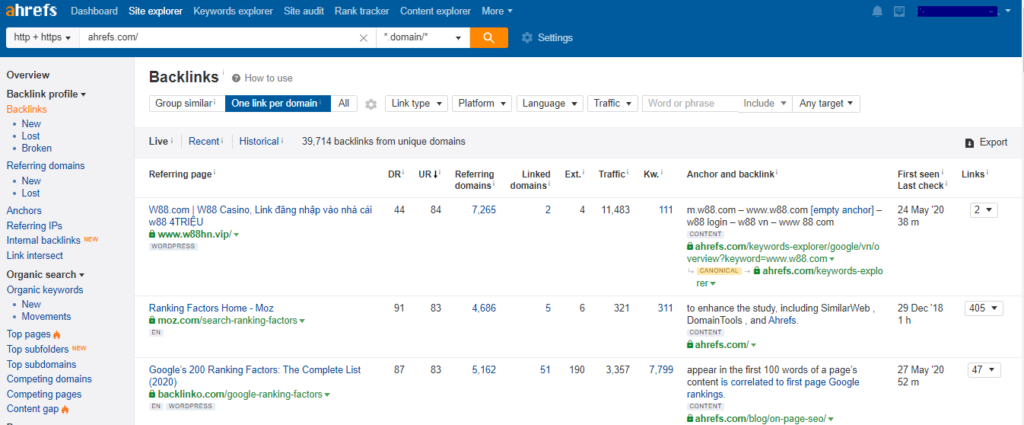
You can also add the filter to make more useful you can choose link type to Dofollow because these are the links that move the needle. You can also export the data if you would like.
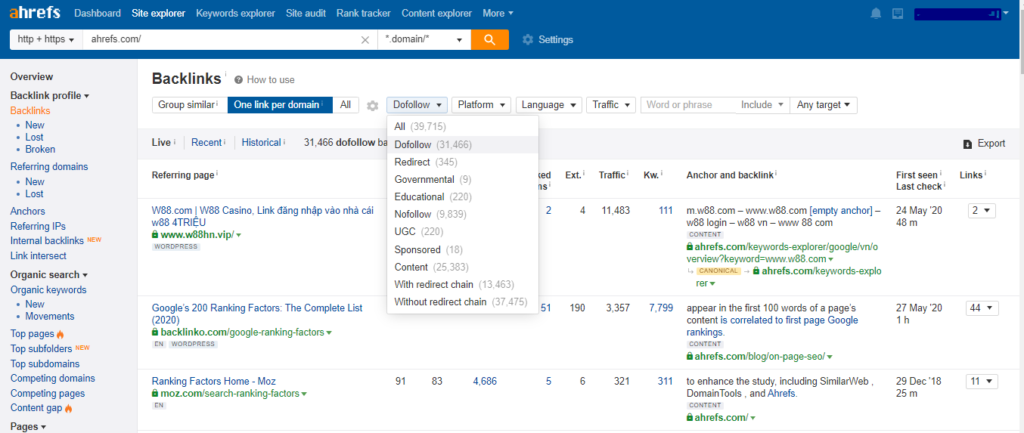
Referring domains: The total number of unique domains linking to a website/webpage.
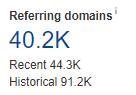
In this, you can also select the list and choose the Dofollow option. The following is the example of referring domains sorted by domain rating (DR).
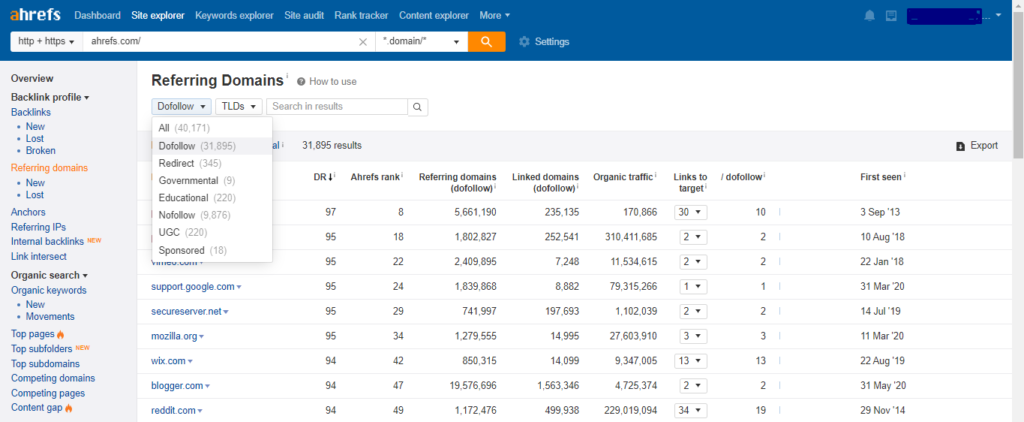
Organic keywords: The total keywords that a website ranks in organic SERPs (search engine result pages) across all countries.
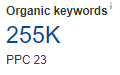
This contains the keywords that are ranking you can choose any county and see the various metrics to explore the data like search volume of the keyword, KD (Keyword Difficulty), Cost Per Click (CPC), Position of the page, etc.
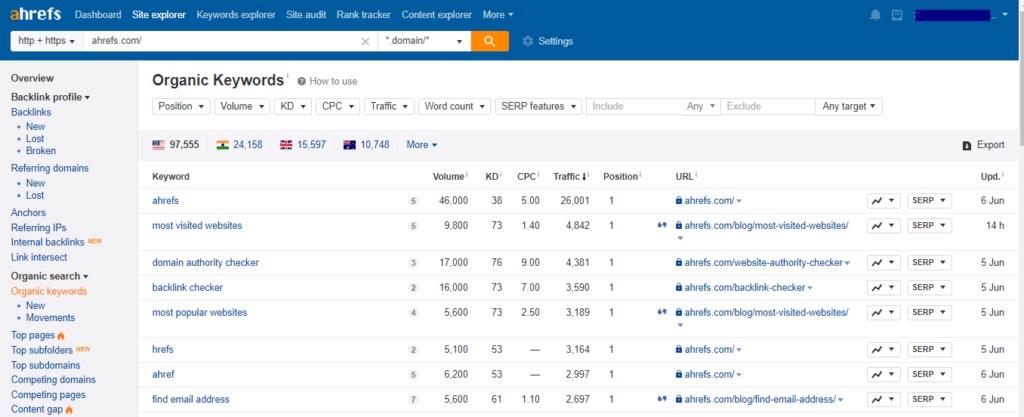
Organic Traffic: The estimated monthly organic traffic from organic search.

You can check the traffic that a website is getting from organic search. On the right side, you can check the countries and traffic of each country.
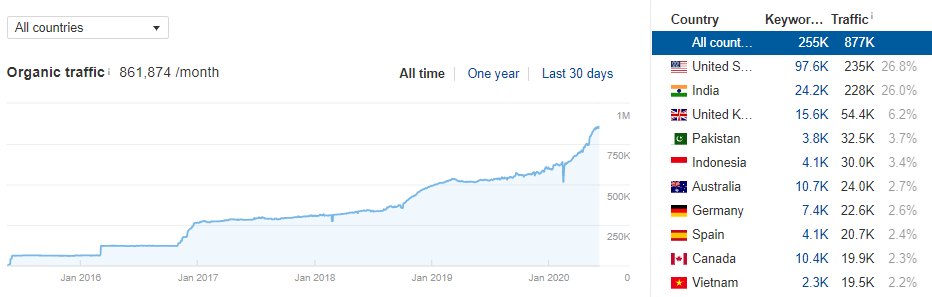
Traffic value: Estimated value based on the ranking keyword.

By default, data is sorted according to the traffic value you can choose other options as well.
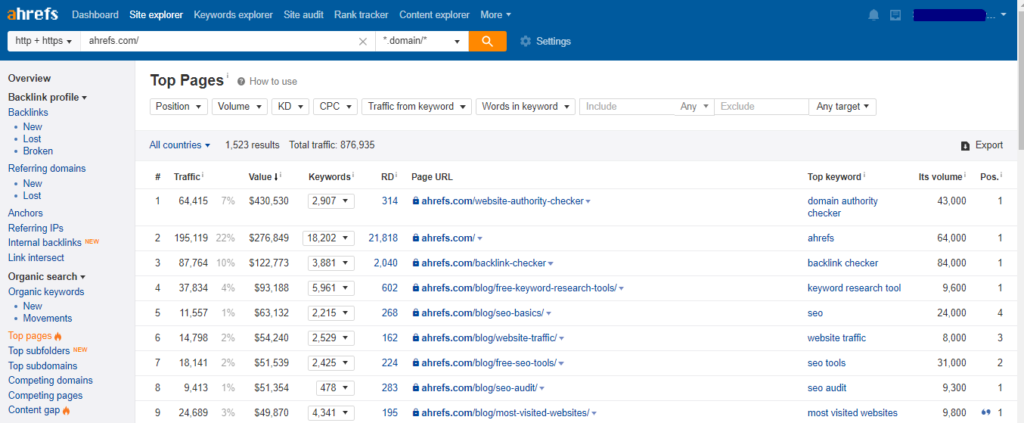
How to use Ahrefs to check competitor backlinks?
If you are the paid member of ahrefs tool that you can access the all backlinks of your competitor using site explorer.
However, Ahrefs also allows you to check backlinks of any website or webpage for free but it only shows you the 100 backlinks.
You can use site explorer to check competitor links using ahrefs.
You can set all kinds of filter to check more valuable links.
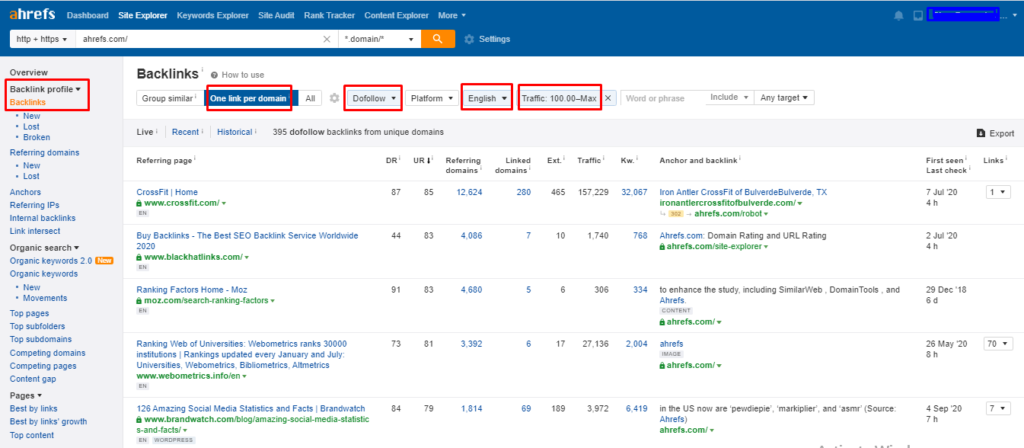
How to use Ahrefs backlink checker for free
To use free tool go to ahrefs.com/backlink-checker
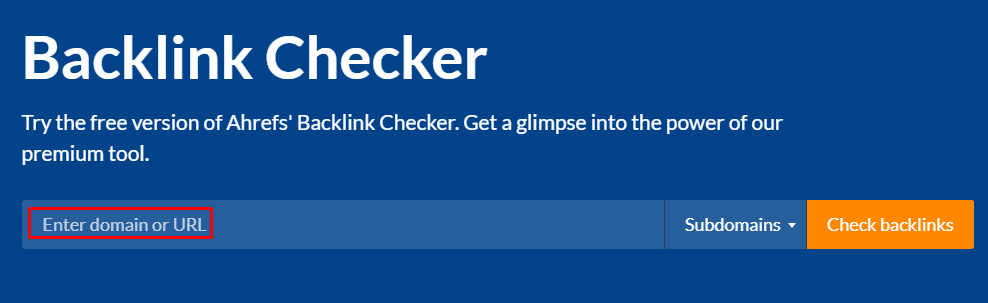
Enter the website link to check the backlinks.
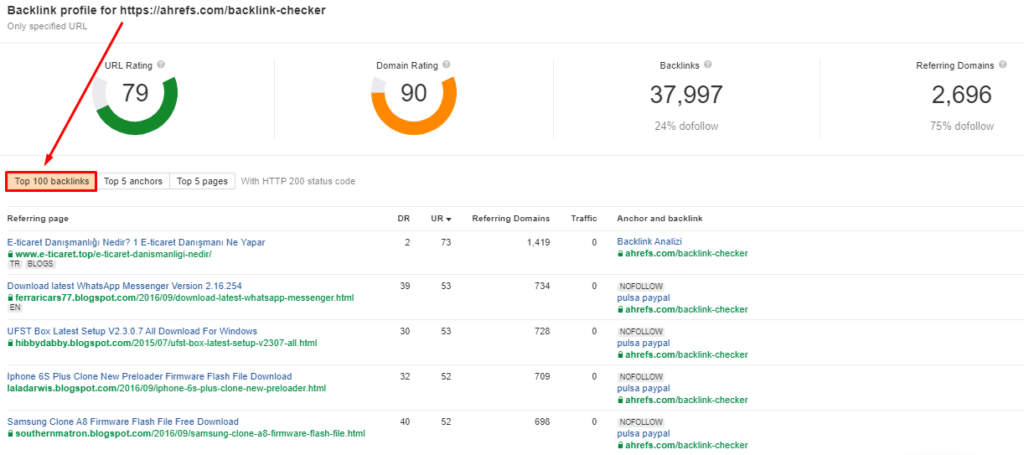
You can see upto 100 backlinks for free.
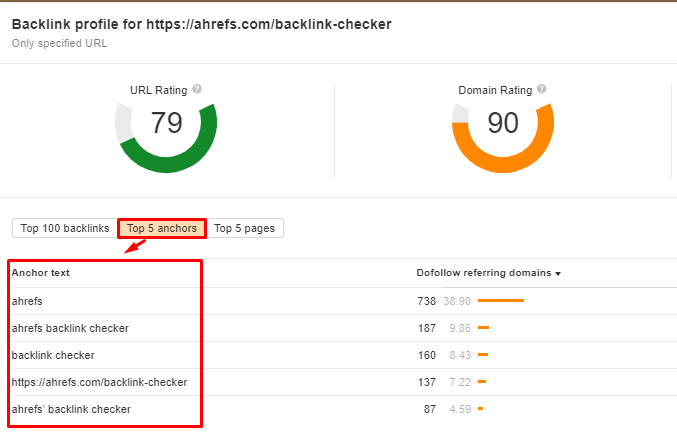
You can also check what anchor text are used for these backlinks.
Keyword Explorer: The next tool that is very helpful is Keyword Explorer.
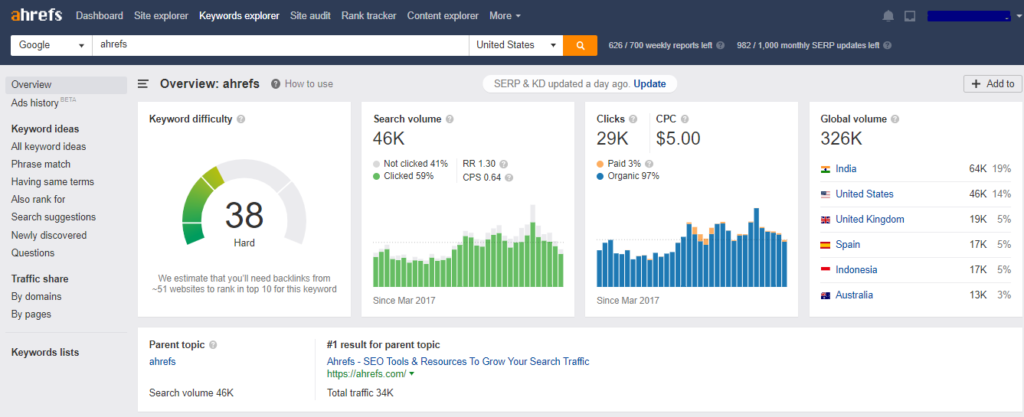
Keyword Difficulty (KD): The estimation of the likelihood of how difficult to rank for a specific keyword. Ahrefs also shows the average number of backlinks required to rank in the top 10.

Search Volume: It shows the estimated monthly search volume for a keyword. You can update the database for a certain keyword to get the latest data.
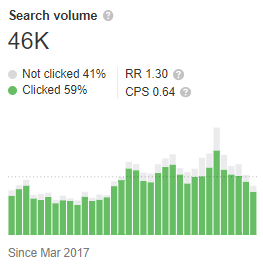
Clicks and CPC (Cost Per Click) data to get more information about the keyword.
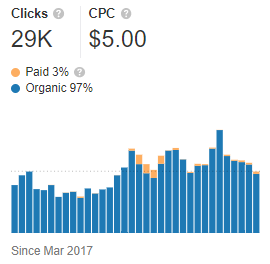
It shows how many people are searching for a keyword with country data.

You can see the parent topic of the keyword. You can check related keywords, question type, and also ranks for and newly discovered keywords.

Here is the SERP history of six months to analyze.
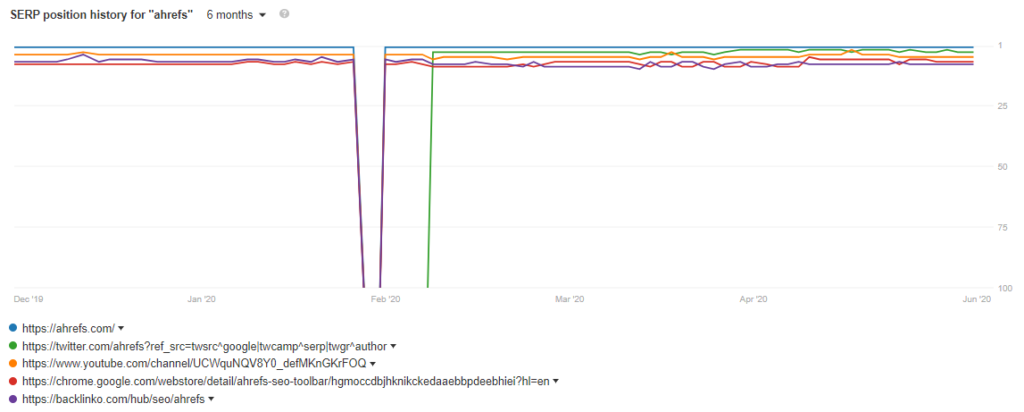
This might not the same as organic search but it is very similar and based on the latest data having in the database of the Ahrefs index.
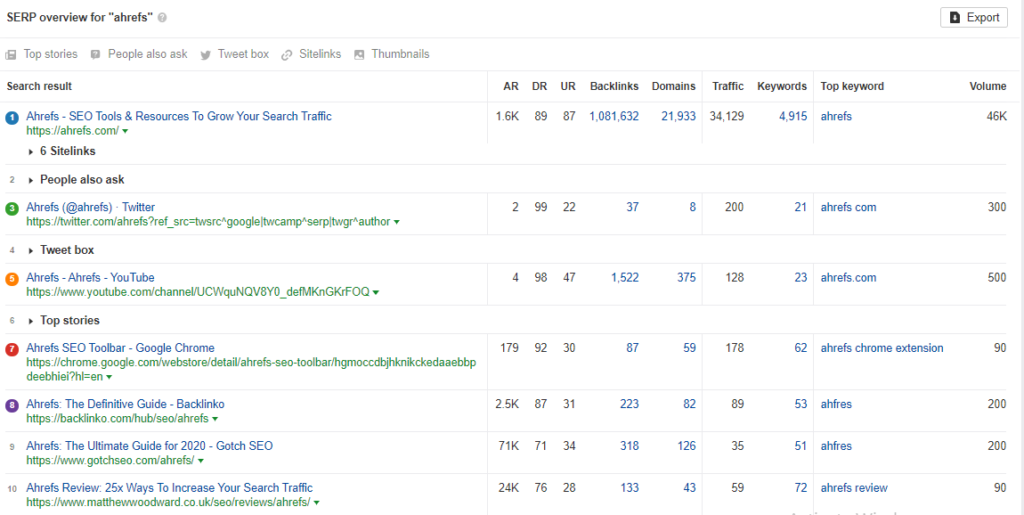
Ahrefs has killer features and without a doubt, it is one of the best tools in the market. I hope this review helps you in deciding a crucial decision of getting a paid SEO tool.

The Search Engine Cage team is on a mission to educate entrepreneurs. We make things easier for the small business owner, by writing articles that help them to understand SEO and Digital Marketing.