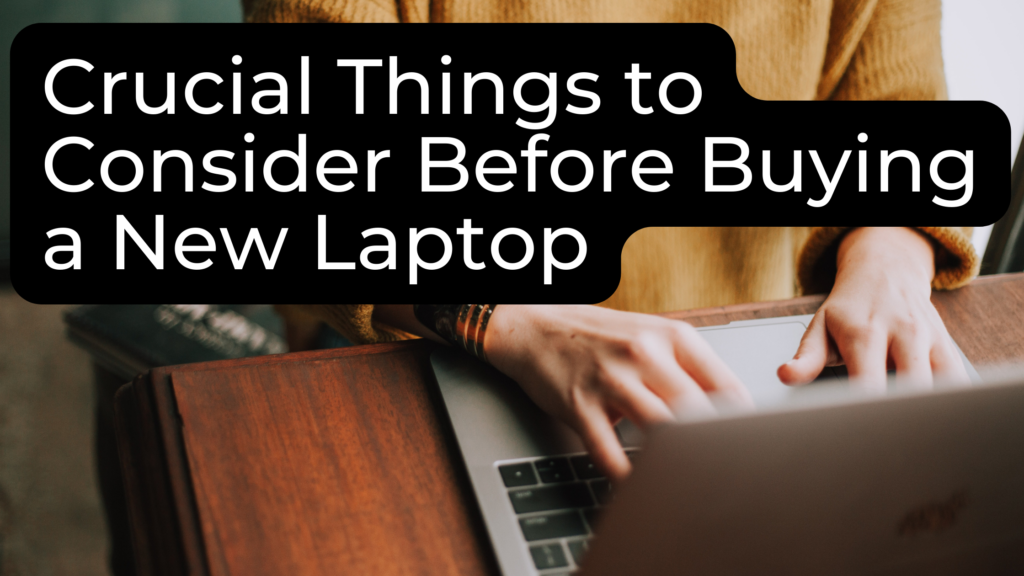
Is your laptop starting to slow down or overheat? Is it not working as properly as it should? It may be time to get a new one, or you may just simply need to clean your laptop to help improve its performance.
When buying a new laptop, you might want to consider a few things. You’ll want to have an idea of the features and specs you need to make sure it can handle all the activities you plan to do on it. Keeping this in mind can ensure your laptop will last for many years.
Do You Need to Purchase a New Laptop or Clean Your Old One?
Many people might think their laptop is running slow because it has run its course. However, they don’t realize that they might not need to replace it at all. A dirty and dusty laptop won’t perform as well as a pristine one, so you might need to just clean your laptop to help with its improvements.
For example, dust accumulation on parts of the laptop can lead to poor ventilation. This will cause your computer to overheat, which can impact its function. Try using a compressed air duster to free your keyboard, ports, and cooling fan of dust and resolve the issue.
Having dirty monitors can also affect your graphics. The best way to clean your computer screen is to wipe it with a microfiber cloth. This is crucial for preventing scratches. Wiping your monitor often will keep your screen free of smudges and dust so that you can enjoy your beautiful graphics without issues.
Features and Specs You Want to Consider When Buying a Laptop
If you don’t see much improvement after giving your laptop a good cleaning, then maybe it is time for a new one. Finding the right one can be stressful because there are so many things you should consider. Basic budgets laptops are suitable for everyday use and performing simple tasks, but you’ll need a high-performance once if you work with heavier applications.
Below is a list of the top features and specs you want to keep in mind before purchasing your new laptop:
1. The Screen
The size of your screen is something you’ll want to consider before getting a new laptop. An ideal size that accommodates both usability and portability is between 12.5 and 14 inches. However, you’ll also want to keep size in mind based on what you’ll be using your laptop for. Those who frequently edit photos and videos may want to consider larger screen size.
2. The Battery
The standard battery life of a basic laptop should be around eight hours, but you’ll it to last for nine or more hours if you plan to use yours on the go. Manufacturers generally give an estimate of how long the battery is supposed to last on certain laptops. Other factors can also determine your computer’s battery life, including:
- Having the brightness on high
- Leaving applications running in the background
- Plugging in other devices
3. The Central Processing Unit (CPU)
The CPU is pretty much the brain of your computer since it controls the interpretation and execution of instructions. It executes commands such as pressing a button on a keyboard or opening a file. A laptop with a dual-core processor is ideal for doing simple tasks like surfing the web since it allows you to keep multiple windows and applications open at once.
For more advanced performances like music or photo editing, you will want a multi-core setup.
4. Your Budget
When looking for an ideal laptop, you also need to keep your budget in mind! You may want certain high-performance features, but that means you might be paying more than you can afford. If specific specs are non-negotiable and put your ideal laptop out of your budget, consider waiting until stores have special sales.
You never know where you might find an incredible deal!
5. The Operating System
Your computer’s operating system is important software that runs on it. It manages your hardware, software, and resources while providing services for computer programs. Most laptops come with either Windows, ChromeOS, or macOS, and each one offers slightly unique features.
6. The System Memory (RAM)
Random-access memory (RAM) is what makes your programs, games, files, and streams work. It affects how responsive your computer is and how many applications can run at the same time. Most people can have about 8 GB of RAM for optimal performance, but those who edit photos and videos will need much more.
7. Connectivity and Ports
Most laptops need to connect to something, so you will want one with at least a few USB 3.0 ports. These can take hard drives so you can back up important files and documents. It’s also good to have a laptop with an HDMI port. Finally, you will want something that supports the latest Wi-Fi standards so you can have internet with quality speed.
8. Storage
Storage is important to think about when buying a laptop. If you mostly save documents, images, or video files, having at least 240 GB would be ideal for you. Hardcore gamers could benefit from having about 1TB of storage to play multiple games at once.
9. The Size
Those who frequently bring their computers with them when they go places would benefit more from having a smaller laptop. An ideal weight for a portable laptop is about three pounds or less. Smaller models are also more suitable for children.
10. Graphics
Your computer’s graphic chips produce the visuals you see on your screen. It can either come integrated as part of the CPU or as a separate dedicated graphics card. The latter allows you to experience better quality when it comes to gaming or using editing tools, like photoshop. If you will be using your laptop mainly for typing, you should be fine without one.
11. The Keyboard Quality
No matter what you use your laptop for, the quality of the keyboard is essential. They can come in many sizes and formats that can affect your typing. You will want something that can give you the value you need to make your task easier, such as working at night.
Some keyboard features to consider include:
- Backlit keys
- Mechanical keyboards
- Spill-resistant
Clean Your Laptop Before Trying to Buy a New One
Whether you use your laptop for work or pleasure, you always want to make sure you have one with everything you need for optimal performance. After all, no one wants a slow device that can’t keep up with your many tasks. If yours isn’t running the way it should try cleaning it to see if it’ll make a difference before looking for a new one.
If you do end up needing a new laptop, make sure it lasts a long time by cleaning and properly caring for it!
Rumzz is a writer and content marketer. She enjoys spending time with her family & loves to go out and experience new moments whenever they come to light. Rumzz discovers satisfaction in investigating new subjects that help to extend her points of view. You can frequently locate her immersed in a good book or out searching for a new experience.







