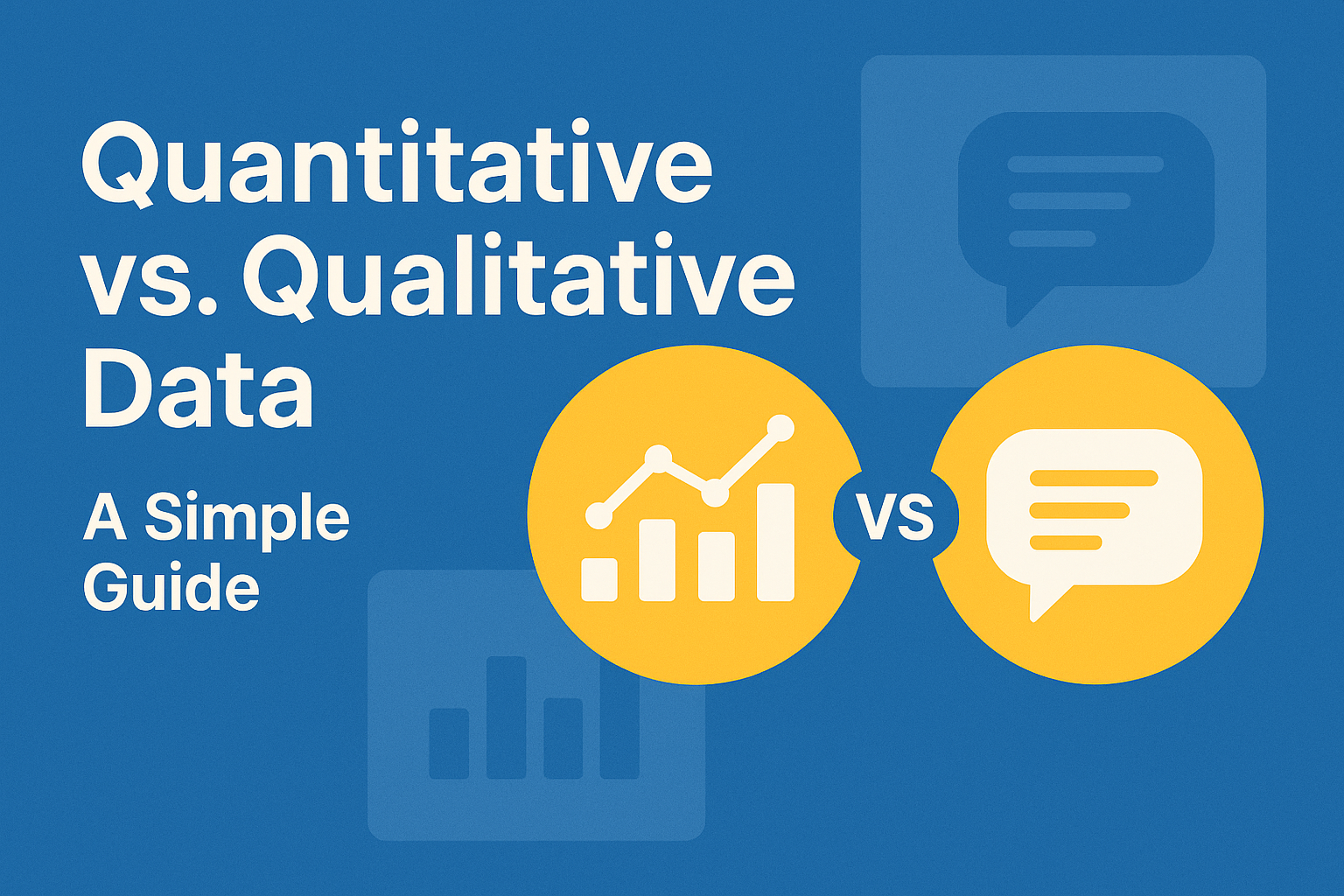Instagram is the world’s largest source of cute videos and images. It is outstanding in reaching at least 1 billion monthly active users. Instagram serves excellent for its users to share all of their moments with friends online. It is the home for all brands and marketers to advertise their products. Users find Instagram a place to have an in-depth look for their clothing, travel, and home decors. What is not there on Instagram? Almost everything, including delicious recipes and natural photography ideas. Precisely this means to all advertisers where they can reach their target audience easily.
The relationship between the brands and their followers is the strong pole for any marketer or a business. Instagram paves the way by directly helping the brands. Business companies can run awareness ads on your brands. You can display new products and explain their features to your followers. Any inspiring action could be taken so that it enables you to promote your brand directly from the app. But there is a dynamic way to achieve quick results on Instagram.
Instagram stories are the most influential feature you must include in your Instagram Marketing strategy. More than several million active users are using Instagram stories to share their thoughts and moments in a creative way. Its seamless action also allowed users to take a new step in their marketing strategy. Instagram stories are the latest trend to improve your reach and engagement, ultimately.
- Editing Features of Instagram Stories
- Optimizing Image for Instagram Stories
- Customize your Instagram Story with Colors
- Experiment with Different Fonts
- Use Variety of Text Formats
- Try Fun Accessories of Instagram
- Repost Instagram Stories
- Record Hands-Free & Live Instagram Story Video
Let’s get started with the 8 Killer Instagram story hacks of advanced design features to level up your game.
1. Editing Features of Instagram Stories
Instagram story is the best way to capture your user’s attention. But you should spend some time to edit each of your story posts. Editing your story post will make it more exciting and appealing to your audience. Instagram provides several ways to edit your story post in terms of images, text, and color.
The Instagram interface contains six editing icons. Let us have a quick eye on those interactive tools. You can save the image on which you are working or making edits using the save icon. Any image that includes gifs or music will save as a video automatically. Some VR filters can be added to your photo using the filter icon to make your post look better. You can link to your IGTV video posts using the link icon. Business profiles with more than 10k followers can link to their blog or influential people where their followers can navigate directly. You can add some add on features and engaging stickers using the accessories icon. Drawing icon with color selection tools enables you to add handwritten text and drawings. Text icon allows you to include text in your story post. However, you can tap anywhere on the screen to add text.
2. Optimizing Image for Instagram Stories
Posting an image to your Instagram story has two options. You can capture photos directly from the Stories editor. Otherwise, you can take photos on your phone camera to import it. However, both desire their advantages. The images will exactly be in the resolution and dimension (1080px by 1920px). Here you need not break your sweat to edit the image as required. When you capture photos from your phone camera app, you will likely have more editing options and apps to improve quality and effects. Anyway, you need to import it into the Stories editor. You can then zoom in or out to adjust your image before uploading.
Another interesting idea is you can capture the photo from the Stories editor. Tap on download to save the image on your camera roll. Then edit from your favorite external app. So, when you can import it again with the same required size that fits your story. Instagram’s preset filters will help you optimize your photo by editing from within the platform. Copy-pasting the image on your story enables you to create collages. Multiple images can be added to your story on a single frame using this simple technique.
3. Customize your Instagram Story with Colors
Instagram has customized color options to add value to your stories. Colors play more on catching the attention of your audience. Many different colors like text color, background color, brush color, accent color, and so on add to Instagram stories. Colorful stories can gain more engagement through Snaphappen Instagram story views and stand out from the crowd. Anyone can simply change the text color by highlighting the necessary text. Then choose the required color from the bottom of the text editor. Tap the dropper icon on the editor or swipe the color previews to select more different colors for your Instagram story.

An excellent tip for selecting any color from the entire rainbow is to tap and hold on to the color. Then slightly swipe up to choose the colors of your choice from outside the image. You can also apply a gradient of multiple colors to the text in your Instagram story. The first step is the same as how you choose a different color from the rainbow. The only thing to keep in mind is you should just drag your fingers across the rainbow to select the desired group of colors. Once you have done it, leave the last letter of your selected text to apply the eye-popping effect.
4. Experiment with Different Fonts
Text is one of the essential keys to getting started with stories. You can add many texts to your video or image on the story. Tap anywhere on the screen and start typing in the text box that appears. You can also edit your text as you exactly wish. Classic, Modern, Neon, Typewriter, and Strong are the five fonts Instagram provides to edit your text. You can also add a colored background to your text. But this color feature is available only for the fonts Classic, Modern, and Typewriter.
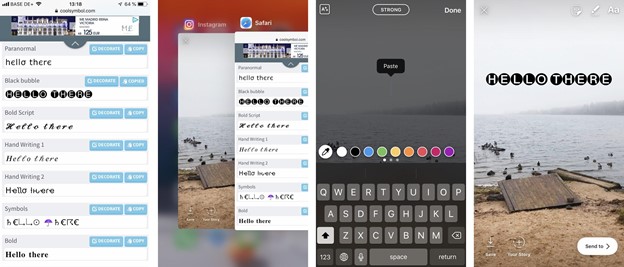
5. Use Variety of Text Formats
Formatting your text boxes is the other highlight. You can align your text to the right, left, or center in Classic and Typewriter font. Mostly the other three fonts will stand aligned to the center since it has no option for justification. However, you can adjust the text to make it aligned either on the right or left. Change the amount of the text by pinching on it. You can additionally resize the text by sliding the bar that appears on the left to zoom in and out.
6. Try Fun Accessories of Instagram
Instagram is an inn for new additional features that has a significant impact on your stories. Choice of images, setting your text, selecting the appropriate color and format alone will not work out better on your story posts. You should add some different features that will make your post unique. Add locations, mentions, and hashtags to improve the searchability of your content.
A great fun way to engage your Instagram audience is by using polls, questions, and quizzes. These features will allow you to have direct interaction with your audience. Stickers, gifs, and music are the super cool features you can add to your stories. Make sure they relevant a naturally fit your content. All these stunning features will help your audience to spend more time on your Instagram stories.
7. Repost Instagram Stories
Reposting the feed posts of public accounts is an easy way to create Instagram stories. Share the post by adding it to your story. Edit the photo by including some text and graphics. Make it more creative by drawing images and add location, stickers, or hashtags. Remember, you can share only the feeds of public Instagram accounts.
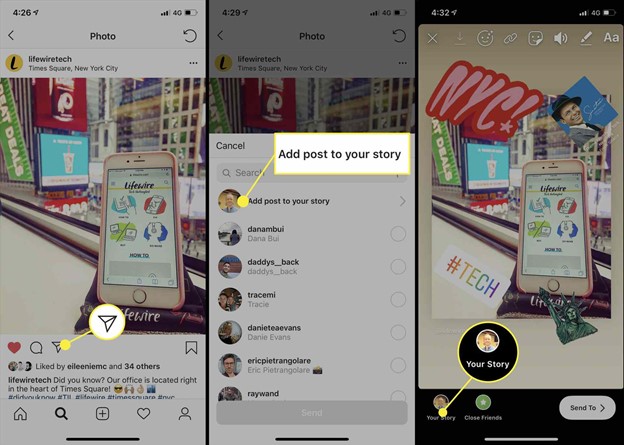
A famous strategy on Instagram marketing is reposting your feed posts on stories. Posting your own feeds will automatically drive traffic to your Instagram posts. You can otherwise repurpose your feed post by just editing to give your Instagram story a different sense.
8. Record Hands-Free & Live Instagram Story Video
A quick and easy feature on Instagram is Hands-Free. Come out from the tired old fashion of recording long videos. The Instagram story features five modes: Live, Normal, Boomerang, Rewind, Hands-Free. Swipe left until you reach Hands-Free. It allows you to capture video without pressing and holding the button to record is a great advantage.
Edit the Hands-Free video with some new Instagram filters like adding stickers or text to the stories. Quick product tutorials, a demo of your product where you feel stress-free in holding the record button. The time limit of this feature extends to a minute. So, it is also a good choice to live to stream on Instagram stories. Live Instagram posts take a prominent place above all the other feeds on Explore Page.
Conclusion
Instagram Stories are always relaxed in nature, while your feed posts contain polished content. They are still user-friendly in providing funny and humanized content that promotes your brand. Instagram stories is a smart marketing move that allows you to save the post, which you can repurpose for the future.
Mary Kyle is a content developer and marketing manager who works at Snaphappen. She has written more trending articles on social media and has a handful of experience in delivering engaging content.