Links are how search engine bots see relationships between websites. They travel from one website to another via dofollow links, passing over nofollow links. But nofollow links can also add value to your website. Understanding how other websites link to you is an important first step in building a healthy backlink profile for your website.
Why should you care? Consider this: More high-quality external links pointing to your website brings in more traffic — not just from the people who click on those links but also via search engines. When we look at the top 100 websites by Rank Ranger, over 90% have more than 2,000 backlinks. For some of the most used websites, backlinks number in the millions.
The Value of a Backlink
Search engines, especially Google, consider the quality and quantity of inbound links a measure of the value of your website. Google has been using a weighted point system — PageRank — since 2005 to determine how valuable a page is, and thus determine where to show it in search results. This system takes into account the value of links pointing to a page or website. High-value links can make your site move up the list in search results.
So, what should you do to make sure you’re getting the right types of backlinks? How can you be sure you’re using dofollow and nofollow links properly on your website? It all starts with understanding the difference and how can you make both types of links work in your site’s favor.
What Is a Dofollow Link?
Strictly speaking, a dofollow link isn’t a thing. Dofollow is simply the default state for a link. Said another way, any link without the nofollow attribute is a dofollow link.
When another website links to yours with a standard (aka dofollow) link, it can directly affect search engine rankings.
Here’s an example of a normal dofollow link in our article about guest blogging:
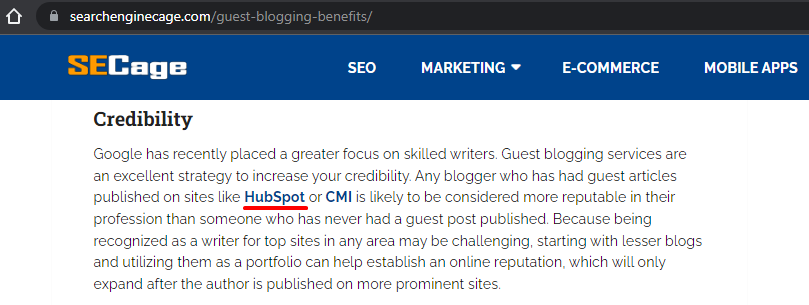
Here’s what the code looks like behind the scenes:
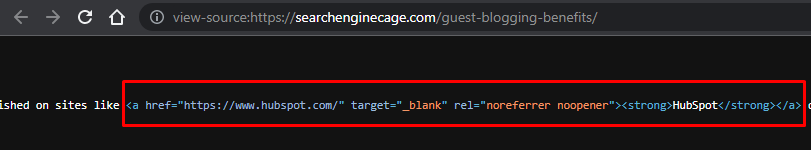
How do dofollow links affect site rankings?
Search engine bots crawl the web through dofollow links, registering who is linking to who. These relationships pass a type of authority that SEO pros call “link juice” from one site to another.
For example, let’s say a reputable site with high PageRank links to you. Search engines then see your site as more reputable and may increase your PageRank. This can improve your ranking in the search engine results. (Learn How Search Engines Build Their Index.)
How do you make a link dofollow?
When you create a new link on your website, such as in a new blog post, it will usually be dofollow by default.
Have you spotted a nofollow link pointing to your website that you wish were dofollow? You can’t change a nofollow link to dofollow when it’s on someone else’s site. You’re better off understanding what types of links are typically nofollow links before reaching out to the site owner to ask if they can follow the link (remove the nofollow tag on the link) to your website.
Keep in mind that there are some instances where nofollow links are common — and that’s not necessarily a bad thing.
What Is a Nofollow Link?
To the average website user, dofollow and nofollow links look exactly the same. However, nofollow links include a small piece of code, called an attribute, that lets search engine bots know not to follow the link. It looks like this: rel=“nofollow”.
Here’s an example of a link with a nofollow link attribute:
<a rel="nofollow" href="https://example.com/example_nofollow">This is the example of a nofollow link</a>
According to Google, nofollow links don’t pass any PageRank to the website being linked. This means that nofollow links pointing at your website do not directly affect your site’s position in search engine results pages. This dates way back to 2005 when well-known Googlers Matt Cutts and Jason Shellen introduced the nofollow option to tackle comment spam. Nofollow links prevent black hat SEO practitioners from profiting off of links planted in the comments sections of high-authority sites.
Links from the following types of content are usually nofollow links:
- Blog comments
- Social media
- Forums
- Press releases
- Sponsored content
- Widgets
So, if you are looking to increase your website’s authority with link building, don’t invest the bulk of your time in leaving comments on blogs or submitting free press releases, for example.
That said, even though nofollow links will not increase your PageRank directly, don’t be too quick to dismiss them.
Do nofollow links hold any value?
Although nofollow links may not directly increase your website’s PageRank, they can still contribute value in several ways.
1. Nofollow links are necessary for a natural backlink profile.
It’s natural for a website to have a mix of nofollow and dofollow links pointing to it. In fact, Google’s Penguin update recognized that it was suspicious for a website to have all dofollow links. (Especially if those links all had the same anchor text!) Consider cultivating a backlink profile that appears natural; you don’t need to contact every site that links to you with a nofollow link asking for a dofollow one. We’ll talk more about this below.
2. Nofollow links can bring traffic and increase brand exposure.
Links from many high-traffic websites are set to nofollow. While they may not contribute to your website’s PageRank directly, they can be a great source of traffic when people click through to visit your site. (The visitors who arrive at your site via a link from a different website are called Referrals in Google Analytics.)
Think of news websites and social media channels: If your website is linked in a New York Times article, for example, the reference can be great exposure for your brand. Also, consider the benefit of viral exposure across social media or upvotes of a Reddit answer linking to your resource. A link from Facebook or Reddit will not directly increase your PageRank, but you could end up with a great source of traffic and brand exposure. Marketer Neil Patel saw almost 10,000 referral visits from Quora in one month, for example.
How that traffic then engages with your site can have an impact on your rankings, even if you don’t get any “link juice.” Search engines consider more than just a website’s backlink profile when assessing its value. People spending time on your site, clicking through, and sharing pages can all make a difference.
3. Nofollow links can help grow your dofollow links.
The exposure you gain from links on popular sites can bring greater awareness. As more people hear of you, the chances you’ll gain dofollow links organically increase. Neil Patel’s traffic from Quora that we mentioned above has likely resulted in more fans and followers of his blog, which may, in turn, lead to more links to his content.
When to Use Nofollow vs. Dofollow Links on Your Own Site
Until now, we’ve discussed nofollow and dofollow links in terms of someone else linking to your site. But sometimes you might want to leverage the nofollow attribute when you link out to third-party sites.
For example, advertising, sponsored blog posts, text link ads, and other links that result from paid relationships should use the nofollow attribute. That helps make it clear to Google that you’re not trying to game the system with a link scheme.
Additionally, any content that potentially could be considered “untrusted” should also use the nofollow attribute for links. This should include comments if you allow them on your site. (A WordPress plugin can help you manage nofollow links for WordPress sites.)
How to Make a Link Nofollow
Let’s say you’ve accepted a sponsored post on your blog. To add the nofollow attribute to links within the article, you need to modify the code:
- In your blog editor, switch to the HTML view so you can edit code directly.
- Find the link you want to make nofollow.
- Add the nofollow attribute so it looks like this:
<a href=”http://www.example.com/” rel=”nofollow”>Example anchor text</a>
How to Tell Whether a Link Is Nofollow or Dofollow
Nofollow and dofollow links are indistinguishable for web users. However, there are a couple of ways you can tell the difference: You can check manually, or you can use a Chrome extension that highlights nofollow links.
To check a page manually, view the page source. In the Chrome browser, for example, click the View menu and then mouse over Developer. Next, choose View Source. In the new window that opens, you’ll see the source code for the page you’re on. Search on the page for nofollow. (Type Ctrl F to open a search bar, then enter “nofollow.” If that word is used on the page, it will be highlighted for you. To check all links, you can instead search “ahref” and look over the links to see which ones contain that nofollow tag)
Use a plugin if you’re going to be checking a lot of pages for nofollow links. The NoFollow Chrome Extension will show all nofollow links in red.
What’s the Best Ratio of Nofollow to Dofollow Links?
There’s no “best” nofollow to dofollow backlink ratio for links pointing to your site. Some folks think 50/50 is a good mix, some say 40/60, and still, others target 30/70 nofollow/dofollow links. Looking at top websites by Ahrefs Rank (AR) in the United States, the mix may be closer to 25/75, which signals that the most successful websites have a greater number of dofollow links.
The best mix for your site will naturally include a variety of link types. To get an idea of what might be natural for your industry, examine a sample of websites in a similar space or industry. Follow the lead of sites that already rank high.
How to find competitive backlink information for your industry
Follow these steps to analyze competitors’ backlinks. Ahrefs competitive analysis tools can help.
- Identify your strongest performing competitors.
- Analyze where they get backlinks from.
- For the highest-authority linking sites, go to each linking page to determine whether the links are dofollow or nofollow.
- Estimate the average mix of dofollow links vs. nofollow links for your industry.
What’s next?
Invest some time in making sure your site’s backlink profile is optimized and healthy. Once you understand the basics of dofollow and nofollow links, you’ll be ready to put your knowledge into action. After walking through the analysis above, opportunities will emerge. Remember that dofollow links will help you build PageRank, but nofollow links can also bring valuable traffic and engagement.

The Search Engine Cage team is on a mission to educate entrepreneurs. We make things easier for the small business owner, by writing articles that help them to understand SEO and Digital Marketing.







