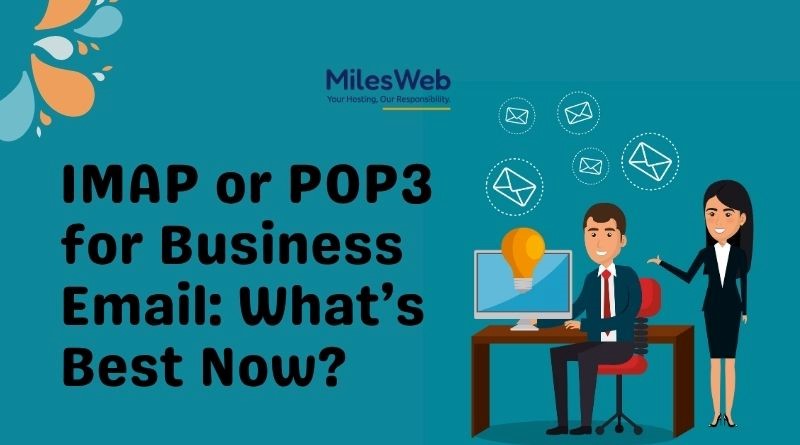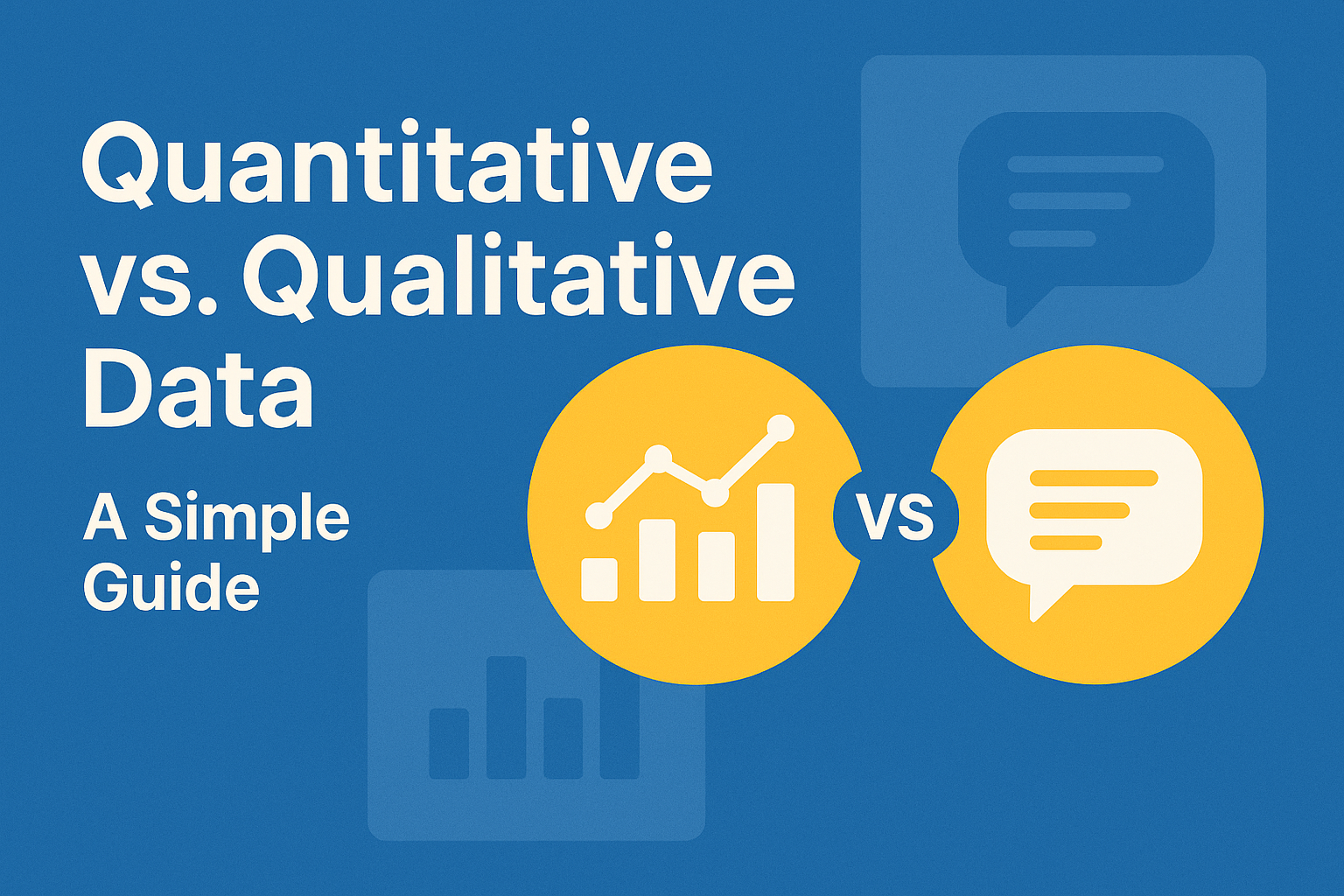If your phone is showing “SOS only” this indicates that your phone is out of range and has trouble connecting to the carrier’s network. In this situation, you can only make emergency calls.
Understanding “SOS Only” on iPhone
When your iPhone displays “SOS Only” in the carrier field, it indicates that your device is out of range of your regular carrier network. Consequently, you can only make emergency calls, such as contacting 911 in the US or 112 in Europe, while other calling, texting, and internet services are unavailable.
Causes of “SOS Only” Message
1. Out-of-Range Carrier Coverage: Your phone may display “SOS Only” when it’s out of range of your regular carrier network. This typically occurs in areas with weak or no signal, restricting your device to emergency calls only.
2. Traveling Abroad: When traveling internationally, your phone may switch to a different carrier network, leading to the “SOS Only” message. Ensure your device is compatible with local networks or consider activating international roaming services beforehand.
3. Carrier Outages: Periods of service disruption or outages from your cellular provider can trigger the “SOS Only” message. Check for any reported network issues or contact your carrier for assistance.
4. Dual-SIM Configuration: If your phone supports dual-SIM functionality, ensure both SIM cards are properly inserted and activated. Misconfiguration or incompatible SIM cards may result in the “SOS Only” warning.
5. Network Settings: Incorrect network settings or misconfigured APN (Access Point Name) settings can lead to connectivity issues, including the “SOS Only” message. Verify and adjust your device’s network settings as needed.
6. Software Updates: Outdated software on your phone can sometimes cause connectivity issues, including the “SOS Only” message. Ensure your device is running the latest firmware and install any available updates to address potential bugs or compatibility issues.
7. Hardware Malfunction: In rare cases, hardware issues such as a faulty SIM card slot or antenna may contribute to the “SOS Only” problem. Consider contacting your device manufacturer or visiting a certified technician for further diagnosis and repair.
Resolving “SOS Only” on Your iPhone
While “SOS Only” serves as a safety measure, here are steps to restore normal functionality:
- Move Within Carrier’s Range: Ensure you’re within the coverage area of your regular carrier network to regain full access to cellular services.
- Toggle Airplane Mode: Activate Airplane Mode via Control Center, then turn it off to refresh your device’s connection to the carrier network.
- Restart Your iPhone: A simple restart can help your iPhone re-establish a connection with your carrier, potentially resolving the “SOS Only” issue.
Conclusion
Encountering the “SOS Only” message on your iPhone can disrupt normal communication and connectivity. By understanding its causes and implementing the suggested fixes, you can swiftly restore your device’s functionality and alleviate any concerns related to emergency communication. Stay informed and prepared to address such situations effectively, ensuring uninterrupted access to essential services on your iPhone.

The Search Engine Cage team is on a mission to educate entrepreneurs. We make things easier for the small business owner, by writing articles that help them to understand SEO and Digital Marketing.