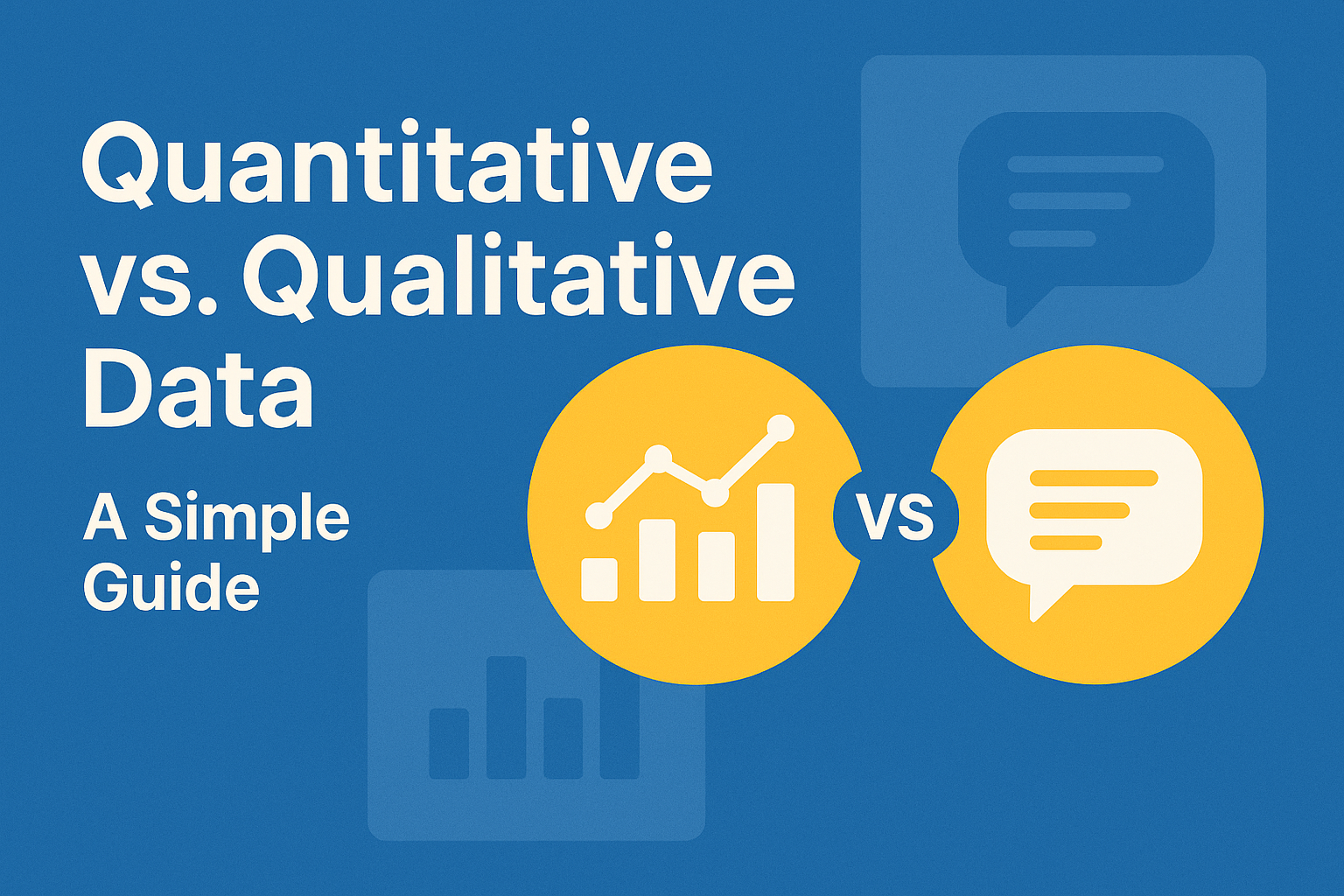In today’s digital world, an ever-increasing number of people are using voice search to find what they’re looking for online. In fact, according to a recent study by eMarketer, half of all internet users in the US use voice search at least once a week. And, with the rise of smart speakers and virtual assistants, like Amazon Alexa and Google Home, it’s only going to become more popular.
Google voice search has gained popularity in recent years. Now that we’re used to talking to our smartphones, it’s only natural that we want to use voice search when we’re using our computers too. It is different from traditional text search in a few key ways. For one, people tend to speak in complete sentences rather than keywords. They also use natural language and location-based queries.
For instance, someone might say, “What is the best Mexican restaurant near me?” instead of just typing in “Mexican restaurants.”
This presents a challenge for businesses that want to be found through voice search. But, it also presents an opportunity. If you optimize your website for voice search, you could be one of the first results that come up when someone uses voice search to find something in your industry.
But before we get into how to optimize your website for Google voice search, let’s first take a look at what voice search is and how it works.
What Is Google Voice Search?
Voice search is a type of technology that allows users to search the internet using their voice. This can be done with a smart speaker, like the Amazon Echo or Google Home, or on a smartphone, like an iPhone or Android.
To use Google voice search, you need to say a command, like “Ok Google,” followed by your query. For instance, you might say, “Ok, Google, how do I get to the nearest airport?“
Google voice search uses a technology called natural language processing (NLP) to understand what you’re saying. It then uses this information to find the best results for your query.
How Does Google Voice Search Work?
When you use voice search, Google uses NLP to understand what you’re saying. It then looks for the best result based on your query.
NLP is a type of artificial intelligence (AI) that helps computers to understand human language. It analyzes the structure, grammar, and meaning of words and sentences.
Google Voice Search uses NLP to understand the user’s query and find the best result. The results are based on a number of factors, including the user’s location, search history, and the content of the web pages.
To rank in Google Voice Search, your content must be optimized for NLP. This means that you need to use natural language and include long-tail keywords. Long-tail keywords are phrases that are more specific and descriptive than shorter, more general keywords.
For instance, if you’re a plumber, you might use the long-tail keyword “plumber in Los Angeles.” This is more specific than just the keyword “plumber.”
To optimize your content for voice search, you need to include long-tail keywords and use natural language. The best way to do this is to create content that answers questions. This could be in the form of a blog post, an infographic, or a video.
When creating this content, you need to include the long-tail keyword in the title, the text’s body, and the meta tags. You also need to make sure that your website is mobile-friendly.
How To Optimize Your Website For Google Voice Search?
There are a few things you can do to optimize your website for Google voice search to incentivize the search engine to rank your content higher.
Get the basics right
This means having a well-designed website that is mobile-friendly and easy to navigate.
Your website should also be secure, which you can do with an SSL certificate. You can get an SSL certificate for your website from a hosting company or a trusted certificate authority.
Your website should also be fast. You can improve your website’s speed by using a content delivery network (CDN), optimizing your images, and using a caching plugin.
Decode user intent
When someone uses voice search, they are usually looking for something specific. This means that you need to be able to decode the user’s intent.
To do this, you need to use long-tail keywords that are specific and descriptive. For instance, if someone is looking for a plumber, they might use the long-tail keyword “plumber in Los Angeles.”
Keep user intent in mind when creating content for your website. Make sure that your content is relevant and useful to the user. You should also include the long-tail keyword in the title, the body of the text, and the meta tags.
Use schema markup
Schema markup is a code that you can add to your website to help search engines understand your content. It is a form of structured data that tells the search engine what your content is about.
Adding schema markup to your website can help you rank higher in voice search results. It can also help you get featured in rich results, which are special search results that include additional information, such as an image or a rating.
You can add schema markup to your website using the Google Structured Data Markup Helper.
Go Local
Most voice searches are local, so you need to optimize your website for local searches. This can be done by claiming your business listing on Google My Business.
Ensure that your business’s name, address, phone number, and website are up-to-date. You can add photos, videos, and product information to your listing.
In addition, you should create content that is relevant to your local audience. This includes blog posts, articles, and videos.
Target long-tail keywords
We have already talked about the importance of using long-tail keywords. Now, you need to target these keywords.
Long-tail keywords are less competitive, but they are still important. You need to include them in your title, in the body of your text, and in your meta tags. It would be best if you also used them when creating content for your website.
You can use the Google Keyword Planner to find long-tail keywords. You’ll need to enter a base keyword, and the tool will generate a list of long-tail keywords.
Produce high-quality and relevant content
Another way to optimize your website for voice search is to produce high-quality and relevant content. This means creating useful and informative articles, blog posts, and videos.
When creating content, you should keep user intent in mind. It would help if you also used long-tail keywords throughout your content to help the search engine understand what your content is about.
In addition, your content should be well-written and error-free. It should also be fresh and unique.
Leverage Q&A sites
Another way to optimize your website for voice search is to leverage Q&A sites, such as Quora and Yahoo! Answers. These sites are a great way to get your content seen by a wider audience. You can also use them to find long-tail keywords that you can target.
To find questions that you can answer, enter a seed keyword into the search bar. You can then filter the results by date and popularity.
Ensure you answer the question thoroughly and provide a link to your website or blog. This will help you drive traffic to your site and improve your voice search ranking.
Create a sitemap
A sitemap is a file that contains a list of all the pages on your website. It helps in search engine crawling and indexing of your website.
To optimize your website for voice search, you need to create a sitemap. You can do this using the Google Search Console. Sign in to your account and click on the “Sitemaps” tab. Then, click on the “Add/Test Sitemap” button.
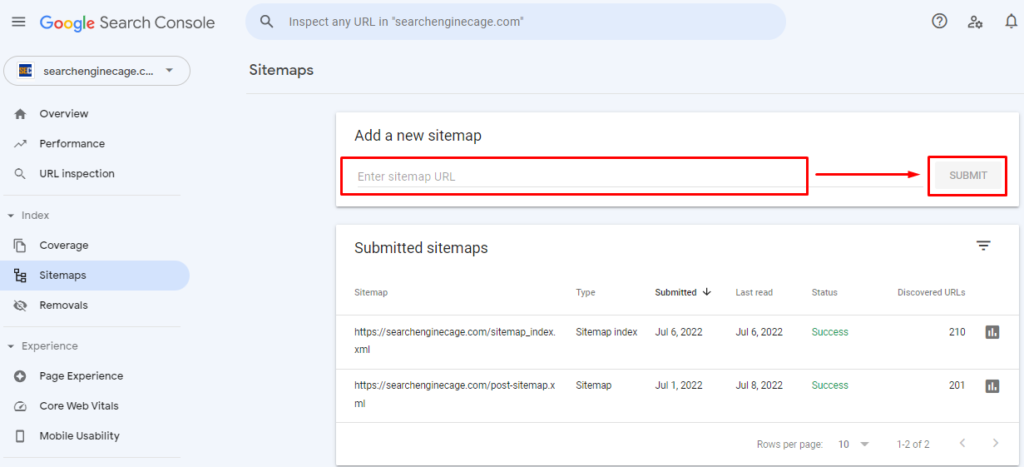
Enter the URL of your sitemap and click on the “Submit” button. Google will then crawl and index your website.
Use social media
Social media is a great way to promote your content and improve your voice search ranking. This is because the search engine uses social media signals to determine the quality and relevance of your content.
Make sure that you share your content on social media sites, like Twitter, Facebook, etc. You should also share your content on social bookmarking sites like Digg and StumbleUpon.
In addition, you should use social media to build relationships with influencers. These people can help promote your content and improve your voice search ranking.
Optimize for specific search engines
It is important to optimize your website for specific search engines, such as Google, Bing, and Yahoo. This is because each search engine has its own algorithms and ranking factors.
To optimize your website for a specific search engine, you need to create content that is relevant to the user’s search query. You should also use the appropriate keyword density and include the keywords in your title and meta tags.
In addition, you should submit your website to the search engine’s directory. This will help the search engine find and index your website.
Optimizing your website for voice search is essential to improve your ranking on the search engine results pages. There are a number of ways to optimize your website for voice search, such as creating high-quality and relevant content, leveraging Q&A sites, creating a sitemap, and using social media. You should also optimize your website for search engines like Google, Bing, and Yahoo.
Following these tips can improve your voice search ranking and drive more traffic to your website. To learn more about Google search engine optimization, you can read the author’s blog on ‘Google Voice Search: How to Boost Your Website Traffic?‘
Sonu Yadav is a Certified Digital Marketing Manager with SEO Vendor Inc. He has over eight years of experience in the field of digital marketing and has helped numerous businesses grow online. He is passionate about helping businesses succeed and enjoys seeing the results of his work.