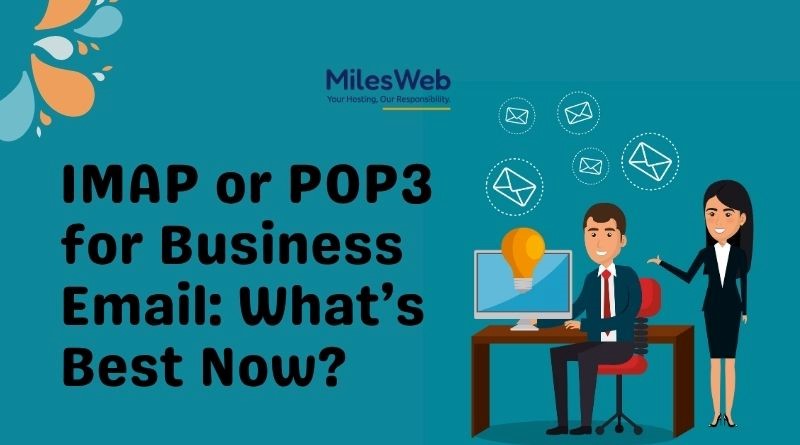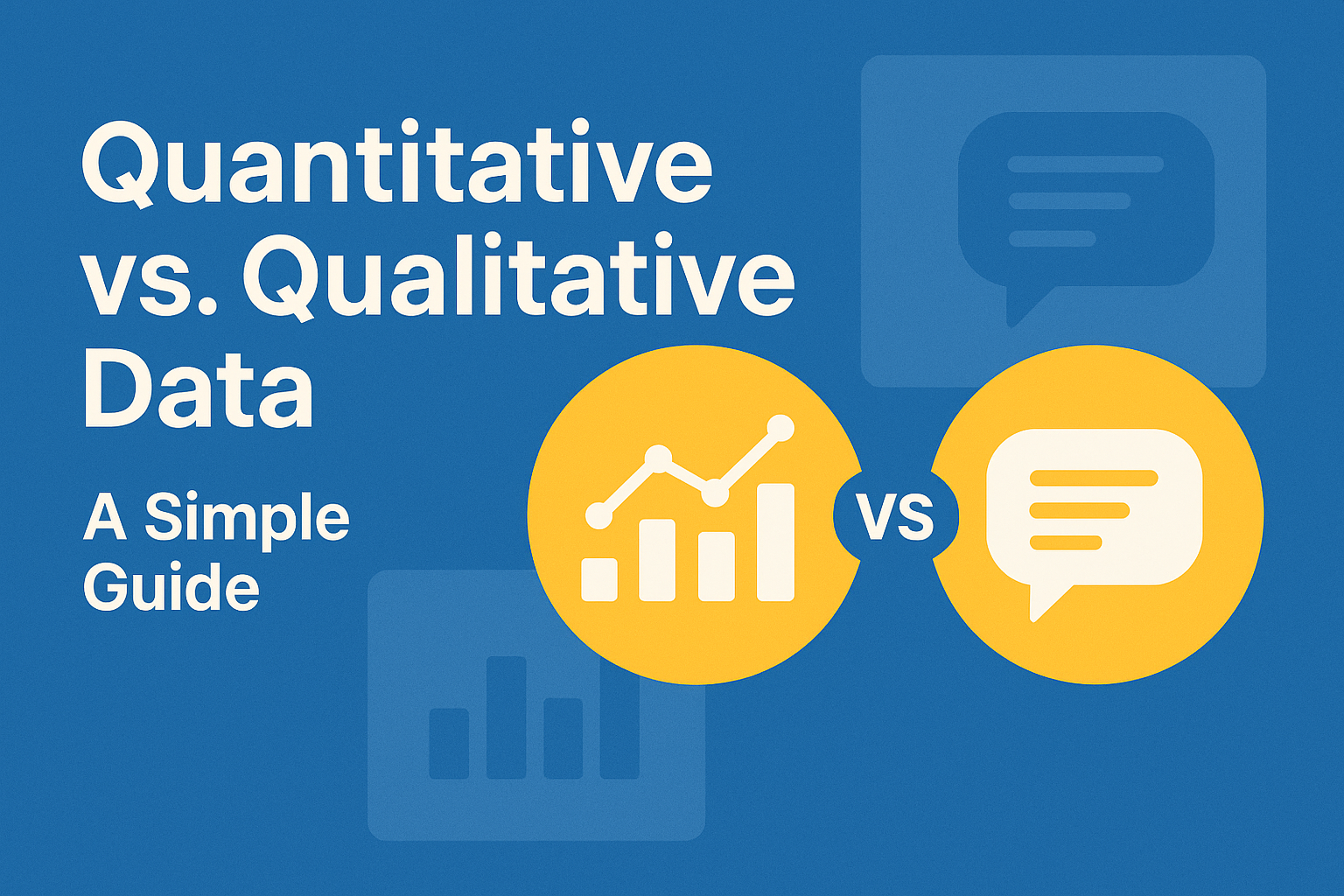Choosing the right corporate email solution is essential for organizations seeking to improve communication and boost productivity. Email remains the central form of business communication; the protocol your company uses can dictate everything from accessibility to security. IMAP (Internet Message Access Protocol) and POP3 (Post Office Protocol version 3) are the two most commonly used email protocols available.
Today’s fast-changing digital workspace requires businesses to have email systems that provide reliability and flexibility. Whether your work environment spans multiple devices or involves working online, the type of business email service protocol chosen will be a key factor. This article will break down IMAP and POP3 using simple language to help identify which protocol works best for your business.
Why IMAP Is the Go-To Option for Corporate Email
IMAP is designed to keep emails on the server, allowing users to access and manage messages without downloading them to a single device for permanent storage. Any changes applied to an email (reading, deleting, or moving) are instantly synchronized across all devices connected to the account. This is an excellent feature for businesses with employees who use multiple devices, such as smartphones, laptops, and tablets.
For administrators, IMAP’s centralized structure is very advantageous. If emails are centralized on the server, email data backup and security management are seamless because the email data is centralized on the server rather than spread across disparate devices.
Centralized email storage is especially advantageous when an organization has a corporate email solution that must abide by regulations or contain sensitive, confidential information. IMAP is not without its limitations, as it requires a continuous internet connection to access emails. Therefore, the organization needs a reliable internet connection to have the best experience.
POP3 for Business Email Environments Explained
POP3 retrieves emails from a server and stores them on a user’s device, usually deleting them from the server afterward. Thus, after being downloaded to the inbox, emails are only stored locally on one device. POP3 was used in the early days of email when connections were slower and offline access was more useful.
For accessing email, the protocol presents some deficiencies today for the purposes and needs of modern business email service use. Since emails are downloaded from the inbox and stored only on one device, a person accessing email from multiple devices may find the experience to be inconvenient or awkward, since actions may not generate the same results on multiple devices.
In addition, email stored only on devices increases the risk of losing data if the hardware fails, it’s stolen, or is lost. Nevertheless, for a business concept with a focus on local storage, or one operating in a place with unreliable or no internet service or connection, POP3 can be considered beneficial.
Comparing IMAP and POP3 for Business Email Solutions
IMAP syncs your inbox across all your devices in real-time, while POP3 downloads email to one device and usually deletes them from the server, resulting in no synchronization whatsoever.
IMAP stores all emails on the server, providing a centralized point for backup, control, and security. POP3 stores emails locally on your device, which reduces server storage but increases incidents of data loss.
Why Do Business Email Providers Prefer IMAP?
The movement toward cloud computing and a mobile workforce has led to the implementation of IMAP-based email services in many organizations. Services like Microsoft Exchange and Google Workspace recognize that IMAP is a good choice for email because it supports access from multiple devices and can be integrated with other cloud tools, such as calendars and contacts.
Security is another reason why IMAP is favored in corporate email solutions. If the data is centrally stored, IT teams can enforce email policies, back up and export the data, and meet regulatory requirements much more easily. As remote and hybrid work become the norm, and we need our employees to communicate without worrying about data security, we require both the flexibility and protection that IMAP offers.
Scenarios Where POP3 Serves a Purpose
Despite its disadvantages, POP3 has relevance in certain cases. For example, if the business has a poor or unreliable internet connection, it could benefit from the ability to download its emails to store them offline. Organizations that insist on email staying on a local rather than centralized email service would likely prefer using POP3.
For small businesses or startups with a small workforce and a limited number of devices, the cost of the POP3 account may be advantageous. Even email clients will have a mix of POP3/IMAP processes that store emails locally, while still maintaining a connection with the actual server, thus maintaining the features of offline email with the benefits of being directly connected to the server and having item counts sync up in some workflow.
Closing Perspective
In most cases, it appears that IMAP is the superior choice for a modern business. IMAP offers real-time synchronization of email, stores information securely on the server, allows use with many devices, and is ideal for the modern dynamic workspace. IMAP provides employees with a connection, whether they are at a physical location, outside the office, or on the go.
POP3 still has its place, but it’s not as well-suited for businesses that want to communicate through email in a scalable, flexible, and secure manner. Additionally, POP3 does not offer the same level of synchronization or security that IMAP provides. Consider a plan for email communication that best suits your company’s workflow design, the devices used, and security concerns. For most growing organizations, IMAP offers the ideal balance of features needed for effective business communication.

The Search Engine Cage team is on a mission to educate entrepreneurs. We make things easier for the small business owner, by writing articles that help them to understand SEO and Digital Marketing.