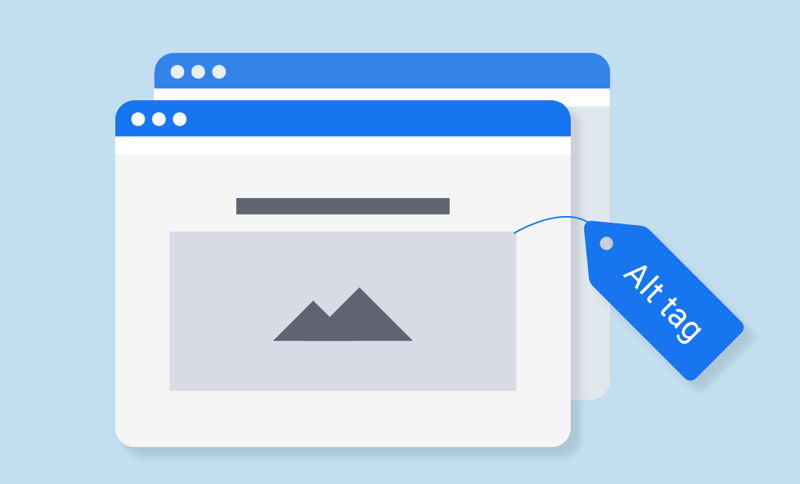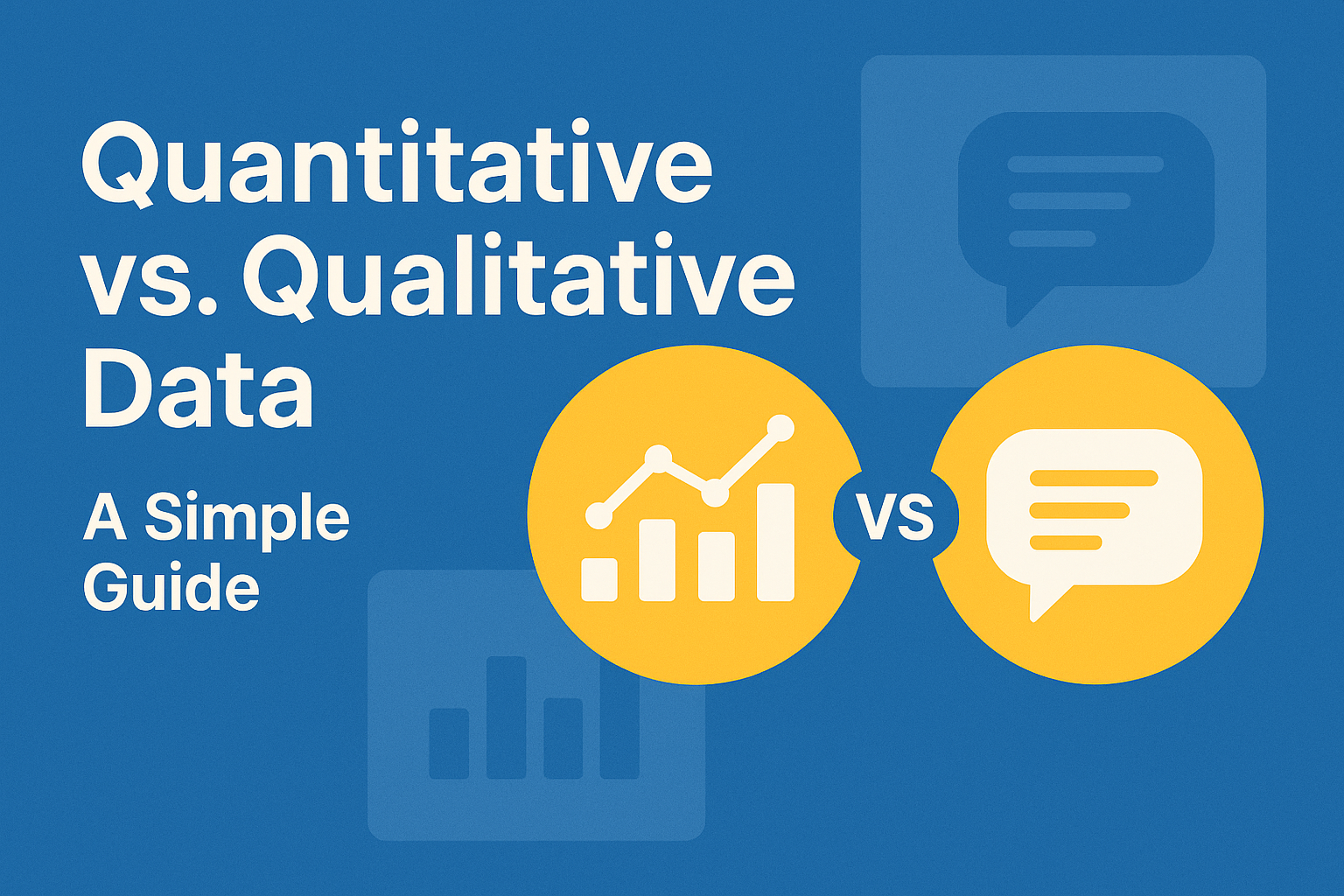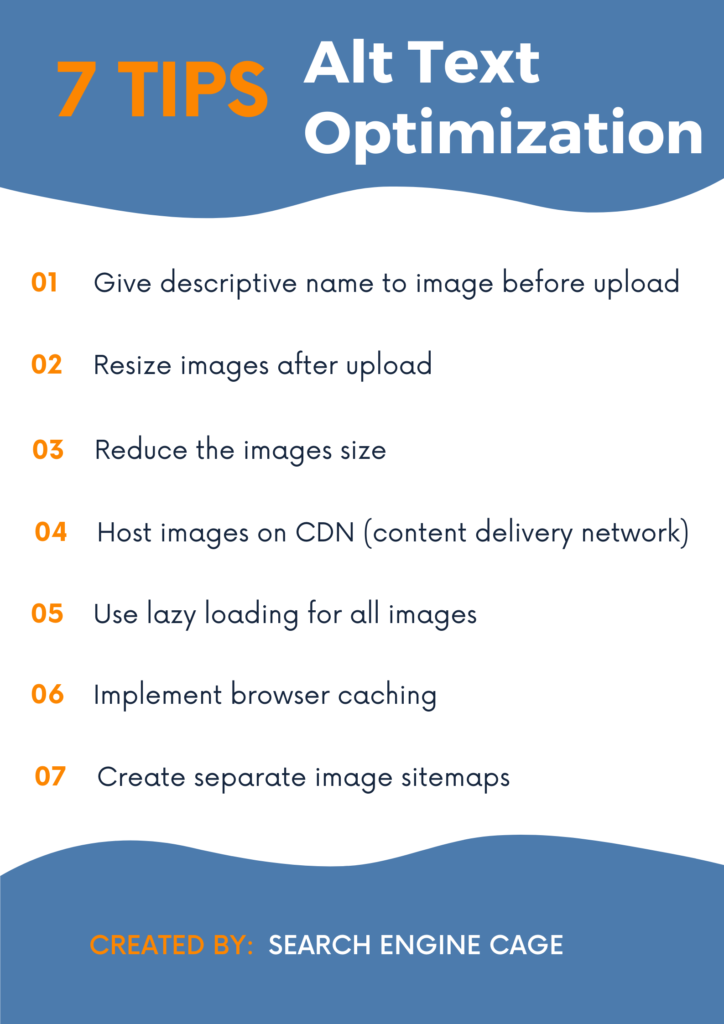
Creating image-rich content is an art and ranking that quality content using Alt-tags requires even more expertise knowledge about the Alt-tags or alt text. Many marketers and SEO executives simply stuff the targeted keywords in the alt tag and hope that the images will bring a lot of traffic. But, it doesn’t work and in this post, we will check out what is the correct way of writing SEO-friendly Alt-text. And also check what are the additional things that can boost our efforts and bring more traffic to the site.
Begin keyword research before writing
Only a few people follow this practice and this single thing separates SEO pros from the SEO newbies. Just like you perform keyword research for writing an article, repeat the same process for the alt texts also.
Understand the fact that images Alt tags are slightly different from the keywords that we are trying to rank. The keywords we use in the articles help us with the users’ search intent and on the other side, Alt tags are helpful for search bots to understand more about images. Search for high volume and low competition keywords and then start writing your article.
Use any free tool like Google Keywords Planner to search for accurate keyword volume or you can also use other paid tools to check their difficulty. When you search keywords before writing, it gives you extra clarity and makes the content creation process much faster.
Prioritizing the Alt tags
You need to understand the fact that over-prioritizing the images’ alt tags over the main SEO keywords will not bring any difference. You don’t adjust the main keywords for the sake of adding new Alt tags, right?
Many people make this mistake of changing the main article keywords as per their image tag but it reduces the overall SEO efforts. What you can do is find the images that will add more value to your content and make it more fun to read.
On the other hand, if you are publishing a heavy image like an infographic, then it makes sense to re-organize your main article alt tags as per the image to gain more traction from image search. One thing you need to avoid while optimizing the images is that don’t put the primary keyword in all the images of the article.
Making content-image connection
Images and content should go in the same flow and both things should complement each other to deliver the best user experience to the visitors. Give a better reading experience to your visitors by establishing a connection between your main article content and images’ alt tags.
For example— If you are writing an article about bicycle repairing, you can include images related to it and briefly explain those pictures. This will create a meaningful connection between the main article keywords and the images’ alt tags. In this way, you can also use the alt text into paragraphs or use a few main keywords into images.
This is a smart technique used by SEO pros as they are able to use the images’ alt texts very easily in the main text and gain more SEO traction from the content.
Length of Alt text
How many beginners know that fact that alt text also has a recommended character limit? Only a few people pay attention to this character limit, right? For those who don’t know, an image alt text has a maximum recommended limit of 125 characters.
The problem starts when users stuff long-tail keywords beyond this limit as it confuses the search engines and users both. Many browsers create only one line of alt text and they allocate the image’s size to the length of the one line. If you find that some of the texts of the image are beyond 125 characters, then it’s a better idea to use that text in the main article.
Fill in the other details also
Along with main alt texts, there are some other things also that we need to take care of while optimizing the images and writing alt texts. Make sure you are not giving any random title to images as it looks confusing to users and search engines.
For example, if the image is about a dog, make sure the title of the image is also related to dogs to make it look more professional and easier for search engines. Along with the title, you also have the caption section where you can add additional information to explain the context of images. If you feel the image needs more context but can’t be added to the main content, then use the caption option.
These were some best practices to write SEO-friendly Alt-Text and boost your SEO efforts. Follow these simple tips to thrive online and gain additional traffic from the image searches.
Mansi Rana is the Managing Director of EZ Rankings – SEO reseller company. She is really interested in creating a great piece to add to all the great stuff you currently have up. Her work has appeared on Ceoworld.biz,
Growmap, Tweakyourbiz, Sitepronews, and Clutch among others.