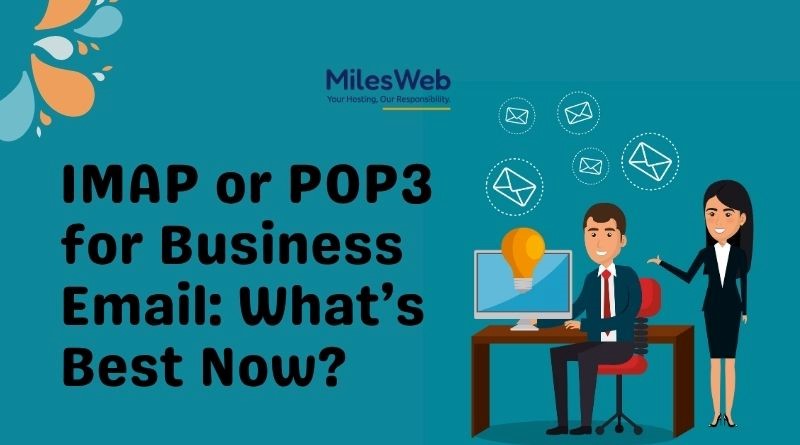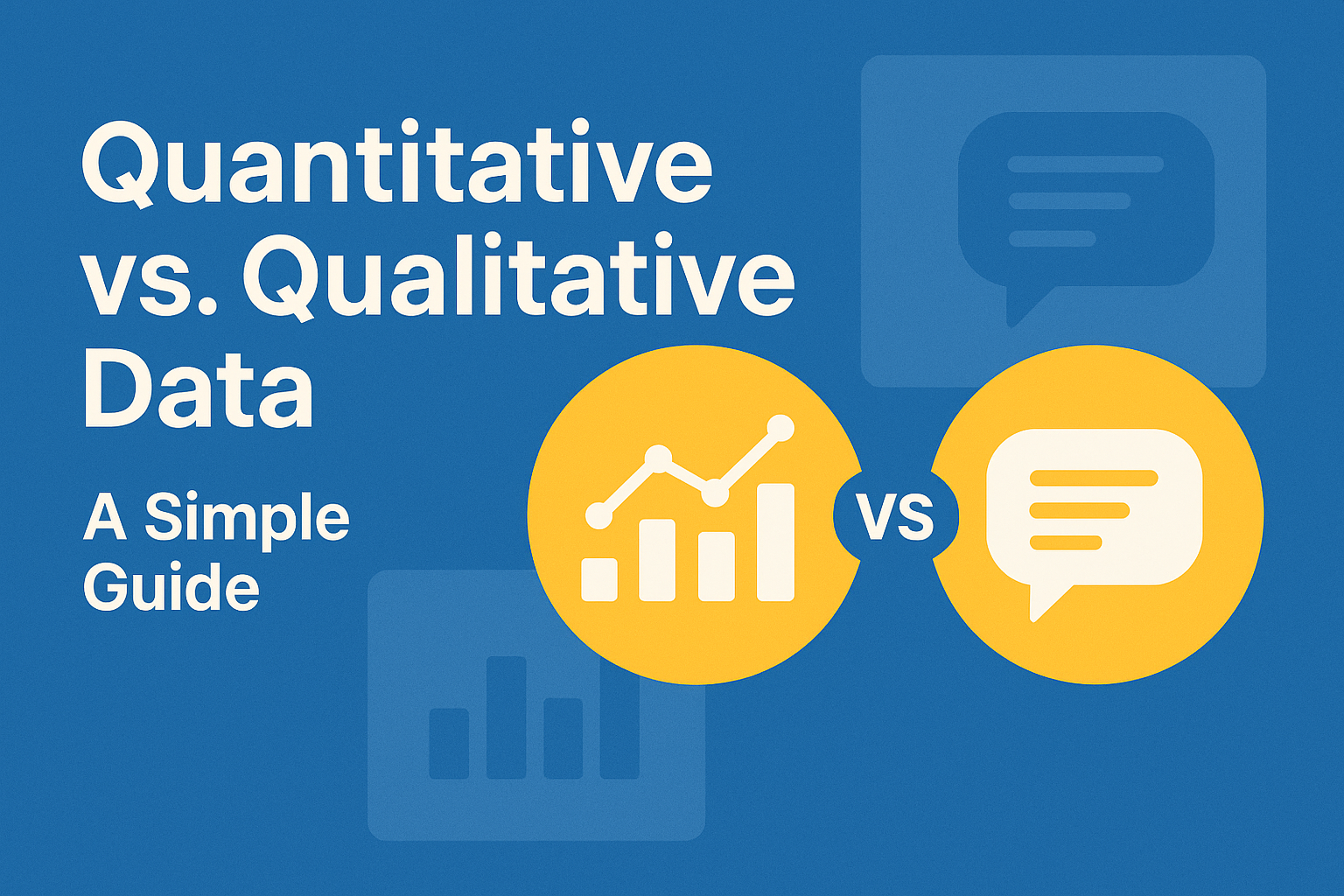In the era of digital connectivity, the challenge of finding someone on social media, especially on a vast platform like Facebook, can be daunting. With millions of users using pseudonyms or not updating their profiles frequently, traditional search methods may fall short. This is where FaceCheck ID steps in, offering a unique approach to social media reconnaissance through facial recognition technology. Here’s an in-depth guide on how to leverage FaceCheck ID for conducting photo searches on one of the world’s largest social networks.
Understanding FaceCheck ID
FaceCheck ID is not just another search engine; it’s a specialized tool for visual searches across the web, particularly effective for social media platforms. It uses AI-driven facial recognition to match uploaded images with those found on public profiles. This technology has applications from reconnecting with long-lost friends to verifying identities for professional or security purposes. However, it’s important to approach its use with an understanding of privacy and ethical considerations.
Step-by-Step Guide to Using FaceCheck ID on Facebook
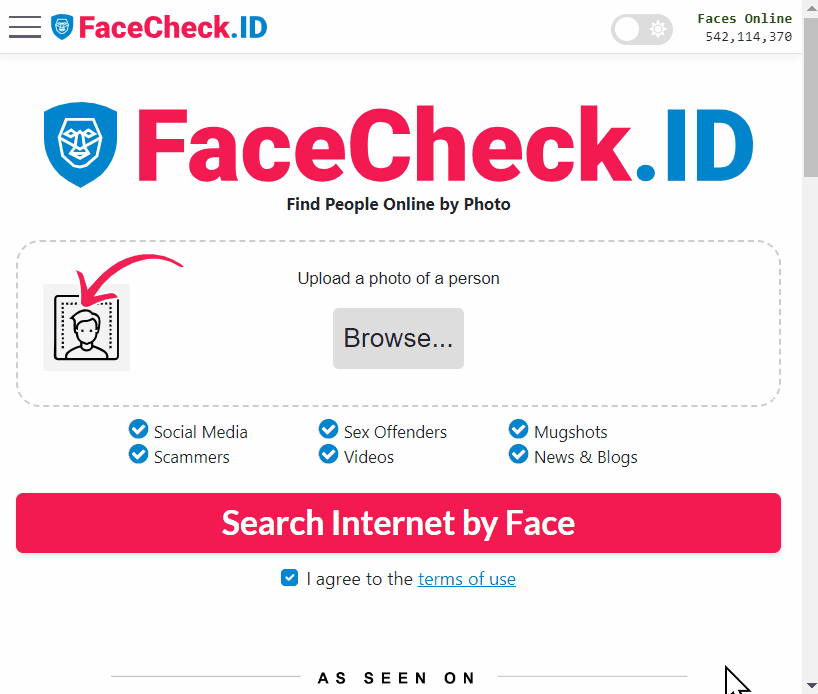
- Prepare Your Photo:
- The first step is ensuring you have a clear, high-quality photo of the person you’re looking for. The clearer the image, the higher the chances of an accurate match. Avoid photos where the face is obscured, too far away, or in poor lighting.
- Navigate to FaceCheck ID:
- Visit the FaceCheck ID website. The interface is straightforward, designed to be user-friendly for those new to facial recognition tech.
- Initiate the Search:
- Look for the upload button or the area where you can drag and drop your image. Once you’ve selected or uploaded the photo, you’ll be prompted to agree to the terms of service, which include privacy policies regarding how your image and the resulting data are handled.
- Solve the CAPTCHA:
- To proceed, you’ll need to solve a CAPTCHA, a security measure to ensure that the search is being performed by a human and not automated software.
- Review the Search Results:
- After the search is processed, FaceCheck ID will present you with a list of potential matches. Each result includes a similarity score, indicating how closely the profile image matches the one you uploaded. Higher scores suggest a better match.
- Manual Verification:
- Go through each match, looking at the profile details like name, mutual friends, or location. Remember, while FaceCheck ID can get you close, the final verification often requires human judgment. Look for additional cues like background images, posts, or other public information that might confirm the identity.
- Privacy and Ethical Use:
- Always use FaceCheck ID responsibly. If you find someone you know, respect their privacy. If you’re using it for business or security purposes, ensure you have legal grounds or permission to do so.
Optimizing Your Search
- Use Multiple Photos: If possible, try uploading different photos of the same person. Sometimes, one angle or lighting might yield better results.
- Check Regularly: If your initial search doesn’t yield results, try again after some time. People might update their profile pictures or become more active on social media.
- Combine with Traditional Searches: Use the results from FaceCheck ID to feed into traditional searches on platforms like Google or directly within the search function of the social media site.
Ethical Considerations and Privacy
While FaceCheck ID is a powerful tool, its use raises significant ethical questions:
- Privacy: Only use the tool with consideration for privacy. If you find someone, consider whether they would want to be found in this manner.
- Consent: In professional scenarios, ensure you have consent or legal backing to perform such searches.
- Data Removal: FaceCheck ID allows users to request the removal of their images from its database, a feature that should be respected and utilized when necessary.
Conclusion
Using FaceCheck ID to search for someone on Facebook by photo opens up new avenues for connectivity, verification, and even security. However, like any powerful tool, it comes with responsibilities. By following this guide, you can utilize FaceCheck ID effectively while maintaining a balance between innovation and privacy. Whether for reconnecting with old friends or ensuring the integrity of social interactions, FaceCheck ID proves to be an invaluable asset in the digital age, provided it’s used with thoughtfulness and respect for individual privacy.
Frequently Asked Questions
How does FaceCheck ID help in finding people on Facebook?
FaceCheck ID uses facial recognition technology to match a photo you upload with images on public profiles on Facebook, helping you locate individuals even if you don’t know their exact username or current name.
Can I find private profiles on Facebook using FaceCheck ID?
No, FaceCheck ID can only search through publicly available images. If a profile is set to private, it will not appear in the search results.
Is using FaceCheck ID to search for someone on Facebook free?
Basic searches on FaceCheck ID are free, but there might be limitations on the number of searches you can perform daily. Premium features that could provide more in-depth results might require payment.
How accurate is FaceCheck ID when searching for someone on Facebook?
Accuracy depends on the quality of the photo you upload. Clear, high-resolution images with visible faces yield better results. Keep in mind that even with advanced AI, there’s no guarantee of a perfect match due to possible doppelgangers or changes in appearance.
What do I do if I upload a photo but get no results on FaceCheck ID?
If you don’t get results, try uploading a different photo of the same person if available. Also, consider that the person might not have a public profile or might not be using the same image on their profile anymore. You might want to retry the search at a later time.
Can FaceCheck ID find old or inactive profiles on Facebook?
FaceCheck ID searches based on current public images. If a profile is old and hasn’t been updated or if the images are no longer publicly visible, it might not be found.
How can I ensure my privacy if my photo is found through FaceCheck ID on someone’s search?
If your photo appears in FaceCheck ID’s search results and you want it removed, you can submit a request to have your image taken out of their database. Check their website for specific instructions on how to do this.
Is it legal to use FaceCheck ID for searching for people on Facebook?
It’s generally legal to use for searching public profiles, but you should always respect privacy laws and ethical guidelines. Do not use it for harassment, stalking, or any malicious intent.
What if FaceCheck ID mistakenly identifies someone as me on a search?
If you’re incorrectly identified, you can request the removal of your photo from their database to prevent future misidentifications. Review the results carefully, and if necessary, report the issue to FaceCheck ID.
How often should I retry a search on FaceCheck ID if I don’t find the person I’m looking for on Facebook?
If you don’t find the person initially, you might want to retry the search periodically. People sometimes update their profile pictures, so what wasn’t there before might appear later.
Can I use FaceCheck ID to verify someone’s identity on Facebook?
Yes, to an extent. You can cross-reference photos to see if they match across different profiles, but remember, identity verification should not solely rely on this tool; use it in conjunction with other verification methods for accuracy.
Does FaceCheck ID keep my search history when I use it to search on Facebook?
No, FaceCheck ID deletes your search history within 24 hours to protect your privacy. They do not store personal data from your searches.

The Search Engine Cage team is on a mission to educate entrepreneurs. We make things easier for the small business owner, by writing articles that help them to understand SEO and Digital Marketing.