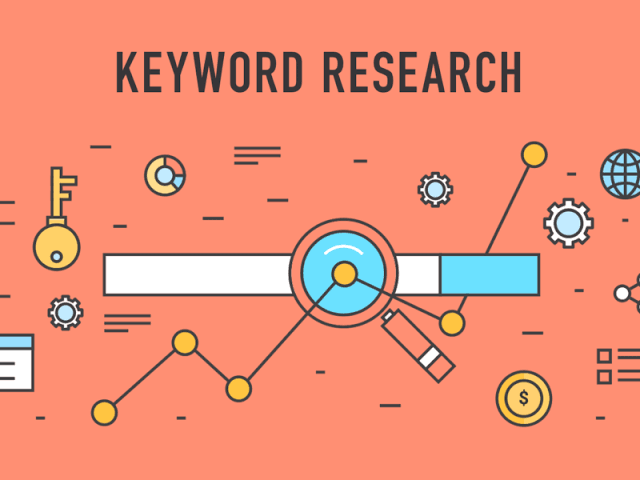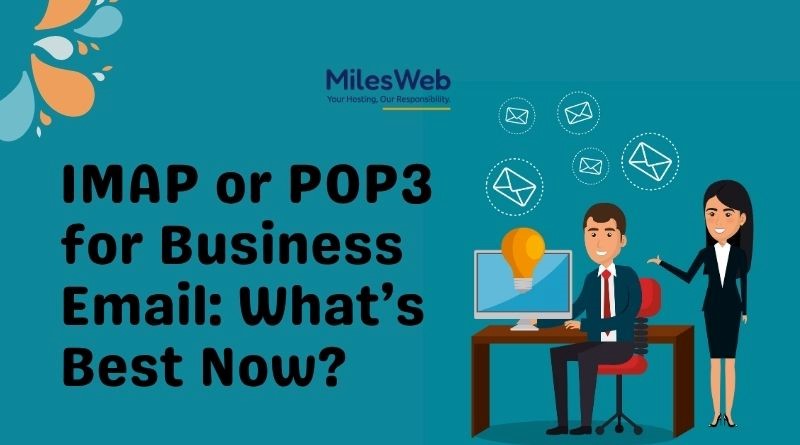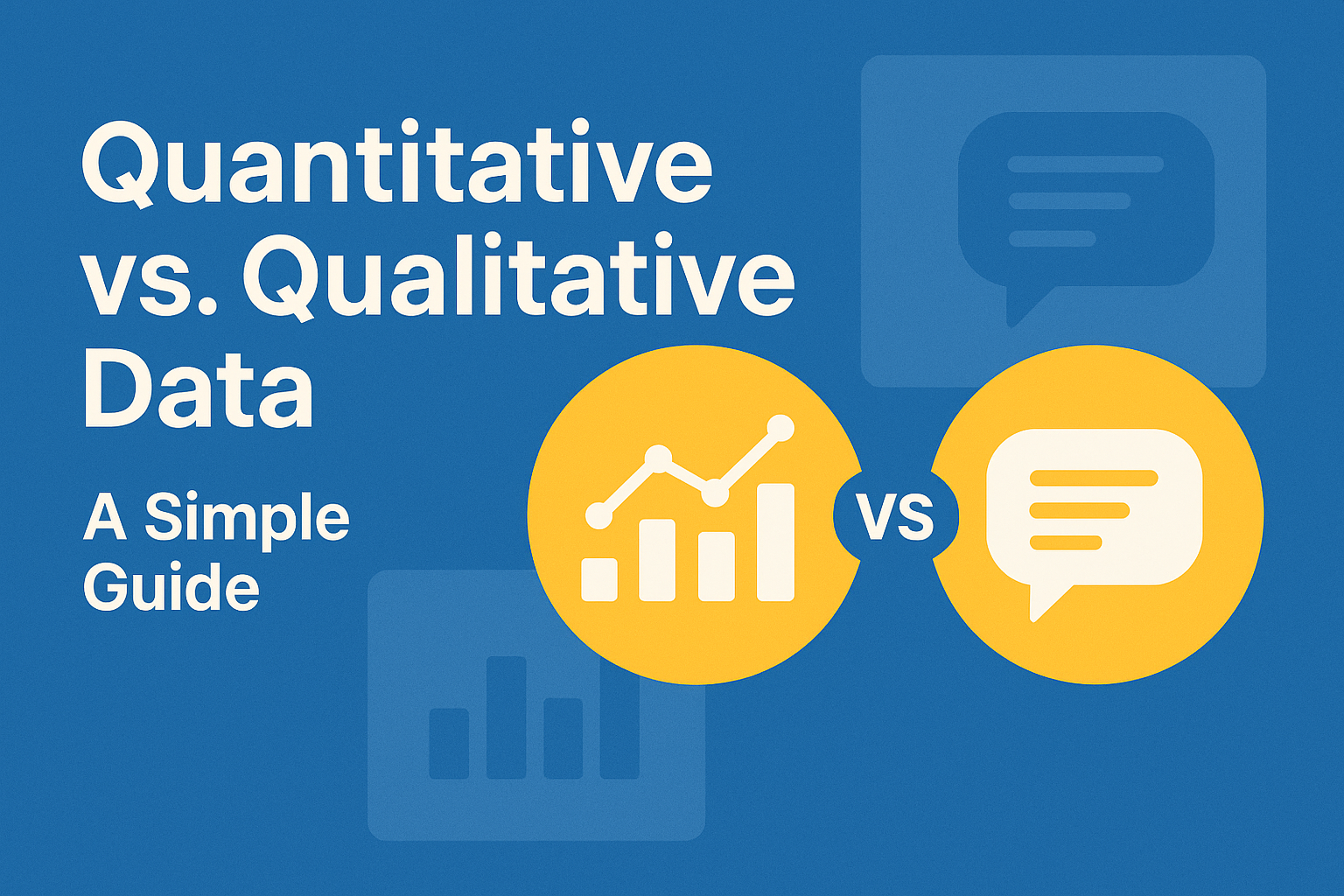Are you updated with the latest techniques and guidelines for finding the best keywords? If not, this guide is for you.
Keyword research has always been an important part of both content optimization and Search Engine optimization. But, sometimes, with so many keywords, it becomes hard to choose the right one. Why? Because the user intent has now changed, and the keyword guidelines have been evolving.
So, how has this keyword search evolved?
Today’s keyword research was not the same as you were doing in 2006 or so; it has completely evolved. Previously, the keywords were the words ( that people are looking for ) that were used to stuff in the content. These stuffed words were then used to bring pages to the top list by compromising quality artificially. The only thing that matters at that time was the right keyword density.
However, that approach doesn’t work in current scenarios. In fact, it is considered a scam and more penalized than considered good. Today, Google keeps on upgrading its algorithm to deliver organic and relevant things to people.
Today, searches are more natural than artificial because of digital assistance, allowing people to search through their voice. This further means that the searches use natural language in search queries instead of writing or typing.
How To Find The Best Keywords For Optimizing Your Content
Search engines have now become much smarter than they have been and know the user intent without matching the exact results. Therefore, using proper keywords on your site as well as in the content is very important. Down below are some methods that can be extremely helpful:
Google Analytics:
Looking for the Search Console Data in Google Analytics, find it in the ‘Acquisition’ section.
Although most of the keywords are placed under the organic section of Analytics as labeled, the Acquisition contains your Search Console data. Go to ‘Search Console> Queries’. So, even if Google is not revealing all the data in its Analytics, there are various other resources that are free to use and can be quite helpful for webmasters and SEO.
Google Related Searches:
Google offers ‘related searches’ at the end of the search engine result pages (SERPs); this is where you can find relevant keywords before beginning your search. You can also look for its variations when finding keyword phrases. For instance, I want to sell a dress, while others want to buy them.
In this, instead of focusing on direct keywords, let’s focus on its related searches. This will help gain better insights into the customer’s profile and help create content to resolve users’ queries. Once you gather this information, your content becomes relevant, and your keywords will get a good ranking.
Now let’s consider another example of ‘red flowers.’ Now, what does this means? I know that I am selling red flowers, but does it relate to my target audience? Will they understand?
But, if I add ‘buy red flowers,’ it shows that I’m selling them, which is my intent. However, you can’t be a mind reader and cannot understand users’ intent. That’s where related searches come into play. Related searches will show the user’s goal; like every time they type something, it becomes a query.
Google Auto-Populate:
Once named as Google suggests, this helps in fastening the search queries of users. This auto-complete is powered by Google’s machine learning search algorithm called RankBrain.
RankBrain uses deep learning methods to help users get better results. It reads the signals and search patterns to sort page rankings and approximate predictions to the user’s search queries. These predictions are based on the freshness of the topic and the popularity.
However, it doesn’t always show queries that are evergreen; it depends more on relevancy. This can be a plus for those who are going to kick-start their keyword planning. It can also give insights for long-tail keywords, which can be great for filling the keyword content gaps.
Google Search Console:
Google Search console is a place where you can find the top searches as well as top pages that people are searching. You can use this to improve the underperforming keywords (the keywords that don’t come in the top three positions).
To find such keywords, go to the Search Results and look for the Average CTR and its position. Then, look for the query report, set an average ranking position to below 8, and sort the result in descending order.
Furthermore, Google Search Console helps in optimizing pages that have a high ranking but low CTR. For this, you need to find pages that are not performing good and analyze them to boost their CTR.
To do this, go to ‘search results’ and toggle on the average CTR and keywords position data. After this, filter keywords that are ranking below 3. Then, sort the CTR in ascending order and find the one that has the high impression.
Once you know the issue, you can then optimize the page for better results.
Google Trends:
Google trends help in choosing the right keywords based on their value and trending stats. You will see the overall ‘interest over time’ of a particular keyword and the forecast for special terms. Besides, you can look for topics or subtopics related to your niche. Also, the results of Google Trends are highly relativistic; they follow today’s trends and the previous data of keywords you have entered in the search.
Conclusion:
For keyword research, you can also use google keyword planner. Lastly, if you want your email marketing, content marketing, and web pages to deliver the fastest results, you need to understand how you can research keywords and use them in the current strategies.
Adam is a content writer working with QRG Tech. He loves to write about digital marketing, SEO, and small business entrepreneurship.