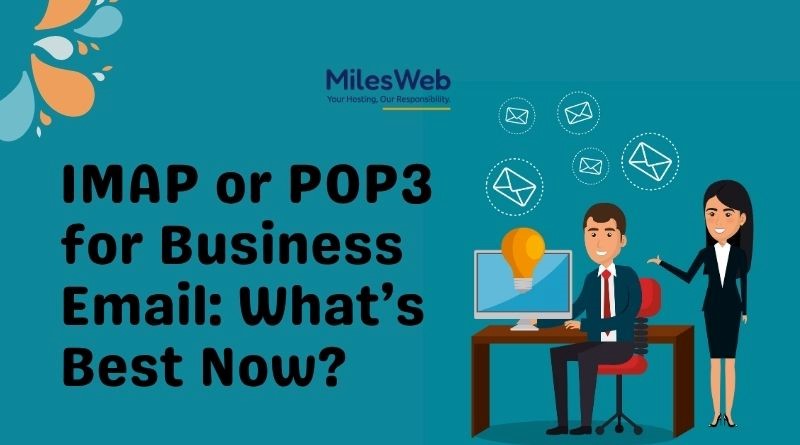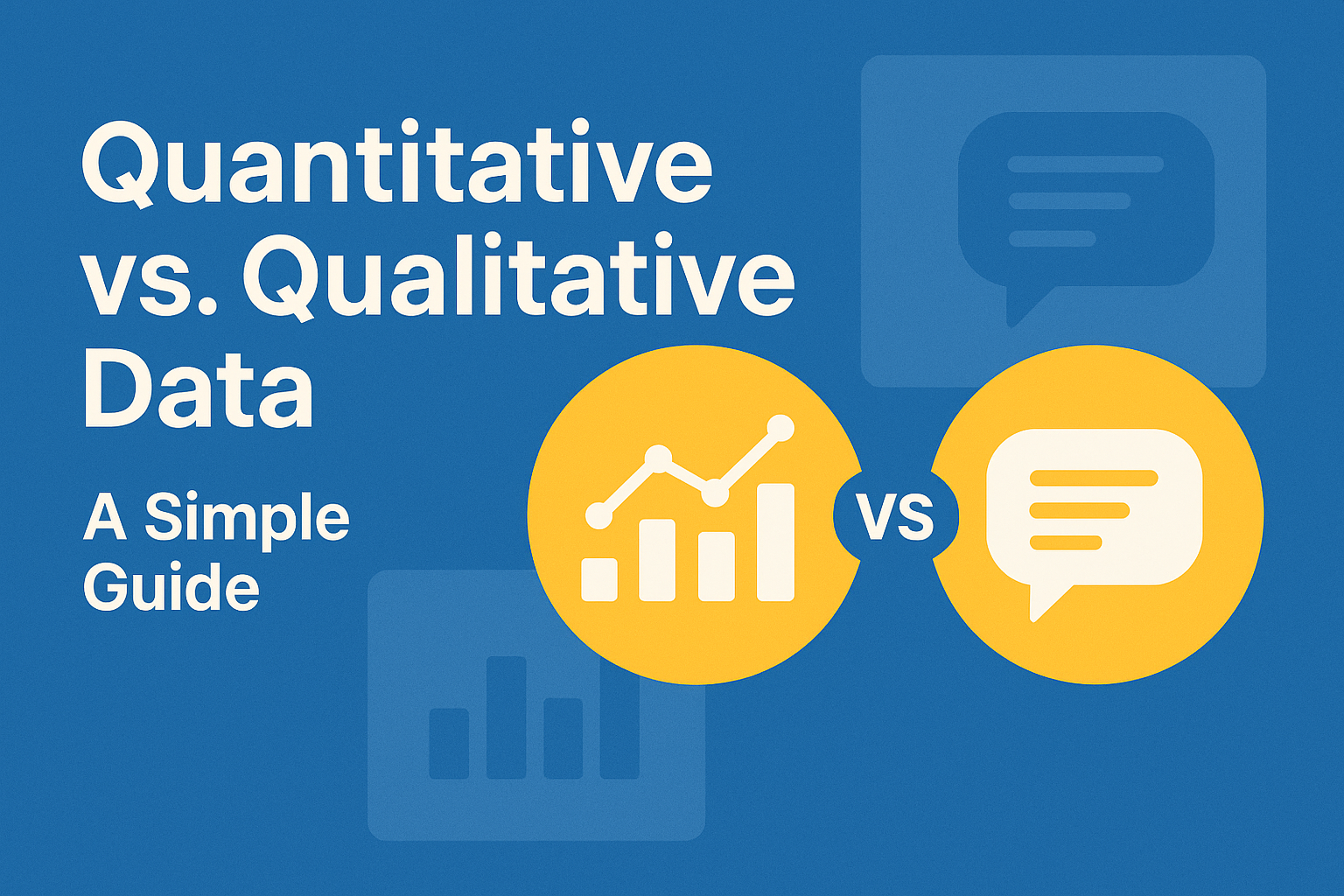Facecheck ID is a popular tool designed to help users find and verify the identities of individuals. In this blog post, we will delve into the details of Facecheck ID, how it works, and how to use it effectively.
What is Facecheck ID?
FaceCheck.ID is a facial recognition tool powered with AI technology that is primarily used to verify identity and help avoid dangerous criminals and keep your family safe. It uses advanced facial recognition technology to match faces with corresponding identities, making it an invaluable tool for various purposes such as background checks, identity verification, identifying potential criminals, fraudsters, and more.
How Does Facecheck ID Work?
Facecheck ID works by using a combination of facial recognition and data analysis to identify individuals. Here’s a step-by-step breakdown of the process:
- Data Collection: Facecheck ID collects data from various sources, including public records, social media platforms like Facebook and Instagram, and other online platforms.
- Facial Recognition: The tool uses advanced facial recognition algorithms to match the faces of individuals with the collected data.
- Verification: Once a match is found, Facecheck ID verifies the identity by cross-checking the information against multiple sources to ensure accuracy.
How to Find Someone Using Facecheck ID
To find someone using Facecheck ID, follow these simple steps:
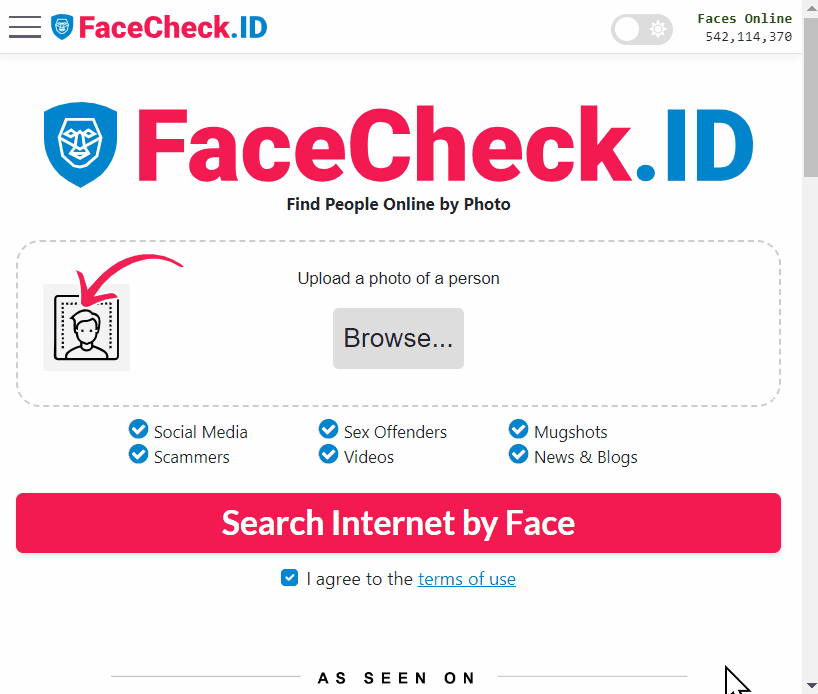
- Visit the Website: Go to the Facecheck ID website and enter the name or face details of the individual you are looking for.
- Search: Click on the Search Internet by Face button to initiate the search process.
- Results: Facecheck ID will display a list of matching results, including the individual’s name, age, and other relevant details.
Is Facecheck ID Legit?
Facecheck ID has gained significant popularity due to its accuracy and effectiveness in identifying individuals. However, it is essential to note that the tool relies on publicly available data and may not always yield accurate results. It is crucial to verify the information obtained through Facecheck ID with other reliable sources to ensure accuracy.
Who is Using Facecheck ID?
Facecheck ID is used by a wide range of individuals, including:
- Law Enforcement: Law enforcement agencies use Facecheck ID to identify suspects and verify identities.
- Employers: Employers use the tool to conduct background checks and verify the identities of job applicants.
- Private Investigators: Private investigators use Facecheck ID to locate missing persons and verify identities.
Facecheck ID Alternative
If you are looking for alternative tools to FaceCheck ID for facial recognition or reverse image search consider the following options:
- PimEyes: Known for its robust facial recognition capabilities, especially with changes in appearance. It’s particularly good at finding adult content and combating revenge porn but struggles with low-quality images and doesn’t search social media directly.
- TinEye: A reverse image search engine that focuses on finding where your image has been used on the web. It uses image identification technology rather than keywords. It’s great for tracking image usage but less specialized for faces.
- Social Catfish: This tool specializes in verifying online identities by finding matching images across social networks. It’s useful for uncovering catfish, scammers, or fake profiles.
- Yandex: Offers image search capabilities including facial recognition, especially effective for images from Russian and Eastern European websites.
- Google Images: While not as specialized for facial recognition, it’s widely used for general reverse image searches, including identifying products or places but less effective for personal face searches.
- Bing Visual Search: Similar to Google, it’s good for finding related images but not specifically designed for facial recognition.
- Image Raider: Utilizes multiple search engines like Google, Yandex, and Bing for comprehensive image searches including faces.
- Lenso.ai: A more recent tool offering reverse image search with AI face recognition, noted for being cheaper than PimEyes without requiring bitcoin payments.
- ProFace Finder: Mentioned as an alternative for reverse face searches, particularly useful for identifying catfish profiles.
- SwindlerBuster: Another tool suggested for face searching, useful for detecting fraud or identity theft.
- Photofeeler: While primarily an AI tool for evaluating photos for profile use, it can be indirectly used to verify identity or detect fake profiles through community feedback.
- Visionlabs.ai: Provides advanced facial recognition for identification and verification, used across various industries for security purposes.
- ShareID: Focuses on real-time user identity verification without sharing personal information, using facial recognition.
These alternatives vary in their focus, some being more geared towards specific uses like security, privacy, or social verification. Each has its strengths, so the best choice would depend on your specific needs, whether it’s for personal safety, professional use, or simply curiosity about where an image appears online. Remember, when using these tools, always consider privacy and ethical implications.
Conclusion
Facecheck ID is a powerful tool designed to help users find and verify the identities of individuals. While it is an effective tool, it is essential to understand how it works and the limitations it may have. By following the steps outlined in this blog post, you can effectively use Facecheck ID to locate and verify the identities of individuals.
FAQs
Does Facecheck ID Have an App?
Yes, Facecheck ID has a mobile app available for download on the Google Play Store.
What Happened to Facecheck ID?
Facecheck ID is still active and available for use. However, it is essential to note that the tool may not always yield accurate results due to the reliance on publicly available data.
Can I request the removal of my photo from FaceCheck.ID’s database?
Yes, you can request the removal of your photo from FaceCheck.ID. The platform respects legitimate requests for the removal of copyrighted material or personal data, adhering to privacy rights and legal regulations.
How does FaceCheck ID ensure privacy and security?
Facecheck ID complies with data protection regulations and ethical guidelines to ensure the security of your personal information. It also ensures privacy by not storing sensitive data, encrypting uploads, deleting search history within 24 hours, not logging IP addresses, and caching low-resolution thumbnails.
What should I do if FaceCheck ID shows incorrect or outdated information?
Users can request the removal of their own images from Facecheck ID’s search results if they believe the information is incorrect or outdated. This helps manage the accuracy of data displayed.

The Search Engine Cage team is on a mission to educate entrepreneurs. We make things easier for the small business owner, by writing articles that help them to understand SEO and Digital Marketing.